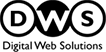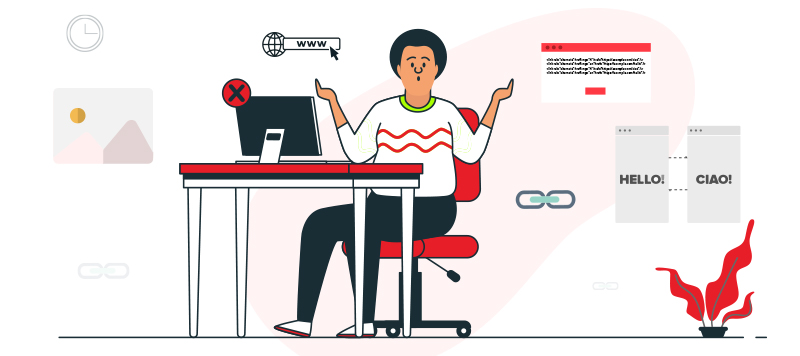
Table of Contents
- What Is The Hreflang?
- Why is Hreflang Important?
- When Should You Be Using Hreflang?
- Different ways to implement Hreflang
- 10 Most Common Hreflang Mistakes You Should Avoid
- How to Prevent Hreflang Mistakes
In today’s fast-paced world of digital marketing, we are well aware that ensuring excellent international visibility for your website is of utmost importance. Hreflang tags, which are an important component of multilingual and multinational SEO strategies and it plays a very crucial role in reaching this goal. However, implementing Hreflang tags can be difficult, resulting in typical errors that reduce the effectiveness of these tags.
In this in-depth post, we discuss the ten most common Hreflang errors and explore each of them in detail and provide actionable solutions to rectify them. By understanding these errors and their fixes, you can optimize your website’s international targeting and make sure it has maximum reach in the global markets. But before we delve into the common issues that may be hampering your international SEO efforts and their solutions, let us begin by addressing the Hreflang.
What Is The Hreflang?
Simply put, the Hreflang annotation is a hyperlink reference to a particular language or region. It allows you to specify alternate URLs that are assigned to a specific language or region for any given document on your website. These HTML tags or Hreflang attributes are used to establish a website page’s regional and language targeting. And usually, this is where you could run into trouble because there are numerous ways to provide alternative URLs for different usages, such as mobile app deep links, links to AMP versions of your pages, links to a mobile version of your site, canonicals, pagination directives (rel=prev/next) RSS feeds and so on.
Hreflang is used to help search engines like Google or Bing identify and understand multiple versions of similar content in different languages with different regional targets.
In other words, you are simply telling the search engine which page, in which language, should be displayed to the user based on their location and their language preferences.
Although Hreflang implementation might be complex, they are still encouraged to make sure that the audience or user is delivering the correct version of the website.
Why is Hreflang Important?
Websites now offer numerous regional versions and languages, and a search engine must determine which version to display based on each user’s query. Hreflang tags specify the intended target audience, which helps the search engine to distinguish between identical content variations to prevent duplicate content concerns. These tags are an essential feature of international SEO as it improves the user experience and search engine visibility.
Hreflang tags also allow businesses to give their users content that is localized that is based on their preferred language and region. Hence websites can deliver the most relevant version of their content to their target audience by precisely signaling them, resulting in increased user engagement and conversions.
When Should You Be Using Hreflang?
Hreflangs are used when you have a multilingual or multi-regional website that offers content in different languages or targets specific regions. Using Hreflang will alert the search engines of the presence of alternate language versions or variations that are specific to the region. This enables search engines to give users the most relevant information based on their language preferences or geographical location. Also, suppose you have similar content that is translated into different languages. In that case, Hreflang tags help search engines understand the relationship between them and will not consider them duplicate content.
Different ways to implement Hreflang
Implementing Hreflang tags can be challenging; however, as someone who works with international SEO, understanding the implementation is very important to ensure proper indexing and targeting of multilingual content. While there is no one-size-fits-all solution for Hreflang, Google does provide instructions for implementing Hreflang. Although if you study different websites at how Hreflang is implemented, it is obvious that those instructions are often misunderstood by webmasters. Here are three of the most effective ways to implement
1. Hreflang Sitemaps
The purpose of Hreflang annotations is to let search engines know that there are several versions of a URL for users of different languages or different regions. The URLs for users of similar languages or from the same region or country are usually grouped into language or regional versions of a website. In order to determine which Hreflang values each URL on the website should receive, it is best to start by mapping out exactly which users your different website versions are targeting. Implementing the Hreflang in your XHTML sitemaps includes relevant markup to specify the Hreflang of a page and its variants. For this, you can use the XHTML: link attribute. These site maps will provide a structured and comprehensive approach to help implement the Hreflang tags. Also, make sure to include the appropriate Hreflang attributes and language code annotations within the sitemap.
2. Hreflang Header Tags
Using basic HTML tags is probably the easiest and fastest way to implement Hreflang is you are new to it. All you need to do is add any appropriate Hreflang tags in thetag of your web page, and it will allow search engines to understand the language and the regional variations that are available. You can also indicate what is the preferred version of the page by using canonical tags along with Hreflang annotations. Doing this is especially useful for websites with fewer pages.
3. Missing Return Links
One very common Hreflang implementation mistake is the absence of return links. Return links are very important for providing search engines with reciprocal signals that establish the existence and relationship between alternate language versions of a page. It is essential to add self-referential canonical tags and Hreflang annotations, directing it back to the original language version. This will help search engines establish proper links between pages and will enhance overall Hreflang implementation accuracy.
10 Most Common Hreflang Mistakes You Should Avoid
Issues with Hreflang tags can have profound negative implications on your brand’s international targeting and placement within the search results. Even tiny errors can have a significant impact on your international efforts. And since there is no one-size-fits-all approach, every implementation becomes unique. We have compiled the ten most common Hreflang eros that occurs during implementation.
1. No Return Hreflang Tag
This is one of the most common Hreflang issues. When using Hreflang annotations, make sure that all corresponding pages include the reciprocal Hreflang tags. This means that if Page A uses Hreflang annotations to link Page B, Page B should reciprocate by linking back to Page A using the same Hreflang annotations. Failure to include return Hreflang tags could cause the search engines to misinterpret the relationship between multiple languages and regional versions of a webpage resulting in incorrect indexing and reduced visibility of the page. In addition to missing the URL, it must return a 200 status to indicate it is a live link. The best way to avoid this conflict is to ensure the code is consistent across all the pages.
2. No Self-referencing Tags
Each Hreflang annotated page must refer to its equivalent in other languages and to itself. Although this makes things very simple and straightforward, it is among the most common Hreflang errors many websites face. Though you double-check it a few times and add return tags from all pages, you shouldn’t forget the self-referencing Hreflang tags. This error is a source-code issue and can also lead to misinterpretation and indexing issues. So, except for all alternative pages, the original page should link to itself, including the language and country code.
3. Wrong Country/Language Codes
Search engines analyze the language and language-country matches to decide which page to pull out for any localized search queries. When adding Hreflang codes to your web pages, make sure that you are using the right language and country codes. The value of the Hreflang attribute must be in ISO 639-1 format for the language and in ISO 3166-1 Alpha 2 format for the region, as per Google. One of the most common errors is to use “en-uk” to refer to English speakers in the United Kingdom. However, the right attribute for the United Kingdom is “en-gb”. You can select from one of the many Hreflang-generating tools available to determine which values to use.
4. Hreflang Tags Punctuation Errors and Typos
It is surprising that practically almost all the Hreflang errors are related to country and language codes. Even if you use the correct ISO codes in the correct order, you should also check for punctuation and typos. Although some technicians use the underscore “_,” this is not the case usually with Hreflang tags. To avoid indexing issues, always use dashes “-” regardless of how you handle the Hreflang tags. Typos in language or country codes are another isseu that confuses search engines and may prevent your content from ranking.
Although there is no fool-proof method to safeguard against this, for instance, if you set the “fi” code for a French language page by mistake, you could have the opposite result to what you are expecting. Hence any discrepancy between the language code and the language of the page can cause problems.
5. Missing X-default Tag
The X-default tg indicates that a page is not intended for a certain language or a specific region. When there is no language or country match for the user’s request, search engines will redirect to this page. You might have pages in English, French, and German, all of which cross-referenced each other. When Spanish-speaking clients from Spain do a search query, the search engine will have to find relevant results for them.
Because you only have Hreflang tags for English, French, and German, it may be difficult to decide which page to pull. The search engine will eventually generate results in some of these three languages, although this might not serve your purpose. To avoid this and provide your users with the best experience, provide the international or default page with the X-default tag. Even though this is not mandatory, it does hold some value in terms of SEO.
6. Invalid Hreflang URLs
When Hreflang tags are added to a page’s code, they are indexed and analyzed by bots looking for results that are relevant. They assist search engines in understanding the relationship between your sites and, as a result, will give more localized search results.
For most, Hreflang tags are not easy to understand, so then you can imagine how difficult they can become when alternate links lead to broken pages. Tags leading to 4xx, 5xx pages, or redirects are among the most difficult and time-consuming Hreflang problems to correct. While Hreflang informs the search engines that there are additional pages to inex, the bots won’t be able to crawl these pages since they are invalid.
7. Incorrect Canonical Implementation
Canonical and Hreflang tags both have the same purpose – to improve the website visitors’ and users’ experience and make sure that the correct pages are displayed to them. However, there is a difference here. Canonical tags define the original page and prevent alternatives from being indexed. Otherwise, Hreflang tags will work. They also use X-default tags to define the original sites but will link to alternate pages that bots should crawl. The most common problem occurs when the canonical and Hreflang tags are not combined correctly.
8. No Absolute URLs
Hreflang tags with errors in the URLs are rather common, and the link doesn’t have to be broken, either. It is sometimes just enough to use relative URLs rather than absolute URLs to cause a problem. So what is the difference? Relative URLs offer a route, but absolute URLs include all the information required to locate the item. The search engine requires the whole page URL path to know where to go and what to index; the search engine requires the whole page URL path. To avoid future indexing and Hreflang interpretation issues, you must check the URLs you set in Hreflang tags.
9. Blocked Pages
Search engines require direction to determine which pages of your website to index, as certain pages should not be crawled, such as the customer login page, checkout, and others. You include the roadmap for crawlers in the robots.txt file or add a no-index meta robots tag to select pages. If any of these no-indexed pages are included in the Hreflang tags, it could cause return tag problems because the search engine will be unable to follow the return links from the particular pages. This does not mean that all of your Hreflang tags will fail – search engines will simply not crawl and return links from the blocked pages. So check that only indexed pages are added to the Hreflang tags.
10. Combining Different Tagging Methods
As you may be aware, there are various approaches for adding Hreflang tags as per Google’s recommendations. You can include Hreflang tags in your website pages using a sitemap or the page head. Although none of these has proven to be more productive than the other – both do take a significant amount of time and work, especially if you have a large number of pages to add Hreflang to. The key here is not mixing two tagging methods. Pick one that works for you and stick to it.
How to Prevent Hreflang Mistakes
Fortunately, there are ways to avoid Hreflang errors, and it mostly requires two important components. The first step is to make sure that the page code is correct right from the start. And second, you must conduct regular audits. Even with precisely constructed Hreflang tags, redirects, and the addition of new pages – the changes in content regularly on an evolving website may result in errors. Doing so will prevent common Hreflang mistakes and ultimately deliver your website users a superior experience.