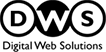What Is Keyword Cannibalization?
Picture this: two pages on a single website inadvertently competing against each other, much like teammates in a soccer game vying for the same ball rather than collaborating for the win.
That’s keyword cannibalization in a gist – multiple pages within one domain targeting identical or closely related keywords.
Such overlaps can perplex the SERPs of Google, Duck Duck Go, Bing, etc., as they grapple with determining the most pertinent page for a search.
While diving deep into similar topics across multiple pages isn’t necessarily detrimental, search engines might get muddled without a strategic approach to differentiation, diminishing the potency of your SEO endeavors.

What Are Examples of Keyword Cannibalization?
Blog Overlaps: Hypothetically, you have a website selling organic skincare products. If you write one blog about “The Benefits of Organic Skincare” and another titled “Why Organic Skincare is Essential,” without clear differentiation, you may inadvertently target the exact keywords on both pages.
Product Pages: Likewise, on an e-commerce platform, if you have separate product pages for “men’s blue denim jeans” and “blue jeans for men,” these pages might end up competing against each other in search engine rankings.
Location-based Pages: Businesses with multiple locations might create separate pages for each site but use the same content, causing those pages to cannibalize each other.
Why is Keyword Cannibalism Bad for SEO?
While the term ‘cannibalization’ might conjure images of fierce tribal battles, in the realm of SEO, it’s a silent conflict that can erode your online authority. But what makes keyword cannibalization so detrimental?
Diluted Authority: Search engines thrive on clarity. When multiple pages target the same keyword, search engines grapple with deciding which page offers the most value. Instead of bolstering a single authoritative page, your efforts now become dispersed.
Decreased Click-Through Rate (CTR): Multiple pages from the same site ranking for a keyword might seem like a win, but it can confuse potential visitors. The result? They might skip over your pages, affecting your CTR and perceived relevance.
Wasted Site Resources: Your site’s crawl budget – the number of pages a search engine will crawl during its visit – can be exhausted on competing pages, diverting attention from other potentially impactful content.
Internal Linking Confusion: Internal linking can become a tangled web with multiple pages vying for the same keyword. Doing so muddies the user journey and could weaken link equity distribution.
Conversion Rate Complications: Not all pages are created equal. One might be more tuned to convert visitors than another. You might be leaving conversions on the table by leading potential customers to a less optimized page due to cannibalization.
Some Examples and Signs of Keyword Cannibalization
We now know how keyword cannibalization can prove detrimental. Knowing how to identify the signs of probable keyword cannibalization is very necessary. Here are some examples and signs of keyword cannibalization:
Constant Ranking Position Fluctuation
A common sign of keyword cannibalization is the repetitive fluctuation of a ranking position for a given keyword, which results from conflicting signals stemming from different pages on your website optimized for the same keyword. Another reason could be backlinks. Pages that earn more relevant backlinks tend to rank higher. Organic traffic on the higher-ranked page will fluctuate due to a conflict of page intent.
Incorrect URL Ranking
Occasionally, ranking an incorrect URL for a given keyword is a clear indicator and an example of keyword cannibalization. The most common could be an archaic URL ranking for a keyword that should show the most recent results. The reason for such a mishap is the need for clarity experienced by the search engines in identifying the most relevant content to show. When an incorrect URL ranks, the search engine considers it more relevant to the keyword in question, even if it is far from true.
Difficulty in Increasing Keyword Rank
Make a note of when you face difficulty increasing the rank of the content optimized for a particular keyword. Although you’ve perfected a piece of content and applied SEO best practices, its ranking does not budge-this denotes page authority of the specific page, split between multiple pages.
How to Find Cannibalized Keywords
Discovering and understanding keyword cannibalization is pivotal to the health of any SEO strategy. By recognizing where your content might be competing with itself, you position yourself to refine and fortify your approach. One of the first steps in tackling keyword cannibalization is identifying it. Here’s how you can detect cannibalized keywords using some standard methods and then with some of the industry’s leading tools:
Standard Detection Methods
Create a Spreadsheet
Creating a spreadsheet is one of the simplest yet time-consuming methods of finding keyword cannibalization. Compile an exhaustive spreadsheet with a list of all the pages on your website, their respective URLs, and all the keywords used. Doing this gives you a sense of what is on your website and identifies multiple pages optimized for either the same keyword or intent.
Complete Website Content Audit
Audit all the content on your website. An online audit tool will help in gauging all the keywords optimized for your website’s pages. Once you audit your website and identify web pages with keyword cannibalization, you can take measures to rectify this situation.
Remove Host Clustering Using Google Search
Run a Google ‘site: search’ to identify similar pages from the same host’s search results. Apply the ‘&filter=0’ suffix to the Google search URL to remove the host clustering for the given search results. Doing this also lets you see which URLs rank higher in the SERPs.
Review Historic Rankings
For example, use Ahrefs Site Explorer to search for keyword cannibalization discrepancies for specific keywords on your website. Follow these instructions:
Enter your website’s domain>Click on the organic keyword report>Filter for the keyword in question>Open the ranking history.
Once completed, you will better understand potential keyword cannibalization with similar page intent and remedy the situation.
Using RankWatch
In the digital galaxy, RankWatch shines bright. Its cloud-based, AI-driven capabilities give it an edge when diagnosing issues like keyword cannibalization. So, how does one utilize RankWatch for this purpose?
Rankings Module: Start with the Rankings Module. Filter your view to spot keywords with more than one URL ranking for the same term. Thus, it immediately flags potential cannibalization incidents.
Analytics Integration: RankWatch’s seamless integration with various analytics platforms can provide insights into how different pages perform against the exact keywords. You have a cannibalization issue if more than one page draws nearly identical traffic for the same keyword.
Backlink Analysis: Another fantastic feature is its backlink analysis. Sometimes, cannibalization can result from uneven or conflicting backlink strategies for similar pages. RankWatch allows for an in-depth look into these strategies, helping pinpoint anomalies.
Given its holistic SEO approach and intuitive AI, RankWatch is more than a tool – it’s a strategic partner in your digital endeavors.
Using Ahrefs
Ahrefs, another behemoth in the SEO realm, boasts many features. For keyword cannibalization:
Organic Keywords Report: This is your go-to section. By meticulously examining the ‘Organic Keywords’ report, you can spot occurrences where multiple URLs from your site rank for an identical keyword.
Competing Pages: Ahrefs also has a “competing pages” feature that highlights pages that rank for similar keywords, which can offer insights into potential internal competition.
Using SERanking
SERanking, though sometimes overshadowed by the previously mentioned tools, has unique features in store.
Keyword Rank Tracker: It lets you monitor the rankings of multiple URLs for a single keyword. If you notice two or more URLs often swapping positions for the same keyword, that’s a telltale sign.
Website Audit: Their website audit tool can also indicate if you have similar meta titles or descriptions, which can contribute to cannibalization.

SEMrush’s Cannibalization Report
SEMrush, with its vast array of tools, also houses a specific report for this issue.

Cannibalization Report: Found within the ‘Organic Research’ module, this report lists all the keywords for which you have multiple website pages ranking simultaneously. It will display the level of keyword overlap, allowing swift identification.



Google Search Console
The beauty of Google Search Console is its raw, unadulterated data straight from the source.

Performance Report: Filter this report by your chosen keyword. Check the ‘Pages’ tab; if you see multiple URLs listed for that keyword, there’s your red flag.

Compare Feature: Use this to juxtapose the performance of multiple pages targeting similar keywords to see if they’re inadvertently competing.

Google-specific Site Search
Sometimes, the most straightforward methods can be the most effective. Google’s site-specific search is one such method.

Search Query: Use Google to search site:yourdomain.com “your target keyword.” Doing this will return every page where that keyword prominently features on your website. If multiple pages pop up for the same keyword, consider whether they’re in conflict.
Keylogs Keyword Cannibalization Checker
The Keylogs Keyword Cannibalization Checker is a tool for finding keyword cannibalism discrepancies. It comes with a free trial that allows searching for up to three keywords per website. It is a comprehensive and powerful tool that can identify pages that compete for the exact keywords while offering suggestions and strategies to overcome the obstacle.
Moz Keyword Explorer
Use Moz’s Keyword Explorer to find keywords and determine page ranking positions. Decide which pages need to be reworked, eliminated, or merged based on the information generated. This tool also lets you access CSV spreadsheet files that you can analyze manually to check for duplicate keywords.
SEOScout Cannibalization Checker
Employing SEOScout’s Cannibalization Checker will let you quickly track down cannibal content on a website. Once you enter the domain name of a website you want to analyze, the checker will do the rest. It can be a great alternative to managing keyword spreadsheets and conjuring a detailed report about duplicate keyword listings.
How to Resolve Keyword Cannibalization
Resolving keyword cannibalization is paramount for SEO efficiency. It’s about ensuring every page on your website has a distinct purpose and target. This clarity not only optimizes keyword performance but also refines the user journey on your site.
So, how do you declutter your digital landscape and set up clear pathways for search engines and users?
Restructure Your Website
The foundation of an effective website is its structure. When pages overlap on purpose, it often reflects a website’s ill-defined hierarchy.
Reassess Page Purpose: Each page should have a clear, distinct goal. If more than one page serves the same purpose, consider merging them.
Silo Content: Organize related content into silos or categories. For instance, all blog posts about SEO tools could be under an ‘SEO’ category, while posts about content strategy might fall under ‘Content Marketing.’
Internal Linking: Ensure that internal links guide users to the most relevant and authoritative page for a particular topic.
Use 301 Redirects
When you have multiple pages competing for the same keyword, and one is superior, use a 301 redirect.
Merge & Redirect: Combine the best content from competing pages into one comprehensive page. Then, redirect the lesser page to this new authoritative source.
Preserve Link Juice: By using 301s, you ensure that any link equity the old page had is transferred to the new one, consolidating its authority.
Canonical Tags
Canonical tags tell search engines which version of a similar or duplicate page you want to treat as the “original.”
Tagging the Preferred Page: If you have two similar pages and don’t want to delete or redirect one, use a canonical tag on the preferred page to signal its importance.
Avoiding Confusion: Canonical tags prevent search engines from getting confused by similar content, ensuring they rank the version you consider most appropriate.
Optimize Links and Content
Links and content play a pivotal role in defining the context and authority of a page.
Reevaluate Anchor Text: Ensure that internal links use descriptive anchor text that aligns with the target page’s primary keyword.
Content Differentiation: If two pages target the same keyword, try to differentiate their content so each targets a unique aspect or sub-topic.
Content Creation
Your content strategy should constantly evolve; old content can sometimes become obsolete or redundant.
Update Regularly: Review and refresh your content periodically, ensuring it stays relevant and authoritative.
Avoid Duplication: When creating new content, ensure it brings a fresh perspective or information not already covered on your site.
Noindex Tags
In cases where you want a page to exist for users but want to avoid competing in search rankings, the Noindex tag (e.g., HTTP Response Header or rel=”noindex” tag) is your ally.
For Supplementary Content: If you have pages for user reference but aren’t cornerstone content, consider applying a Noindex tag.
SEO Safety: Noindex ensures these pages maintain your primary content’s search potential.
How to Prevent Keyword Cannibalization
Prevention, they say, is better than cure. In the SEO landscape, nipping potential problems in the bud ensures sustainability and efficiency. As we explore preventive measures against keyword cannibalization, it becomes clear that a proactive approach can eventually save considerable time and resources.
Create a Targeted Keyword Strategy
Rather than randomly choosing keywords, a well-thought-out strategy can streamline your efforts.
Comprehensive Research: Understand the search intent behind keywords. Tools like RankWatch can offer deep insights into user behavior and intent.
Mapping Keywords: Allocate specific keywords to individual pages, ensuring no two pages target the same primary keyword.
Track Keyword Rankings and Performance
Regularly monitoring your keywords’ performance can help identify potential overlaps before they become problematic.
Continuous Monitoring: Keep an eye on how pages rank for specific keywords. If you notice pages often switching positions for the same keyword, as said earlier, it might be a sign of cannibalization.
Leverage Analytics: Using RankWatch’s intuitive analytics, track the performance metrics of your keywords to ensure the best results.
Focus on Topics First; Keywords Come Second
Instead of plunging straight into keyword optimization, first understand the broader topic.
Thematic Approach: Group related keywords under a broader topic. Doing this helps create rich and multifaceted content rather than just keyword-riddled scripts.
Diverse Content: Once you understand the topic, you can create various content types, each targeting different facets and keywords.
Conduct Regular Content Audits
A periodic review of your content can uncover overlaps, redundancies, and opportunities.
Spotting Gaps: Identify areas where you might lack content, allowing you to expand your reach.
Removing Redundancies: If two pieces of content serve the same purpose, merge them or refocus one to cover a new angle or aspect.
Create Comprehensive Pages
Instead of multiple thin-content pages, aim for fewer, more comprehensive pages.
Depth Over Breadth: A single in-depth page on a topic is more likely to rank higher and satisfy user intent than several shallow pages.
Holistic Coverage: Comprehensive pages address various sub-topics and questions related to the primary topic, thus reducing the need for multiple pages on similar keywords.
Conclusion
Keyword cannibalization, while sounding menacing, is simply a reminder of the intricate dance between content and SEO. It underlines the importance of clarity, focus, and intention in our content strategies. For businesses and content creators, understanding and addressing keyword cannibalization isn’t just about improving rankings – it’s about refining the narratives we share with our audiences.
Armed with the profound understanding from this write-up, you now have the insights to identify, remedy, and preempt keyword overlaps. In the dynamic world of digital marketing, your prowess will lie in staying ahead of the curve, being well-informed, and embracing adaptability.
FAQs
How To Fix Keyword Cannibalization?
You can fix it by evaluating the content on each page and picking the page you want to be the primary page for the specific keyword. The best way to determine your preference is by:
- Redirecting all the overlapping URLs to the main URL. This consolidates site authority.
- Use canonical tags that cover similar topics. Canonical tags signal to search engines which page should be treated as the preferred version.
- Optimize the targeted page by adding meta titles, headlines, and other elements that reflect keyword accuracy.
- Use the no index tag to instruct the search engines not to include a page in search results.
How To Prevent Keyword Cannibalization?
Preventing keyword cannibalization requires careful content management. Firstly, you must develop a clear keyword strategy and outline each page's target keywords. Secondly, set a clear intent for each page to avoid confusion. Thirdly, craft unique meta descriptions and title tags for each page. These provide an important signal to the search engines about the intent of a page. Fourth, focus on creating high-quality, valuable content for each page. Lastly, develop an internal linking strategy that directs all the pages to the main page.
How To Avoid Keyword Cannibalization?
You can avoid keyword cannibalization by:
- Effective keyword research and mapping: Optimize different pages in your website to target different keywords and search queries
- Proper content planning: Focus on the content that is being published on each page. Moreover, outline a content strategy for which page will target which search intent and keywords to avoid content overlapping.
- Title tags and meta descriptions: Craft unique titles and meta descriptions that will give readers and search engines important information about the page’s intent.
- Keyword variations: Use keyword variations and synonyms for pages that target similar topics
How To Find And Fix Keyword Cannibalization Issues?
You can find the keyword cannibalization through:
- Keyword research tools
- Google search console account for keyword data and queries
- Searching for your site manually on Google
- Analyzing the performance of your website to identify traffic to your website
Fixing keyword cannibalization
- Keyword research and mapping: Use keyword research tools to identify keywords your website is ranking for
- Content evaluation: Identify pages competing for the same keywords
- Onpage optimization: Use titles, meta descriptions, and other on-page optimization
- Canonical tags: Use canonical tags to avoid confusion
- Redirection: redirect other pages to the primary page