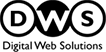Links are the doors between one web page to another. They are essential to your website’s SEO performance, user engagement, rankings, and whatnot.
And since Google has stated that links are an essential factor for ranking, everyone started following every tip out there for adding quality links to their pages. But in this rush of adding refined links, we often need to pay more attention to anchor texts.
This post will highlight anchor texts, their importance, best practices for creating ideal anchor text, and more.
Let’s get on to it.
What is Anchor Text?
Anchor text is a clickable text that redirects a user to another page. Also known as a link label or title, anchor text makes the user act on your page, eventually improving engagement. Simply put, anchor text provides users and search engines context about your target page. By using meaningful and descriptive link text, you enhance the user experience and provide valuable information about the destination page, making it easier for users to navigate and comprehend the content.
Anchor text often has a different design than the usual text on your pages. This ensures that both users and visitors can identify a link quickly.
The Importance Of Anchor Text
Anchor text is vital for multiple reasons, including:
Enhancing User Experience
The anchor text tells both users and search engines about the linked page. This helps the users understand where they’ll land after clicking the link. Having an idea of the destination page improves the user experience. Moreover, it also increases the chances of clicks on your link text, which increases your page’s engagement.
Improving Search Engine Rankings
Google prioritizes pages with better engagement. And clicks on a page are a crucial metric for measuring engagement. So, using an anchor text with relevant keywords and hyperlinks boosts the chances of clicks, leading to a better Google ranking. At the same time, an irrelevant anchor text or link text can confuse users and search engines.
Internal Linking And Credibility
You can use anchor texts to link to the different pages within your website. Doing this increases the chances of user engagement within your website by making them jump on multiple pages throughout their session. Moreover, internal links also share the pass on the link authority from one page to another. This leads you to improve your website’s domain authority, which is a symbol of credibility.
7 Different Types of Anchor Text and How They Work
Let’s see some different types of anchor text and how they work.
Branded
Branded anchor text is often a keyword containing the exact name of a brand. “Keep reading Digital Web Solutions blogs to brush up your marketing skills” could be an example of a branded anchor text. Incorporating branded links with text strategically in your content and across the web can contribute to a stronger online presence and brand authority.
Exact Match
An exact match anchor text is a keyword the target page tries to rank on. Linking to a blog post focused on blogging statistics using the keyword “blogging statistics” is an ideal example of an exact match anchor text.
Phrase Match
Phrase match anchor text links to a specific keyword on the website you’re trying to rank on. For example, you offer email marketing services and target the keyword email marketing for beginners. In such a case, you can use a CTA saying, “Join our free crash course on email marketing for beginners,” to link to your target page.
Partial Match Keywords
Partial match anchor text is just like phrase match texts with a few modifications. For example, if you’re trying to rank on a keyword like “eCommerce SEO,” you can use a partial match anchor text like “SEO for eCommerce.”
Naked Link
A naked link anchor is nothing but a URL pasted as it is, without an anchor text. For example, https://www.digitalwebsolutions.com/ is a naked anchor text link. So, technically, we can say that a naked anchor text doesn’t have an anchor text at all.
Generic
One of the most common types of anchor text is Generic anchor text, like Click here, View more, Learn more, etc. These anchor texts must be more descriptive; you must read the surrounding content to understand where it will take you. Though we often see generic anchor text links, using them is not recommended.
Images
Images cannot act like anchor text. Thus, you need to add alt or alternative text to your images. This appears as a clickable text when your image fails to load so that the users can click on this alt text to navigate to the target page.
How to Optimize Anchor Text for SEO
An Anchor text looks like a no-brainer. Just add and go ahead. But it’s not that simple. While using an anchor text, there are a few tips to follow for making your anchor text SEO-friendly.
Let’s look at these tips:
Make Sure Anchor Words Are Relevant
While adding an anchor text, its relevancy is the first and foremost thing to consider. As said above, relevant anchor texts are more likely to receive clicks.
Let’s understand this with a comparison:
Think you’re reading a blog post on “What is SEO?” This post has a line saying, “Explore the best SEO tools for beginners here.” In this sentence, which anchor text will be more sensible and make you click, SEO tools for beginners or here?
You’d go with the first anchor text even if you’ve just begun your SEO journey. That’s the importance of relevance.
Moreover, a relevant anchor text gives context to the search engines, helping them better understand the information your target page has. The better search engines understand your pages, the more they prioritize your page for a relevant search query.
Don’t Over-Optimize Your Anchor Text
Avoid over-optimizing the anchor text in your content.
How do you do it?
Simple: use the exact match of your target keyword sparingly. This doesn’t improve your page’s ranking. Instead, it can trigger the spam filters of the search engines and may increase your chances of getting a penalty.
The best way to keep your anchor text well-optimized is by blending phrase match, exact match, and partial match anchor text.
Since search engines are smart enough, they can consider your partially matching keywords as an exact match anchor text.
Your Surrounding Text Is Critical, Too
Nowadays, Google interprets content the same way a human does. Hence, focusing on the anchor text will do little for you. You also need to give it a context through the surrounding text. Therefore, keeping your surrounding text relevant becomes pivotal.
It will help your readers, as well as Google, understand what the linked page is about. So make sure you are engulfing your anchor text with relevant text so that it makes sense to both humans and machines.
Fix Alt Text Issues
An alt text is also like an anchor text added in your images to describe their content.
If you add links to your images, you must ensure all these pictures have alt text. So, in case the images don’t load, users can click the alt text to navigate to the target page.
But if you do not add alt text in your images, the entire area where you pasted the image will display whitespace, making you miss the opportunity for better user engagement. So, while writing or before publishing your content, double-check and see if each image has an alt text.
If you want to do it more efficiently, use a tool like Semrush. Remember, alt text is not just a piece of words. They also play a vital role in ranking your images on the search engines. Hence, you must ensure you are writing SEO-friendly and descriptive alt texts.
Use An Optimal Length
Length matters while writing an anchor text. You cannot just add a link to any length of content as a part of your link-building strategy. The best method is to use a length that isn’t too long, short, and descriptive enough.
For example, if you are linking to a page titled “7 Tips To Improve Your Copywriting Skills“, you don’t need to add a link text saying “tips to improve copywriting skills.” A succinct anchor text like “improve copywriting skill” would be enough.
The idea is to focus on brevity and keep the anchor text memorable for the users. So, even if they forget the URL or page title, they can type in the keyword to find the target page.
Google’s Advice For Anchor Text
Google, in its developer documentation, says:
Good anchor text is descriptive, reasonably concise, and relevant to the page it’s on and the page it links to.
Adding more to it, it recommends following some of the best practices, like,
- Avoid too generic anchor text: Google suggests not to use generic anchor text like “Read more” or “Click here.” Instead, it recommends keeping your link text descriptive, like “Inbound marketing tips.“
- Weirdly long anchor text: As I said above, long anchor texts are difficult to memorize. Thus, chopping it short for brevity is a recommended practice Google suggests to follow.
- Several links close to each other: Another small but helpful anchor text tip Google shares is not using multiple links next to each other. For example, adding a link to each word in the sentence “SEO guide for YouTube creators.” should be avoided in the content.
How to Add Anchor Text
If you look at the HTML code of an anchor text, you will see something like this:
<a href=”https://www.example.com”>This is an anchor text.</a>
Non-technical people can avoid scratching their heads seeing this. Most brands use a Content Management System (CMS) to write content. Adding an anchor text in these CMSs is so simple that even toddlers can do it too quickly.
For example, if you talk about WordPress, the most used CMS worldwide, creating an anchor text is simple. Just select the text you want to add a link to. Click Ctrl + K or the link icon on the text formatting bar above.
A URL field will appear where you can paste your URL and hit enter.
Voila!!!
It’s as easy as relaxing on your couch.
And even if you don’t use WordPress, the steps are the same for almost every tool.
Some Anchor Text Issues And How to Fix Them
Though I have already shared many anchor text issues and their fixes, there are still some left that should not be overlooked.
Let’s see what are these anchor text issues and how to deal with them:
Broken Links
One of the most common problems is broken links. These links redirect users to a page that doesn’t exist or returns an error. Linking to these pages can hurt your SEO and user experience.
Let me tell you how.
Picture this: You are reading a blog post that displays some data, and it quotes the source of the report. But when you click on the source page link, you land on a web page that shows a 404 error.
As a reader, you obviously won’t like it and may not return to such a website again. This deters the user experience on your website. But on the other hand, search engines like Google also don’t like these broken links. This may result in a dip in your page’s ranking.
How To Fix Broken Links?
Dealing with broken links is crucial for maintaining a seamless user experience and enhancing your link building efforts. The best way to do this is using a tool like Google Search Console, Screaming Frog, Semrush, or Ahrefs.
All of these tools come with features to find broken links. Look for any broken links and replace them with an active page, or remove the link if there’s no better replacement for the link.
Lack of Internal links
A well-knitted mesh of internal links keeps your visitors engaged on your website. With appropriate internal linking, you can connect your web pages to provide all the information on your domain and not let the users go to your competitors.
Strategically add internal links to your content to allow visitors to navigate to other related pages easily.
Internally linked web pages don’t just help you engage your visitors. It also passes the authority internally on your pages to increase the overall domain authority of your website.
How To Fix Lack of Internal Links?
The answer is simple: by linking enough of your website pages. However, while linking your internal pages, you must ensure you are doing it correctly. You need to maintain a decent ratio of content and links not to give your visitors an aggressive salesman vibe.
Spammy or Low-quality External Links
Linking to a handful of spammy or low-quality external links with manipulating anchor text can jeopardize your website’s reputation. Hence, you need to avoid it at all costs. Linking to spammy websites eventually increases your website’s spam and toxicity score, which can crush the users’ faith in your domain.
How To Fix Spammy or Low-quality External Links?
The best way to do this is by closely analyzing the websites you are linking to. While adding a link to your anchor text, analyze the website’s reputation. You can use tools like Moz’s Domain Authority Checker to check the authority of a domain.
Furthermore, keeping an eye on the website’s spam score, quality backlinks, and domain age could also give a decent idea about the website’s health, especially in the context of link building.
Keyword Stuffing
Keyword stuffing is the infamous art of stuffing the anchor text with too many keywords or even the same keyword to manipulate search engine rankings for your pages. In this method, you put in the exact match of your target keyword or anchor text multiple times for better rankings.
This was a tactic people heavily relied on in the early days of Google. But now, Google has upgraded itself with hundreds of algorithms that these manipulative tactics don’t work anymore. So we would also suggest you not to avoid keyword stuffing.
How To Fix Keyword Stuffing?
To avoid keyword stuffing, it’s essential to employ a diverse range of anchor texts and keywords throughout your content. Instead of repeatedly using the same keyword, consider incorporating synonyms, related terms, and natural language variations. This strategy not only enhances your content’s readability but also improves its search engine optimization (SEO) without risking penalties for over-optimization.
Consistent Monitoring
You can add thousands of anchor text and links to your website. This habit of building links is not an add-and-forget thing. In fact, they need close monitoring, updating, fixes, and more to ensure nothing goes out of place.
By keeping a consistent eye on your anchor texts and links, you can quickly remove or fix any errors as soon as they occur. This ensures that no broken or spammy link does any damage to your website.
How To Fix Consistent Monitoring?
There’s nothing you need to fix here. But you only need to keep tabs on your anchor texts and internal links. An ideal way to do this is using a tool like Ahrefs, UberSuggest, Surfer SEO, Semrush, or Screaming Frog. Using these tools, you can monitor your website links and anchor texts and check if they are behaving well and not causing any issues.
By utilizing these tools, you can analyze your website’s linking profile, identify patterns of anchor text usage, and detect any potential issues related to overusing the same anchor text. This proactive approach allows you to make necessary adjustments, ensuring a natural and diverse link profile that aligns with search engine guidelines.
Parting Thoughts
Anchor text is a potent way to elevate your website’s visibility and engagement. By mastering the art of crafting relevant, descriptive, memorable, and succinct anchor texts, you enhance your users’ experience and impress search engines.
So, consistently audit and optimize your anchor text, update them if any changes are needed, or remove them if they cause your website trouble. Keep your backlink profile strong and updated to outrank your competitors in this highly competitive world of rankings.