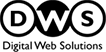Table of Contents
- Introduction
- Use HTTPS
- Speed Matters
- Use Content Delivery network
- Use browser memory
- The importance of intention
- Search Intent
- Target a topic
- Write a compelling meta description
- Write a clear meta description for each page
- Write thorough content
- Get more backlinks
- Final thoughts
Introduction
Either that or they concentrate on things that only apply to a small portion of users. In other words, they are lists of SEO tips, not best practices. Everyone should follow best practices, whether you run a blog, e-commerce store, or a local physical store.
While, in the offline world, reach and buy business may refer to real estate, but in the online world, search engines act as the gateway to your company’s visibility and reach. Visibility is the key goal that search engine optimization (or SEO) can address for your business. SEO helps your business to be found online when people type in a keyword or phrase.
It has become so crucial that businesses can go up or down the scale because of their search engine rankings and certain factors rule the game of SEO rankings. Good SEO rankings will help to provide greater visibility for your online businesses and as a result, you will get higher conversions, good audience interaction, and impact your bottom line.
Following SEO best practices will help you lay a firm foundation for your site and increase its visibility in relevant searches. An effective optimization plan combines a collection of SEO best practices that come together to help websites gain authority in the SERPs.
If you are worried but willing to rank your website with best SEO practices, we have got you covered. In today’s post, we will help you with the top best practices for each page of your website by covering all the major aspects of SEO, from finding terms and phrases (keywords) that can drive qualified traffic to your website, to how search engine friendly your site is, to link building.

Use HTTPS
HTTPS makes your site pages more secure by encrypting the information sent between the visitor and the server. The exchange of confidential information must be secure to prevent access from unauthorized sources which can be obtained by using HTTPS. In many ways, HTTPS is the same as HTTP because it follows the same most basic protocols.
Like a web browser, an HTTP or HTTPS client connects to a server on the standard port. But HTTPS will provide improved protection because it uses SSL to surround the data. Simply put, HTTPS is simply the secure version of HTTP.
According to the latest BuiltWith statistics, only 4.2% of the top 10000 websites redirect users to SSL / HTTPS by default. While that number may seem small, the percentage drops to 1.9 for the top 1 million sites.
It has been a Google ranking factor since 2014 to help you easily move your website domain from HTTP to HTTPS, forgetting no important steps. The safe search means that Google will give more ranking authority to content and commerce websites that have an SSL / TLS certificate. And to highlight this, Google added HTTP as a ranking factor to its algorithm.
HTTPS websites have a higher-ranking advantage over HTTP links, so switching to HTTPS will benefit any website, whether or not it is quality links confidential information. Also, to bring to your knowledge, the data that is sent using HTTPS is protected using TLS or Transport Layer Security Protocol. This provides three important layers of protection:
- data integrity is used to ensure that data cannot be changed or broken during transfer without detection
- data encryption that plays its role in keeping it safe
- authentication, which is there to show that users are communicating with the respective site.
Websites using HTTPS will have a slight ranking advantage because of these security aspects in Google rankings, as mentioned by Google in its 2014 conference. Still, these secure HTTPS websites will only have a small benefit from the overall rating system, with no more benefits than high-quality content providers.
The barrier to easy access to website development for local entrepreneurs and small businesses could become technically more difficult and costly; hence the importance of having a detailed SEO tutorial. You can tell whether your website is already using HTTPS from the loading bar in your browser. If the lock symbol is in front of the URL, then everything is fine.
HTTPS will help verify the website that is the correct one on the server, avoiding manipulation by third parties, making the website more secure for users and visitors. It encrypts all communications as URLs, which protects things like credit card numbers and browsing history.
Otherwise, you will need to install an SSL certificate that will provide security for communications online. When a browser comes in contact with a secured website, the SSL certificate will automatically enable an encrypted (secure) connection.
Many web servers offer them in their packages. If this is not the case for you, you can get a free version from LetsEncrypt. The good news is that switching to HTTPS is a one-time task. Once installed, all pages on your site must be secure, including those that you will publish in the future.
Google has verified that HTTPS protocols will have no effect on if a site is added or not to the search index.

Once SSL is configured you need to verify it by running your site in the ssllabs.com tool. This tool tells you what is missing from your server, so you should test your site using it every time you change your site settings.
You should verify all the Non-HTTPS Domain with Google Search Console because the successful transfer of the website depends on the correct and current settings of the Google Search Console, which was previously known as Webmaster Tools. So if you haven’t verified your website for your HTTP domain type yet, I recommend doing it today.
Also when checking your website URL variables in Google Search Console, you should always keep in mind to use the same email address linked to your Google Analytics account. Otherwise, domain verification could fail and you could get irate and get exhausted quickly because Google can’t tell that all of your domain URLs point to the same website.
To make it easy to verify domain ownership, you need to use the same email address that you linked your Google Analytics accounts too. You should also verify that your web server supports HTTP STRICT TRANSPORT SECURITY (HSTS) and make sure it is enabled so that with its help a server can indicate that the browser is using a secure connection when communicating with it.
The server communicates the HSTS policy to the web browser through an HTTP response header field called “Strict-Transport-Security”. If there is any insecure link then it automatically converts those links that refer to the web application to secure links.
This means that every time a user tries to access your website, they are automatically taken to the HTTPS site even when they enter HTTP in the browser’s location bar and it is a great boon to your website.
This is good for site performance because it bypasses the HTTP redirect and will enforce the rewrite on the client before you even send the request. Now if you see from an SEO point of view, you need to know that Google’s algorithm takes HSTS as a vital indicator and signal showing method that you want Google to index safe pages and only provide secure and safe URLs in search results.
You should also keep in mind to select and specify the preferred domain inside Google Search Console because if you don’t mention it specifically, it will result in Google treating the www and non-www versions of your domain as different references to separate sites.
You should understand that search engines like Google consider each URL variant of your domain name (subdomain vs. root domain) as a separate domain unto itself. This important factor has a great influence on the SEO of your website which results in making significant changes in its ranking in search engines also eventually.
You and some of your users may be using your domain without www when linking, but some other users are using the version without www. This will create a separate SEO link power for each URL and once you specify the preferred domain, Google will move the SEO link power from the other URL to the one you chose as the preferred domain.
You should also consider adding the rel=”canonical” tag element to your HTTPS domain as adding the same will instruct search engines to consolidate page ranking and links pointing to each of the URL variants into a uniquely specified preferred URL.
Since you are moving all your domain URLs to HTTPS, you need to add the canonical tag to your preferred version of the HTTPS URL. Additionally, the rel = ’’ canonical ’’ tag will prevent duplicate content on your domain, as this tag will tell Google and other search engines that this page is the primary page.
It is strongly recommended to avoid creating any chained redirects (e.g. Page 1> Page 2> Page 3) and instead just redirect to the final destination URL (in fact it is comparatively way faster for the users, especially when you try to access your site on mobile).
Here’s a very important tip from Google on how you can help search engines see your site as safe: Use relative URLs for resources that reside on the same safe domain.
For example, use to refer to a page on your webdomain.com site, rather than . Doing so ensures that your links and resources always use HTTPS.
Speed Matters
Slow and steady wins the race does not apply in the digital world especially when you are browsing a web page looking for important information and content and it takes forever to load.
The longer content takes to load and serve, the more likely a user is to bounce on another website. And because of the importance of the loading speed of a website, page speed has been a ranking issue for desktops since 2010 and mobile devices since 2018. Your website needs to be quick enough for your visitors so that the user interaction with the website is maintained. It’s the one key that will unlock and increase your website visitors resulting in its appreciation and good user experience.
Several factors affect page speed, like your website code, server location, and optimization of images. You’ll be able to get a rough plan of how your pages are performing with Google’s Pagespeed Insights tool. Simply enter in an exceedingly uniform resource locator and you’ll see a score between zero and one hundred followed by an improvement tip.
The matter with Pagespeed Insights is that you simply can solely take a look at it one page at a time. Solve this by logging into Google Search Console and checking the speed report. This shows you which of the pages are loading slowly on desktops and mobile devices and why.
A study was conducted by Geoff Kenyon in 2011 where he compares websites against the rest of the web to get an idea of how page speed works and affects the SEO rankings.
- if the loading time of a website is 5 seconds, it is faster than approximately 25% of the web which suggests that you need to work on the loading speed immediately to improve and attract traffic to your page
- if the loading time of the website is 2.9 seconds, it is faster than approximately 50% of the web and it means you can do better because you are faster than half of the sites out there on the web
- If the loading time of a website is 1.7 seconds, it is faster than approximately 75% of the web and it suggests that you are moving in a great direction and you have the potential to attract good traffic and the loading speed is working in your favor.
- If the loading time of a website is 0.8 seconds, it is faster than approximately 94% of the web which is an incredible speed and will help you greatly in your improved SEO rankings.
According to study by Eric Schurman and Jake Brutlag on Performance Related Changes and their User Impact, the speed can change the performance of a website. The result of their Server delays experiment is displayed in the picture below:

Optimize and minify your website code- CSS, JavaScript, and HTML
By optimizing your code (including removing spaces, alterations in the writing codes like eliminating commas, and other unnecessary characters), you can significantly increase your page speed. Also remove code comments, formatting, and unused code by using CSSNano and UglifyJS.
Avoid redirection of pages
Each time one page redirects to another page, the visitor faces additional time waiting for the HTTP request-response cycle to complete which increases the bounce rate For example, if your mobile redirect pattern looks like this:
yourpage.com -> www.yourpage.com -> m.yourpage.com -> m.yourpage.com/home
Every time the page has to be loaded, each of those two additional redirects makes your page load slower.
Image Optimization
A well-optimized image takes much less time to load on the server than an unoptimized image which results in keeping the audience engaged with the content. Also the downloading of the images takes very little time and bandwidth which leads to a good user experience on the website.
Compressing pictures is significant to make sure fast-loading pages, however, this isn’t the sole thanks to optimize images for SEO. You ought to additionally add ALT tags and North American nation descriptive filenames.
Each of those things facilitates Google perceiving your images, which might help your pages rank for long-tail keywords in internet search—and Google Images. Don’t neglect the significance of Google Images. Optimizing file names is simple, simply describe your image in words, and separate those words with hyphens.
You can optimize your image up to 80% but you have to balance between the combination of compression available in the lowest file size and acceptable image quality to avoid blurry and unclear images so that the file size is also reduced, but the image appears sharp and clear across all devices. There are various optimization programs, tools, and plugins that can help in compression and readjustment of file size in the required format within a few seconds.
Make sure your images are no larger than required, and that they are in the correct file format (PNGs are generally better for graphics with less than 16 colors, while JPEGs are generally better for photographs), and that they are compressed for the Web.
Use CSS sprites to create a template for the images you use frequently on your sites, such as buttons and icons. CSS sprites combine your images into one large image that loads all at once (which means fewer HTTP requests) and then displays only the sections you want to display. This means that you are saving loading time by not having users wait for multiple images to load.
Use Content Delivery network
Content delivery networks (CDNs), are networks of servers that are used to distribute the content delivery load. Essentially, copies of your site are stored in multiple geographically diverse data centers so that users have faster and more effortless access to your site. CDNs dramatically reduce the time from request to delivery, so the web page is delivered much faster. CDNs also have additional benefits. Images tend to take longer to load, and you can optimize your website speed by storing images on a CDN.
CDNs offer significant SEO benefits by providing:
- Faster loading time
- Image optimization
- Session optimization
- Scalability and Security
Today’s websites are staged at a global audience. Hence, it becomes very important to provide a great experience for users everywhere, even if they have less bandwidth. CDNs play an important role in making websites load faster.
We have already discussed what the anonymous response time is when responding to the server, especially when the server is significantly further away. CDN helps reduce response times and packet loss, which speeds up the delivery of your content to the end-user which end-user in user satisfaction and a good experience being served.
Other functions in the CDN will help improve your SEO. Using cache and primary URL algorithms, CDNs solve duplicate content problems that will help improve your website’s SEO. If the content is duplicate then Google perceives that duplicate content may be shown with intent to manipulate our rankings and deceive our users, it also makes appropriate adjustments in the indexing and ranking of the sites involved.
As a result, the site ranking may be affected or the site may be removed from Google’s list entirely, in which case it will no longer appear in search results.
CDNs also make more effective use of hardware and software to improve the storage and accessibility of content. With the help of internal machine learning algorithms, CDNs can make decisions and routing in real-time to save money and optimally store your server resources. For example, frequently used data can be stored on SSDs or RAM, while less frequently used content is stored on hard drives.
The scalability that CDNs offer helps you tailor your deployment to your immediate needs and reduce the cost of maintaining or purchasing additional servers that are only needed during peak periods.
Use browser memory
Browsers store so much information (style sheets, images, JavaScript files, etc.) that the browser doesn’t have to reload the entire page when a visitor returns to your site. Use a tool like YSlow to see if you have a specific expiration date for your cache. Then specify how long you want this information to be hidden in memory. In several cases, unless your website design changes often, a year is a reasonable time.

A number of these issues are often tricky, therefore, it’s best to hire a developer (or technical SEO professional) to repair them.
The importance of intention
Nobody needs to ascertain product pages within the search results for “how to create a macromolecule shake.”
Those folks are in learning mode, not in shopping mode.
Google understands this, that is why all of the highest results are diary posts—not pages commercialism protein powder. The other is true for a question like “buy protein powder.”
Folks aren’t searching for a protein shake recipe; they’re trying to shop for some powder. This can be why most of the top ten results are eCommerce class pages, not blog posts. Watching Google’s top results like this could tell you a lot regarding the intent behind a query, which helps you perceive what reasonably content to make if you would like to rank.
Search Intent
The search intent (also called “user intent”) is the goal of every search. Understanding and achieving your search goal is a top priority for Google.
All pages that are ranked on the first page of Google are more prominent in the search results as compared to the next consecutive pages and Google prioritizes and ranks content based on relevance. This is where the concept of search intent gets into action. Your content will only rank for the keyword if it meets the needs of the searcher.
In addition, your content should be the best source for the information that the user is searching for. When a user searches for a certain phrase and finds irrelevant information, they send a signal to Google that the destination may not match. Countless times, users are searching for a particular type of answer or support as search.
Take pasta for example. Searching for a pasta recipe has a different intent than searching for a takeout pasta, which is also different from searching for the history of pasta. Though they all revolve around the same overall topic (pasta ), these users all have different intentions.
I cannot emphasize enough the importance of remembering the purpose of your search and letting it determine the content you create and how you create it.
The more different your content is for search purposes, the more users you can reach in the different phases of the funnel conversion. From those still discovering your brand to those looking for a change, you can increase your chances of reaching them all by focusing your efforts on reaching the search goal.
Since Google’s class classification factors are important, power, and satisfaction of the user, it is easy to find easy connection points and find out how much your lectures are reflected on the intention to search for their general classification.
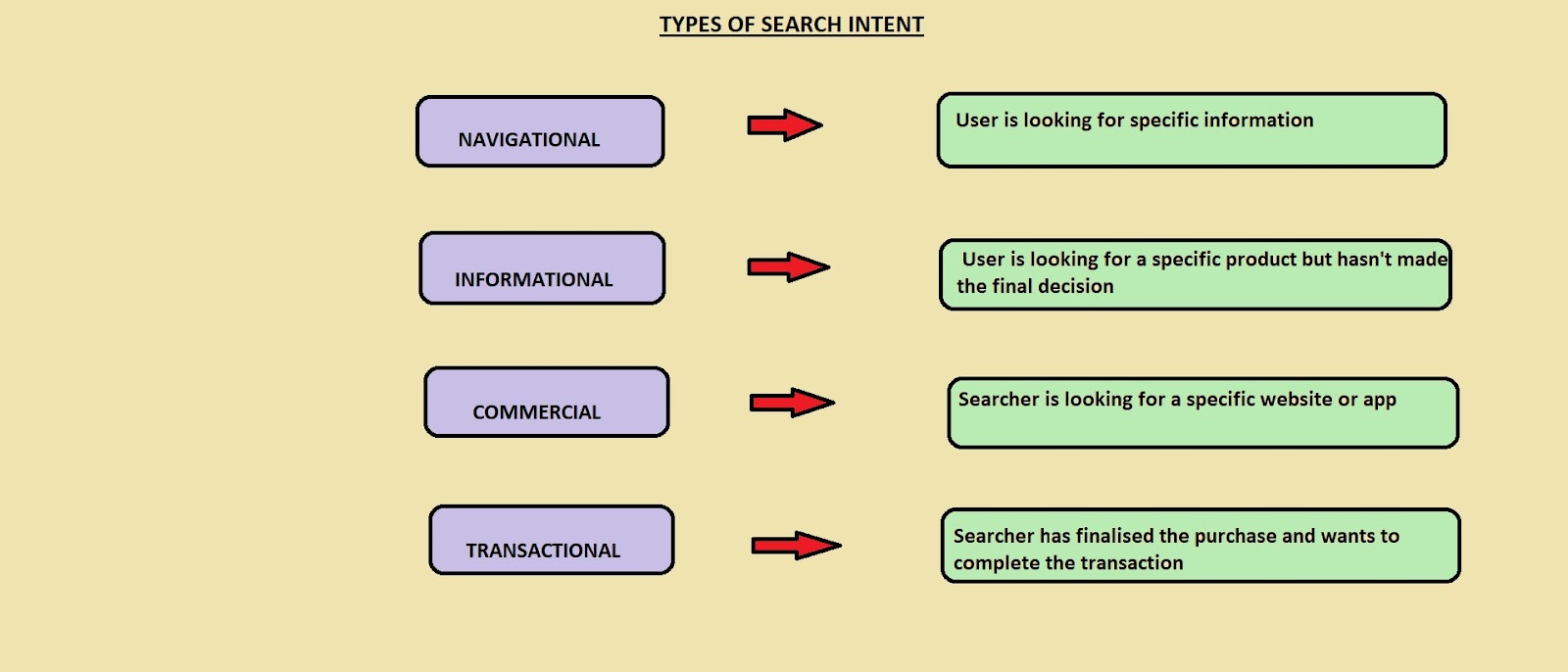
Let me inform you about the primary search intents-
- Informational
- Navigational
- Preferential/Commercial Investigation
- Transactional
Informational
As you can see the name is self-explanatory under this category the user is looking for specific information. This can be in the form of a manual, recipe, or introduction, history. This is one of the most popular search targets that allows users to search for an unlimited number of questions. However, not all information terms are questionable. Users simply searching for “Barack Obama ” are more likely to be looking for information about Barack Obama.
Some Examples:
- How to make pasta?
- What is a geyser
- Christopher Nolan
- Directions to Eiffel tower
- What’s the weather like today?
Commercial
Under this section, the user is looking for a specific product but hasn’t made the final decision yet but users begin their business research. This is when they use the search function to further explore products, brands, or services.
They have gone through the media phase of their research and narrowed their focus to a few options. Here, users often compare products and brands to find the best solution for the options in the ‘ near me’ category.
- Amazon reviews
- WordPress or Wix for articles
Transactional
The searcher has already decided to buy a specific product or tool. Searchers look for offers to buy. This can be a product, service, or subscription. After all, they have a great idea of what they are looking for. Since the user is shopping, these terms are usually branded. Users are no longer looking for a product, they are looking for a place to buy it.
Some examples:
- Buy Louis Vuitton bags
- Seamless coupon
- Shop Gucci perfume
- Forever 21 tops sale
Navigational
Under this category, the searcher is looking for a specific website or app. These search engines want to point to a specific website, and often doing a quick Google search is easier than entering a URL. The user may also be unsure of the exact URL or maybe looking for a specific page, e.g. B. the login page. Therefore, these searches are usually brand or website names and may have additional specifications to help users identify a particular page.
Some Examples:
- Spotify login
- Netflix membership
- distilled
Search engines are always trying to meet people’s needs and are better at guessing people’s intentions. Simply put, if 95% of the people looking for [tire replacement] want to educate and try to improve their tire sales business, most of the time you will probably not get the order.
Target a topic
Competitive keywords are usually dominated by massive brands with insane backlink profiles and deep pockets. Users simply take a glance at the amount of referring domains to the pages ranking for “best credit card”: The results are dominated by huge players like CitiBank, American Express, and CreditCards.com, and therefore the average number of referring domains (backlinks from distinctive websites) to the highest 5 results is over 300.
Ranking for this keyword within the short-to-medium term would be not possible for 99% of people. That’s why it pays to travel when keywords are in your wheelhouse during this case, that might be one thing like “best credit cards for lounge access”: whereas the search volume and organic traffic potential are a lot of below for a competitive keyword like “best credit cards,” there are fewer huge brands to contend with, and you won’t want several backlinks to rank.
Use your target keyword
Your content must be unique and relevant. If you have multiple pages with the same content (or have your content on someone else’s website), you could be penalized by Google for affecting your search results.
Good keyword research will clarify your target audience’s search terms. This is critical. At Yoast, we regularly meet customers who use certain words when talking about their products, while their customers use completely different words. Writing and optimizing SEO content for words people don’t use is meaningless. With good keyword research, you can be sure that you are using the same words as your target audience. So it pays to try your best to improve your website.
Every topic has a “source” keyword, which is the most obvious way people search for whatever your page is regarding. For a post about how to lose weight naturally, this is “natural weight loss”: Your content must be unique and relevant. If you have multiple pages with the same content (or have your content on someone else’s website), you could be penalized by Google for affecting your search results.
These are keywords or phrases that are important to rank for in the SERPs (search engine results pages) because the target customer is probably conducting searches for those specific terms.
The point of this step to find the right target keyword and phrases is not to provide a definitive list of key phrases. All you want to do is collect phrases that you think potential customers can use to find content on a specific topic. Well, narrow down the lists later so you don’t have to worry too much.
As Google is coding more and more keywords every day, another clever way to come up with a keyword idea is to see which keywords find your website. To do this, you need web analytics software such as Google Analytics or HubSpot’s resource reports, which are available in the Traffic Analytics tool.
Search your website traffic sources and review your organic search traffic collection to identify keywords that people are using to access your website. Repeat this for as many sections as possible. And remember, if you’re having trouble finding relevant search terms, you can always go up to your other customers – those who work in sales or service – and ask them what terms their customers and customers are using.
Use or their frequently asked questions. These are often a good place to start with keyword research. Google ranks content based on relevance. This is where the concept of search intent comes into play. Your content will only rank for the keyword if it meets the needs of the searcher. In addition, your content should be the best source for searching. After all, why does Google rank your content higher than other content on the web?
Google pays more attention to the resources it deems credible. This means that you should make every effort to become a reliable source by enriching your website with useful informational content and promoting this content to get mentions and social backlinks.
If you’re not recognized as valid in space, or if your SERP keywords have extensive resources that you can’t compete with, you will likely get ranked lower unless your content is exceptional.
Obtaining keywords is easy at first, and unfortunately, sub-keywords can mean different things. Since the search target is so important to your ranking, you need to be very careful when interpreting your keywords.
For example, say the keyword “how do I start a youtube channel” for the article you want to create? “Youtube channel” can mean a youtube video for the starting channel or the guide itself, and what the searcher means behind that keyword will affect the direction of your article. Does a researcher want to know how to start a personal channel? Or does he want to just watch a vlog of how to set up? If your content strategy is only for people who care about the latest, make sure they mean business before using your keywords.
To check what users mean by a keyword, it is a good idea to type that keyword into the search engine yourself and see what kind of results will be obtained. Make sure the type of content Google is creating closely matches what you are creating for your keyword. You should do detailed research about relevant keywords.
This is a creative move that you may have already considered doing your keyword research. If not, this is a great way to fill those lists up. If you’re struggling or are in a dilemma to think of more of the keywords people are looking for on a particular topic, take a look at the related search terms that come up when you type a keyword into Google.
As you type your phrase and scroll down the Google results, you’ll see some search suggestions for your main listing. These keywords can provide ideas for other keywords that you should consider.
You might be on the first page for a specific keyword, but if no one has searched for it before, it won’t drive traffic to your website. Like a shop in a ghost town. The volume is measured by MSV (Monthly Search Volume), i.e. H.
The number of keyword searches per month for all audiences. Now that you’ve found the right combination of keywords, it’s time to narrow down your list with some data. You have a lot of tools to do this like google keyword planner.
With the Keyword Planner, you can estimate the search volume and the traffic of your desired keywords. Then, get the information you learned from the Keyword Planner and use Google Trends to fill in some of the gaps.
As discussed above, use the Keyword Planner to highlight phrases on your list that have too low (or too high) search volume and are not helping you maintain a healthy mix. But before you delete anything, check the trend history and forecast in Google Trends.
For example, you can see if you should invest in some small terms now – and use the rewards later. Or maybe you just see a list of very useless terms and need to narrow it down somehow … Google Trends can help you figure out which terms are more popular and therefore deserve more attention. Make sure to re-evaluate these keywords every few months – a quarter is a good standard, but some companies prefer to do more.
As you gain credibility in the SERPs, you will find that you can add more keywords to your listings that you can interact with as you work to maintain your current presence and then move on to new areas.
There are three places you should include this keyword:
a) Title tag
When you click the link, people need to know what to expect on your page. Bots (crawlers) prioritize your page and your content based on several factors, with a very important ranking for SEO, the title tag.
Titles are very important to quickly understand the content of the result and why your question is relevant to the users. Most of the basic information is used to help decide what the outcome is.
Hence, it is important to use high-quality titles on your web pages. They are just as important to search engines, except that they also determine how a web page relates to a search query. Google says to write down title tags that accurately describe the page’s content.
If you’re targeting a particular keyword or phrase, then this could do exactly that.
Follow some of the best practiced mentioned below:
- Add your desired keywords.
- Enter a title that suits your search goal.
- Avoid creating duplicate title tags.
- Avoid filling in keywords.
- Describe it briefly
You should also remember to use the primary keyword in the page title. Best practices for SEO include using the primary keyword in the page title. If possible, place the target keyword as close to the front of the title as possible.
Title tags should be between 50 and 60 characters long. Google didn’t specifically say that title tags should be that long. However, if your title is longer than 60 characters, there is a risk of it being broken in the middle. The keywords you use are probably more important than the length of your website’s title tags. Title tags can do wonders for SEO when optimized with the right keywords. Include the most relevant and desirable keywords in the title you want to rank for, but don’t overdo it.
If it looks like you’ve just entered other keywords, Google can easily identify the keywords and change the title of your webpage.
Most of your web pages are different, so you need to distinguish between them and their titles. As Google points out, don’t use generic titles like “Home” or “Profile” to name your pages. This allows Google to change its name to the name of the page it contains.
Whether you are using title tags for search engines or the buyer, the purpose of unique titles is to increase your CTR and avoid misunderstandings about duplicate content between you and the search engines.
Also, try to avoid the overused three points at the end of your title so that users can understand the full story of your website. Avoid making your title tag bigger, as it takes up more space for characters than lowercase letters.
It additionally demonstrates to searchers that your page offers what they want because it aligns with their query. Is that a massively vital ranking factor? most likely not, however, it’s still value included. That’s why we tend to get it on with most of our journal posts: simply don’t shoehorn the keyword in if it doesn’t create sense. Readability continually comes first.
For example, if your target keyword is “kitchen cupboards cheap,” then that doesn’t add up as a title tag. Don’t be afraid to set up things or add in stop words thus it makes sense—Google is sensible enough to know what you mean.
Avoid using stop words in Title
Try avoiding the use of these words in your title because these tend to lessen the interactions, you can use different words or combinations if possible
- A
- And
- But
- So
- On
- Or
- The
- Was
- With
Start using action words in Title
Some examples of action words often used in titles are:
- Get
- Take
- Boost
- Learn
- Make
- Go
Reading these practical/ action words in your title tells the user what kind of content they expect to see on the page. The use of the word “learning” in the title indicates that an educational experience awaits you. “Received” notifies the user that some services will be available on the page or instructions on how to achieve the goal.
b) Heading (H1)
Every page should have a visible H1 heading on the page, and it should include your target keyword where it makes sense.
In simple terms, title tags act as a reference in your HTML code that is used to build your website or page so that Google can read and understand your content. In particular, each HTML title tag varies from tag H1 to H6 to create a hierarchical structure for your page.
The H1 title tag is the most important in the eyes of Google (and every search engine) because it forms the title of the page and tells the algorithm the content. The H2 tag and the H3 tag then explain to the search engine that each element is important.
Depending on the structure of your article, you can access the section below, e.g. B. on the H4-Tag, the H5-Tag, and the H6-Tag. Heading hierarchy is one of the best SEO methods that the best websites use for ranking.
Headers are an important part of a comprehensive on-page SEO strategy. Search engines like Google use these headlines to quickly crawl the page and decide how to rank your content. Header tags not only help Google recognize your content, but they also help people read more efficiently.
Headings make pages searchable, which is important because viewers rarely read an entire piece of content. In general, using headlines that accurately represent your content will help users and search engines read all of your content without leaving the page.
Make sure to add keywords in Heading
When we say include keywords, we’re not talking about keyword stuffing your headers. Only include your targeted keywords in the header if they are relevant and meaningful to the piece of content directly below.
We suggest designing your content for use and then optimizing for SEO elements after. That’s because H1 tags are most often the most visually distinguishable piece of content on the page. When it comes to content marketing, you must grab attention quickly, and the H1 heading tag can help to do that.
Use headers to organize and break up text
Header tags structure your content. In particular, each title should give the reader an idea of what information to extract from the next story on the page. Think of your content as independent books. H1 is the title, then H2s, H3s … are the next chapters.
When it comes to the overall success of content on your website, readability is important. These days, readability and scanning are somewhat interchangeable as users use a digestible version.
For example, the data shows that only 16% of people read the article word for word. Plan for formatting your content so that the title element allows readers to quickly scan your text.
Consistency is the key
When it comes to the overall success of content on your website, readability is important. These days, readability and scanning are somewhat interchangeable as users use a digestible version.
For example, the data shows that only 16% of people read the article word for word. Plan for formatting your content so that the title element allows readers to quickly scan your text.
c) URL
Google says to use words in URLs that are relevant to your page’s content. Using the query you’re targeting is usually the easiest way to do this. URLs are the organization of your website content. This is the connection between your content and the user
Use optimized URL
Enhance your user experience by using a logical URL structure with a page hierarchy. Organized content makes it easier for users to navigate your website. You want to make your website as simple as possible so that people can safely walk around the website and not get confused. Not only use your URLs with a logical organization but also use relevant URLs for SEO. Simple and easy-to-read URLs with keywords describing the content of a webpage are SEO friendly.
For example, if you’re looking for information about waffles, a URL like https://en.wikipedia.org/wiki/Waffles can help you decide by clicking this link. URLs like https://www.example.com/index.php?id_wca=470&clcp27sap don’t clearly explain what the landing page is and are not clear.
Simple URLs provide the best user experience. Optimize your URLs with descriptive keywords that provide a clear picture of the page content. You want to optimize your URLs because it helps search engines deliver relevant results to searchers so that searchers know exactly what they are seeing when they click on a link.
Google says to avoid victimization of long URLs as a result of they {will} intimidate searchers. For that reason, using the precise target question because the URL isn’t continually the most effective practice.
Simply imagine that your target keyword is “how to urge eliminate a tooth symptom while not attending to the dentist.” Not solely is that a mouthful (no pun intended), however, it’s conjointly going to get truncated within the search results.
Removing stop words and inessential details will offer you one thing shorter and sweeter whereas keeping the vital words. That said, don’t be afraid to explain your page additionally succinctly wherever needed.
Note that if your CMS already encompasses a predefined, ugly URL structure, it’s not a large deal. And it’s on no account price jumping through incalculable hoops to fix. Google is showing the complete URL for fewer and fewer results of late anyway.
Website page ranks
URL structures tell Google what different pages on a website are and how they relate to each other. Internal links (links to pages within your site) also help. Optimizing your URLs for people will also crawl search engine bots and make it easier for your website to serve relevant content to searchers.
URLs are Google’s ranking factor. This means that optimized URL structures improve the Google PageRank (PR). PageRank measures the value of a website and how it relates to a search query. Main domains usually have the highest page rank, and while using keywords on your regular pages can improve your ranking, you don’t want to rely solely on URL keywords for ranking.
Avoid cluttering URLs with every keyword and just writing useful ones. SEO-friendly URLs increase the chances of a link being clicked, and this can improve your website ranking as well.
Once your website is activated and you edit the page URL, submit the sitemap or re-submit it to the Google Search Console. You want to submit your sitemap so that search engines crawl and index your pages instantly so that your search engine results pages (SERPS) are up to date with your website.
Follow a proper URL structure
URL hierarchy is essential to figure out before you start building your website. There’s no set rule for the absolute best URL structure. And URLs can be different depending on the site’s purpose. But a URL structure that’s simple, logical, easy to remember, AND conveys meaning with the words used is considered the best.
Make your URL structure intuitive so that users and search engines can quickly and easily understand the connections between different pages on your site. Once your URL structure is in place, it’s fairly simple to pick the right URL keywords for each page.
Hide the www prefix
The www prefix is used to avoid confusion as it is very clear that it is the website’s domain. But there is no need to take it up today.
And when you type it, it looks old, takes longer to type, and takes up more space in the address bar. The Chrome browser hides WWW and HTTPS: // in the address bar as the display of information isn’t important due to the secure lock icon. When you want to view it, double click the address bar, it’s still available.
Hide the www prefix to make your domain less stuffed and more cleaner. Redirect the www version to the bare domain.
Use only meaningful information
Use a keyword or two in the appropriate URL and tell Google that you want the page to appear in search results. Do not enter your URL any further as it may appear spam. Use the keyword in the title of the page or post.
Most URLs automatically use the page or post title as the default URL, but sometimes the title can be a long string with no URL required. The shorter the URL, the better – even short URLs rank higher.
Use hyphens rather than spaces to separate words
SEO best practices use hyphens between words because this tells Google and users where the space between words is and they are so much easier to read than one where all the words are clubbed together.
Here’s an example of the difference hyphens makes: designpowers.com/blog/urlsuseseobestpractices designpowers.com/blog/url-uses-seo-best-practices
Redirect Old links
Most likely, over time, you will make changes to your website and you can choose the URL structure and then decide to change it to make it more user-friendly. In this case, this is the best action and it is recommended that you add permanent redirects. Redirects ensure that there is no interrupted connection between humans and robots.
When you edit or change a URL, add a 301 redirect so that if someone clicks the old URL it will automatically be redirected to the new URL and not show a broken 404 error page. However, avoid excessive redirects as they can slow down your website.
There’s nothing wrong with doing a redirect or two, but it’s best to make the page accessible without redirect loops. This is why choosing a good URL structure early in the life of your website is so important – to avoid redirects!
Eliminate usage of dates in blog posts
Removing the submission date from the blog post address makes the content relevant to searchers as people always want the latest content. Updated URLs can improve search engine click rates and improve the ranking of content for years to come.
Unless the post relates to a specific event or day, there is no need to format your posts by date and this can result in a lower CTR as people are less inclined to read an older post from 2013 than the source.
It also allows for ongoing content so that you can update high-performing posts with new content and then republish the post with a new date without having to redirect to the previous address.
Updating and republishing old content is a powerful SEO strategy. In general, however, it is better to clear the publish date for a good user experience! If you don’t include the publish date, users can easily move the URL.
Write a compelling meta description
Meta descriptions are not important for search engine rankings, but they are very important in bringing users from the search results page (SERP) to your website. Meta descriptions should use keywords wisely, but the most important thing is that they contain a compelling description that the user will want to click.
Like title tags, SERPs highlight the keywords the user was looking for and increase the likelihood that the user will click on your website. Your title tag and outline are effectively your sales pitch.
If neither of them stands out from the crowd, searchers can click a unique result. however on the far side as well as your target keyword, are you able to improve CTR? First, attempt to keep your title tag underneath sixty characters, and your descriptions under a hundred and fifty characters. This helps to avoid truncation.
Second, use title case for titles, and sentence case for descriptions.
Third, align your title and outline with search intent.
For instance, most of the results for “best headphones” specify the year in their titles and descriptions. This is often a result of individuals needing lists of up-to-date recommendations, as new headphones are free all the time.
Fourth, use power words to tempt the click—without being clickbait‑y.
Meta description tags should generally keep users informed and interested in what a particular page is about with a concise and relevant summary. It’s like a presentation that convinces the user that the page is exactly what they are looking for.
The function of the Meta Description Tag is to copy an advertisement. It draws readers to a SERP website and is, therefore, an important part of search engine marketing. Creating a readable and appealing description with keywords can improve the click-through rate of a particular webpage. To maximize click-through rates on search engine results pages, it is important to note that Google and other search engines highlight keywords in descriptions when they match search terms. This bold text can attract researchers’ attention, so match your descriptions with your search terms as closely as possible.
Follow some practices below for writing meta descriptions
Write a clear meta description for each page
Recently, Google increased the standard length of meta descriptions. Previously, it was recommended that the meta description be 160 characters or less. As of 2017, Google will display a maximum of 275 characters in the SERP. Therefore, you need to optimize your 275-character meta description tags.
Meta description tags can have a huge impact on search engine optimization. The meta description has a core value: Your meta description acts as your “conventional ad text”. This means that if your ad is ranked on a keyword, Google and other search engines will often display meta descriptions as a summary of the screen.
Therefore, the meta description is just as important as the ad text. A compelling meta description can increase the click rate of your organic search results. This means that more people who see your page in search results will click your page and land on your page. That means more traffic for you, even if your ranking stays the same.
Write thorough content
Earlier, we tend to mention that search volume isn’t forever a decent predictor of organic traffic potential as a result of several pages additionally getting traffic from long-tail queries.
For instance, this page ranks #1 for “best portable computer brands”…… however, it also ranks within the top ten for over three hundred alternative keywords like “best computer brands” and “is Lenovo a good brand”. This isn’t abnormal. Our study of 3 million search queries found that the typical commanding page ranks in the top 10 for nearly 1,000 other keywords.
However, does one rank for additional queries? create your content more thoroughly. Note that this isn’t regarding content length, however covers subtopics that folks also are looking out for. It applies primarily to informational SEO content like weblog posts but will facilitate alternative forms of content too.
Write content that matches the interests of your target group or answer their questions. Not all posts need to be related to your product or service, but they should all be industry-specific.
Make yourself and your company stand out as an expert in your field by writing relevant SEO content that is fun, informative, and superior to your competition.
You should use bold and bold periods to highlight words in the text, this tells the engines more about what is important on the page. Do not overdo it or it will clutter your page and make the user’s situation worse.
Tips to improve the readability of your content on the page:
- Format your content for fat-free readers.
- Use shorter sentences.
- Break long pearls.
- Highlight the most interesting parts of your content (through the effective use of subtitles, bold text, and spaces).
- Use an active voice.
- Use quotation marks to help guide your readers better.
According to last year’s internet statistics, 2.7 million blog posts are published every day. With the abundance of content present in almost every field, it is becoming more difficult for real readers to find something of unique value on the web these days. This is why it is so important to provide ideas or information that people of this age rarely find content elsewhere.
The goal should always be to offer your readers something that they don’t expect in your content. This can be an element of your content that is functional, useful, useful, or surprisingly original.
Every piece of content you create should have a specific purpose and purpose. We typically create content to rank our websites based on the target keywords for our campaign. We often forget what to do with the traffic we get through these efforts, such as:
- Acquire potential customers by embodying branding expertise.
- Connect with other publishers and influencers by mentioning them.
- Empower your readers and empower your social followers by constantly trying to reach the target market.
It goes even further because content connects everything in digital marketing. Tips to improve visitor conversion of your content. It helps readers solve their problems. Inspire your readers and encourage them to take action (including worksheets in their manuals, printable checklists, submitting relevant CTAs, etc.). I mean education – it’s the best way to influence people and it’s the best way to sell.
You should involve your statistics information from credible sources. Linking overseas, especially to very trustworthy sources or websites, is another signal that both users and Google use to assess the accuracy of the information provided by a piece of content.
It’s also essential for search algorithms as it allows them to better understand the relationships and correlations between topics and web entities. Objective linking can also improve the relevance of your content for the keywords you want. Finally, citing work opens up opportunities for networking (and collaboration) for others, especially when writing great content.
Most importantly, this is one of the top reasons to connect and create with influencers and thought leaders in your industry (which can increase your content growth efforts).
Get more backlinks
Backlinks are especially valuable for SEO as they represent a “voice of trust” from one website to another. Backlinks to your website are a signal to search engines that others endorse your content. If many sites link to the same webpage or website, search engines can conclude that it is worth linking to content and therefore being displayed in the SERPs.
Hence, getting these links can have a positive impact on the ranking or ranking of websites in search results.
Some backlinks are inherently more valuable than others. Links from reputable, popular, and reputable sites are the most desirable backlinks for monetization, while backlinks from low-power, potentially spam sites are usually on the other end of the spectrum.
Whether or not a link is followed (i.e., whether the site owner specifically instructs search engines to transfer ownership of the link) is certainly important, but it does not completely preclude the value of offline links. Mentioning the name on quality websites can also strengthen your brand. Just as some of the backlinks you get are more valuable than other sites, so too is the value of the links you make to other sites.
When you link to an external site, the decisions you make about the page you link to (page authority, content, search engine access, etc.), the link text you use, do you want to follow it? Or any other meta tag associated with the link page can have a huge impact on your worth.
Backlinks are the inspiration of Google’s algorithmic rule and stay one in every of the foremost necessary ranking factors. Google confirms this on the “how search works” page, wherever they say.
If different distinguished websites on the topic link to the page, that’s a decent sign that the data is of high quality. Our study of over one billion websites shows a transparent correlation between organic traffic and also the range of internet sites linking to a page.
Turning the pages is more important than ever.
Now is the time to build your backlinks and start using the page. If you have a page that covers everything on a particular topic, in some cases it will surely be a resource for others.
The column page offers a person everything they want to know on a specific topic in one page, with links that provide more detailed information. When you use column pages to create full listings for your customers, people will link to them to provide more information to visitors.
As you can see from the information here, there are several ways to build backlinks to your website. Make a note of the tips here and contact a professional service provider if necessary. This will ensure that you get the high-quality backlinks your website needs for continued success.
Despite the many changes that have been made to Google’s search algorithm and ranking system, backup links are still one of Google’s main landmarks. Google recognizes backlinks as a vote of confidence.
Having a lot of backlinks on your websites increases your chances of getting more rankings in search results. Because of this, it is important to focus on building backlinks to your website.
However, not all backlinks are created equal. Some backlinks can significantly improve your ranking for certain searches, while others can degrade your ranking. Hence, you should prioritize valid backlinks over other types of backlinks.
You need to focus all of your efforts on creating high-quality backlinks that can increase your chances of getting better rankings for your keywords. One of the most effective ways to get credible backlinks is to replicate your competitors’ link-building strategies.
Getting backlinks can take a long time. New sites or sites that are increasing their keyword rate cannot start where they should start linking. This is where competitive backlink research comes into play. By researching a backlink index (a series of pages and domains associated with a website) for a competitor that is ranking well on your keywords, you can build a link on yourself.
A backlink tool like Link Explorer can help display these links so that you can target these domains in your link-building campaigns. Despite the many changes that have been made to Google’s search algorithm and ranking system, backup links are still one of Google’s most important landmarks.
Google recognizes backlinks as a vote of confidence. Having a lot of backlinks on your websites increases your chances of getting more rankings in search results. Because of this, it is important to focus on building backlinks to your website.
As one of the traditional SEO techniques, backlinks to websites provide easy ways to increase search traffic and rankings on various search engines. However, only high-quality links are effective for getting the best SEO results and increasing traffic to your website.
As backlinks have become a popular way to improve your website’s SEO rankings, Google has changed the ranking of backlinks and how it affects your SEO rankings. To start building backlinks now, website owners, administrators, and editors must work hard to sure that backlinks grow organically over time.
However, not all backlinks are created equal. Some backlinks can significantly improve your ranking for certain searches, while others can degrade your ranking. Hence, you should prioritize valid backlinks over other types of backlinks.
You need to focus all of your efforts on creating high-quality backlinks that can increase your chances of getting better rankings for your keywords. One of the most effective ways to get credible backlinks is to replicate your competitors’ link-building strategies.
Final thoughts
The best SEO practices outlined above are a great place to start for higher search results. However, you are competing for the first coveted page on Google, no matter what area you are in. Once you have applied these best practices, make sure you are up to date on the latest SEO trends and occasionally follow other SEO techniques to stay ahead of the curve.
These are a decent beginning point, however, they’re not continuous enough to rank. There are different necessary ranking factors to stay in mind and other ways to enhance SEO.
It is the process of maximizing the number of quality links clients coming to your website by ensuring that the site will appear high on any results that are returned by a search engine.
FAQs
What Are Some Bad SEO Practices That Should Be Avoided?
Bad SEO or Black hat SEO are practices not appreciated by search engine algorithms. Frequently engaging in black hat SEO can result in penalties and blacklisting of the website. Here are some black hat SEO practices that you must avoid:
- Cloaking: Showing different content to search engines compared to the content that will be shown to website visitors.
- Keyword stuffing: Overusing the same keyword or keyphrase too many times (more than suggested keyword density) in a piece of content. It makes the content look spammy and impacts the website's ranking potential.
- Doorway pages: Pages that are specifically made to target and rank for certain keywords.
- Link farming: A form of deception where websites exchange links to boost ranking artificially.
- Duplicate content: Often refers to plagiarism, wherein content from a ranking page is copied and pasted to your website.
Why Is SEO So Difficult?
SEO is a long-term investment businesses make to improve their search engine rankings, attract qualified traffic, and convert them into paying customers. SEO requires a business to stay updated with current market trends, predict future demands, and realign themselves to leverage future opportunities.
Additionally, as search engines continue to update their algorithms, that results in major updates form the basis for how bots and crawlers scan through content to understand the intent, value-based information being offered, and how old the content is.
Moreover, becoming familiar with tools like Google Analytics, SEMRush, Hubspot, Moz, etc., takes time and requires practice, so businesses can leverage these tools to perform competitor analysis, conduct gap analysis, trends, opportunities, and ranking per keywords. These tools can also help you understand how your website is performing, the issues within the website, and how you can improve them.