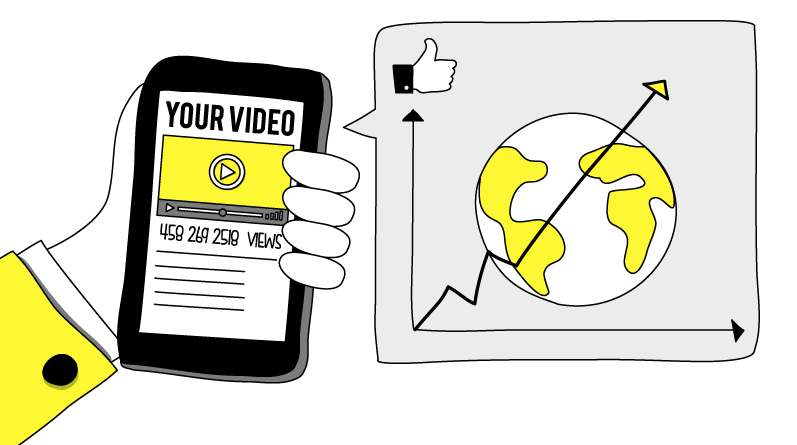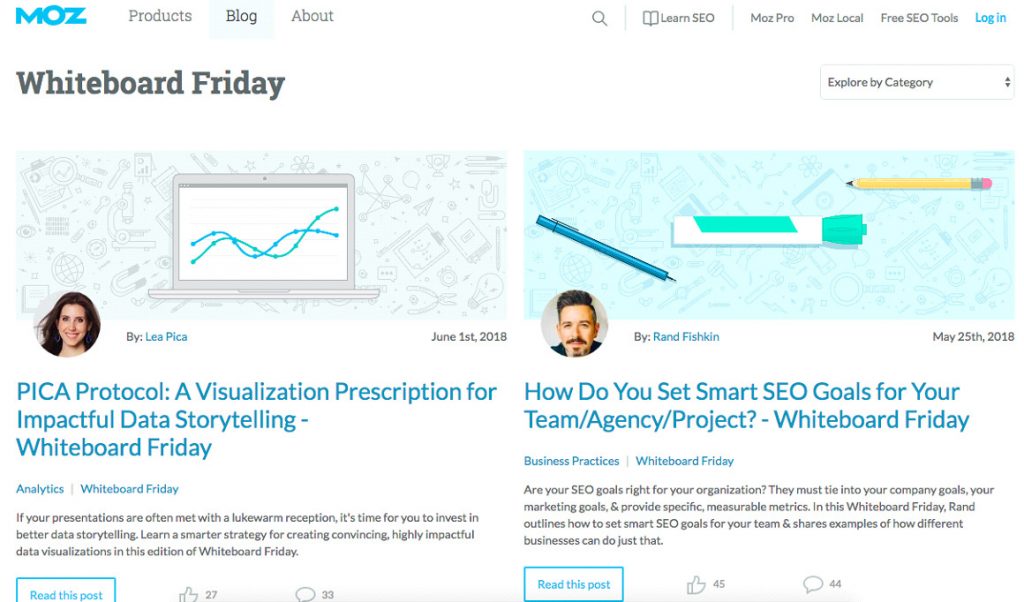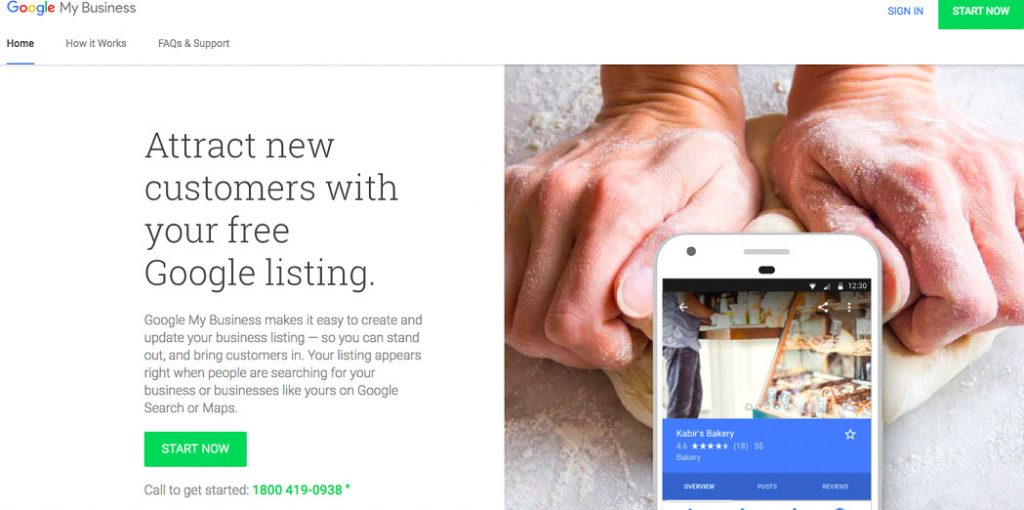7. Weak calls-to-action (CTAs)
If you’re relying on common Call To Action like “Sign up,” “Buy now,” or “Learn more”, your website might not see the results you want.
Your audience is more informed and selective than ever before, and they need more than a basic nudge to take action.

So, how do you encourage them to take the actions you want?
The answer lies in carefully designing your website’s call-to-action. CTAs are essential in guiding your users towards the specific paths you want them to take. Without clear, understandable CTAs, you risk losing out on conversions, opt-ins, and sales.
How to create the perfect call to action?
Engage your readers with dynamic and descriptive CTA text:
Instead of plain ‘learn more’, you can level up to exciting action words that make people want to click. Ditch the vagueness for captivating clarity – let users know exactly what awaits them on the other side by giving vivid context in just a few words.
Make your CTA buttons’ colors stand out
Use eye-catching colors that contrast with the rest of the text on your site. Bold colors such as red, yellow, green, blue, orange, and purple are great options that will grab attention and encourage visitors to take action.
You can also experiment with different fonts, sizes, and typographical emphasis such as bold, underlines, or italics. However, be careful not to overdo this or it may look tacky or overwhelming.
Avoid Overwhelming Your Visitors with too Many CTAs
It’s important to remember not to clutter your webpage with too many Calls-to-Actions.This can be distracting and may draw your users away from the main action you want them to take.
Use Bold Hover & Focus Styling
A hover feature is like a magic trick that occurs when a user hovers their cursor over a button, and the button responds with a visually appealing effect to show that it is clickable. This could include a drop shadow, underlined text, or even a change in background color.