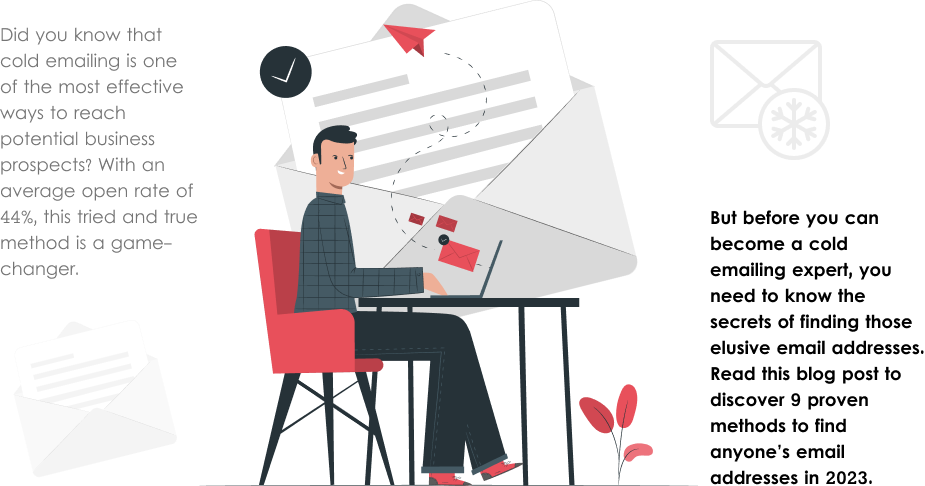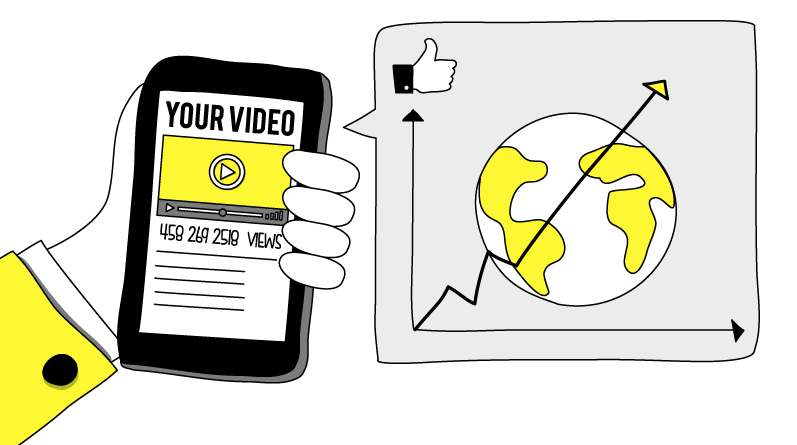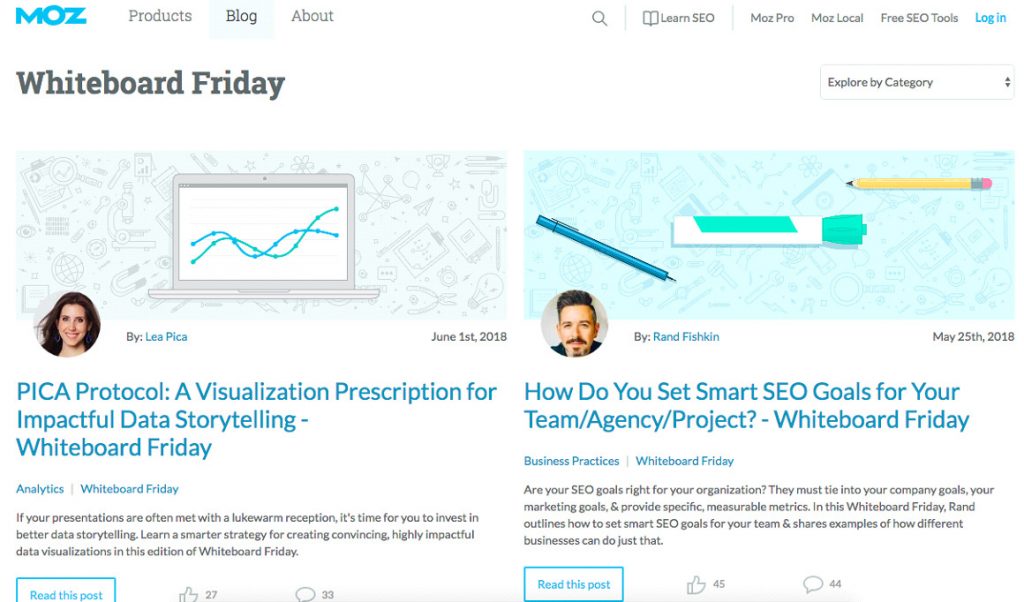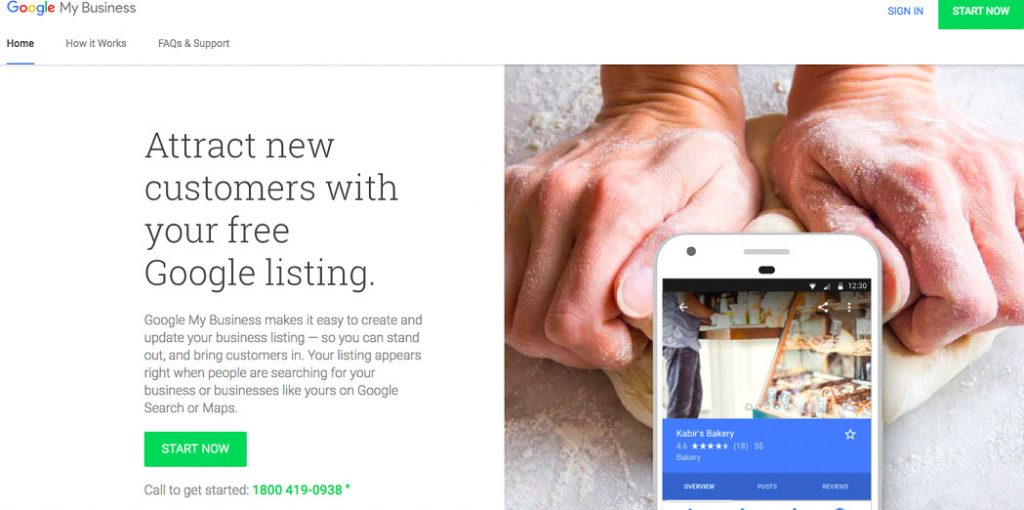Using Email Permutator, you can automate guessing
Email Permutator is a simple tool that automates all manual tasks. In a single click, it calculates all probable email variations.
All you have to do is enter the prospect’s name, surname, and domain name, and you’ll get a long list of email recommendations.
You can try a few tools similar to Email Permutator to automate your searching process:
Email Address Guesser is very similar to Email Permutator; however, it finds a few lesser emails (28 vs. 34).
Hunter provides 50 free searches per month. Paid accounts cost $49 per month for 500 searches ($0.098 per result).
Find That Email is offering 50 free searches per month. Paid accounts begin at $29 per month for 500 successful searches (approximately $0.058 per result).
Voila Norbert will give you 50 free searches as a trial. Paid accounts are available for $49 per month for 1,000 results ($0.049 per result).
FindThatLead is offering 50 free searches per month. Paid accounts cost $49 per month for 5000 searches ($0.010 per result).
Snov.io provides 50 free searches per month. Paid accounts begin at $39 for 1,000 single-search results ($0.039 per result).
Anymail Finder offers a free trial of 90 verified emails. Paid accounts cost $49 per month for 1000 searches ($0.049 per result).
Getmail.io offers ten free searches per month. Paid accounts begin at $49 per month for up to 300 searches ($0.16 per result).
Chrome extension for Name2Email. Per month, you have an unlimited number of searches. Access is unrestricted.
Chrome extension for Clearbit Connect. Every month, there are 100 searches. Access is unrestricted.
So you found plenty of email suggestions; should you contact them all?
Definitely not. The last thing you want to do is risk having your email addresses labelled as spam or dismissed due to poor data quality.
Your sender score is a vital part of email deliverability. The higher it is, the stronger is your placement within recipients’ inboxes. The lesser your score, the more probable you are to end up in the spam folder.
So, at this point, you’ll need to clean up your list of email recommendations and verify all of the emails. But how will you do it?