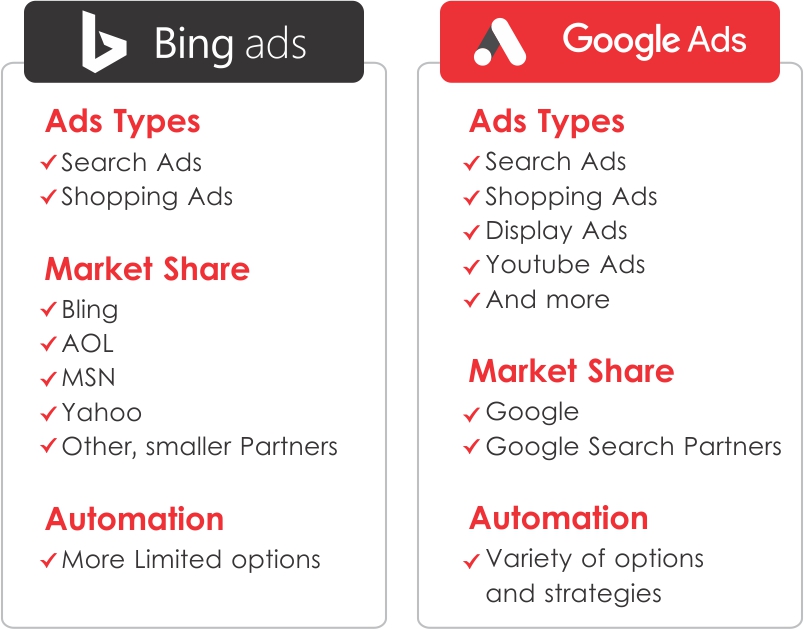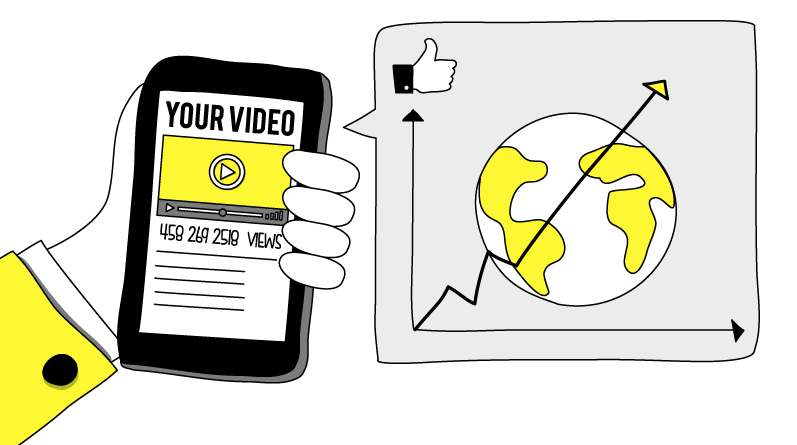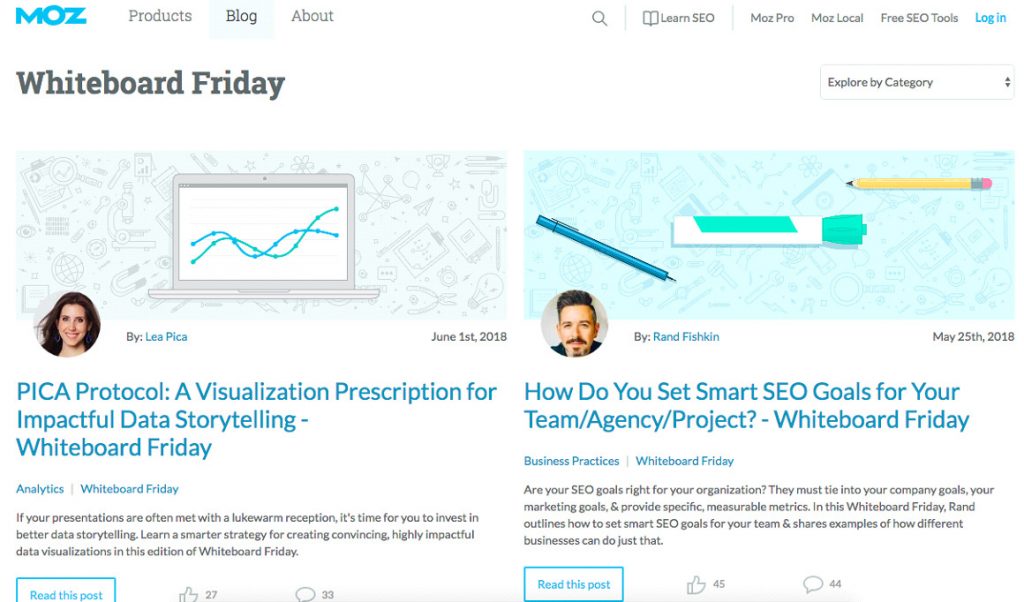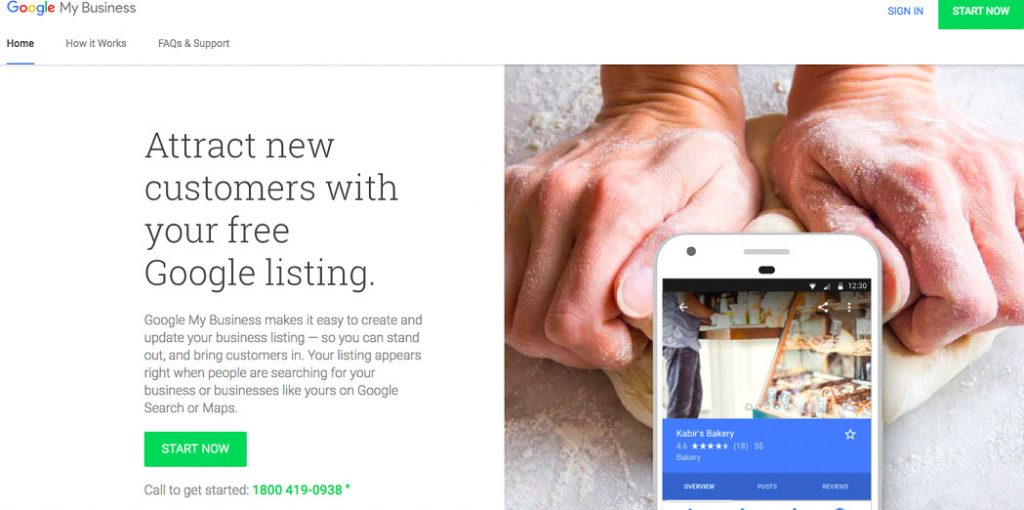Ad Formats and Customization Options
Ad format and customization impact the effectiveness of an advertising campaign. Ad format allows you to tailor ads to target specific audience groups, ensuring that the messaging resonates with their preferences.
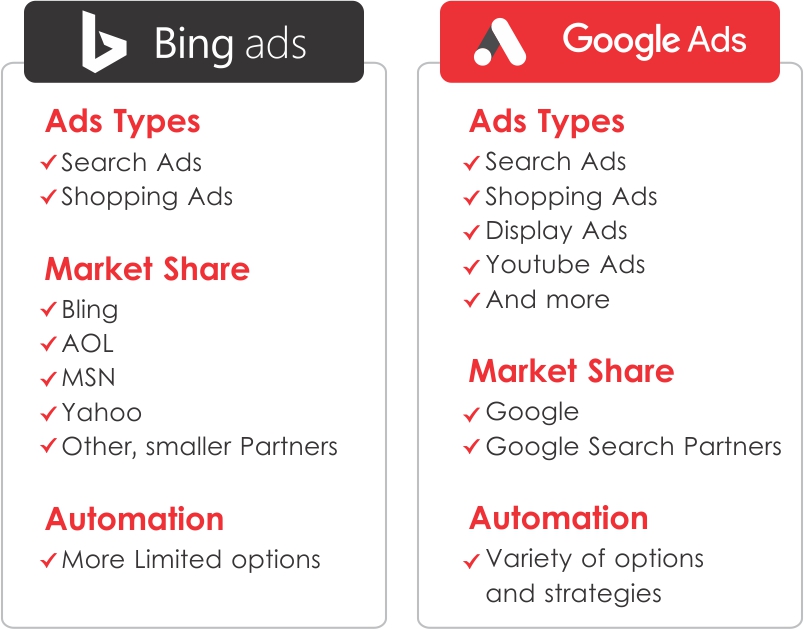
Search Ads: Google Ads vs. Bing Ads
As mentioned above, Google Ads’ global reach is much higher than that of Bing Ads. This means that Google Search Ads have a better chance of reaching a wider audience than Bing Ads.
However, you must know that the competition for Google Search Ads is also greater than that of Bing Ads. So, the cost-per-click, or CPC, on Google is higher. Although the average cost-per-click may vary depending on different niches and industries, the cost of CPC on Bing ads is mostly 70% lower than that of Google Ads.
Bing has a lower CPC because of low search volume. But lack of volume doesn’t mean you have to compromise on the outcome. Bing Ads outperforms Google Ads because it has lower competition, which means there is a potential for a higher return on investment.
Display Network Options
Display network refers to a network of websites where your ads appear. Google and Bing both have different display network options.
Google has a total of 2 million sites, apps, and videos where your ads appear. Moreover, Google Ads allows you to display ads on YouTube.
On the other hand, the display network options in Bing Ads are comparatively low. However, advertisers can benefit from strong integration with LinkedIn, which allows them to reach a professional-focused audience through their advertisements. Both Google and Bing Ads are great options, depending on your target audience.
Video Ads on Google Ads vs. Bing Ads
The average person spends a lot of time watching online videos, so publishing video ads on Google and Bing advertising platforms is a great idea.
However, whether you are using Bing or Google, you must take care of the following things when publishing ads:
- The audience group that uses Bing is slightly older and more affluent. On the other hand, through Google, you can target a younger group of people.
- Google has more restrictions on video ads than Bing. For example, on Google, you can show ads related to alcohol or adult content.
- Google video ads can be placed on its search partner platforms, such as Google and the Google search engine, and Bing Ads can be placed on the Bing search engine, Yahoo, AOL, Duckduckgo, and Ecosia.
Mobile Ad Features on Google Ads vs. Bing Ads
Both Google Ads and Bing Ads have extensive mobile ad features. However, Bing Ads has more device-targeting options than Google Ads.
Bing allows advertisers to target devices like mobile phones, desktops, and tablets. Moreover, you can exclude desktops from the target devices if you wish to. Extensive device exclusion is not available for video ads on Google.
On the brighter side, both devices allow you to adjust bids for mobile devices by setting bid modifiers to increase or decrease bids specifically for mobile traffic.
Shopping Ads: Google Ads vs. Bing Ads
People rely on Google and Bing search engines to find products and services online. Both platforms have a similar layout, with the product image, brand, name, price, and website link mentioned. Users sift through the results to find the product they are interested in the most.
Although shopping ads from both platforms are very similar, there are indeed some minor differences:
- Google Ads have an extensive ad listing compared to Bing Ads. This means you can add tons of information to your ads to ensure they appear for relevant search queries.
- Bing Ads has a simple and straightforward ad listing option, making the shopping ad advertising process easy.
If you are an e-commerce brand trying to choose between both platforms, Google wins this category. Google Ads allows advertisers to provide informative descriptions of the products, making it easy for buyers to determine whether they are truly interested in them. Moreover, informative descriptions also increase your chances of appearing for numerous search queries.