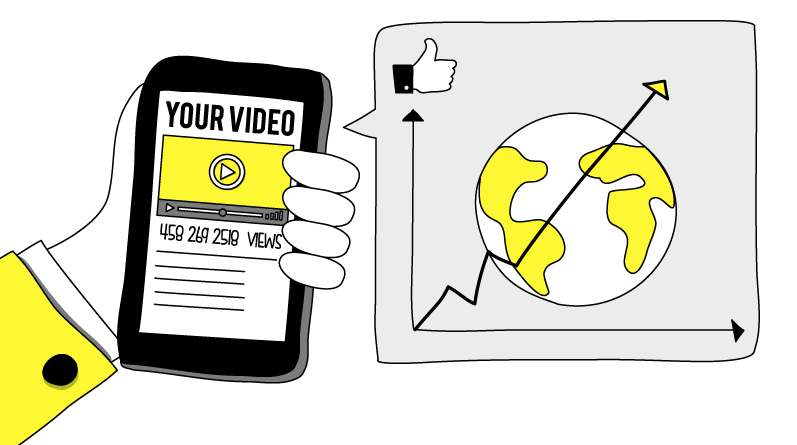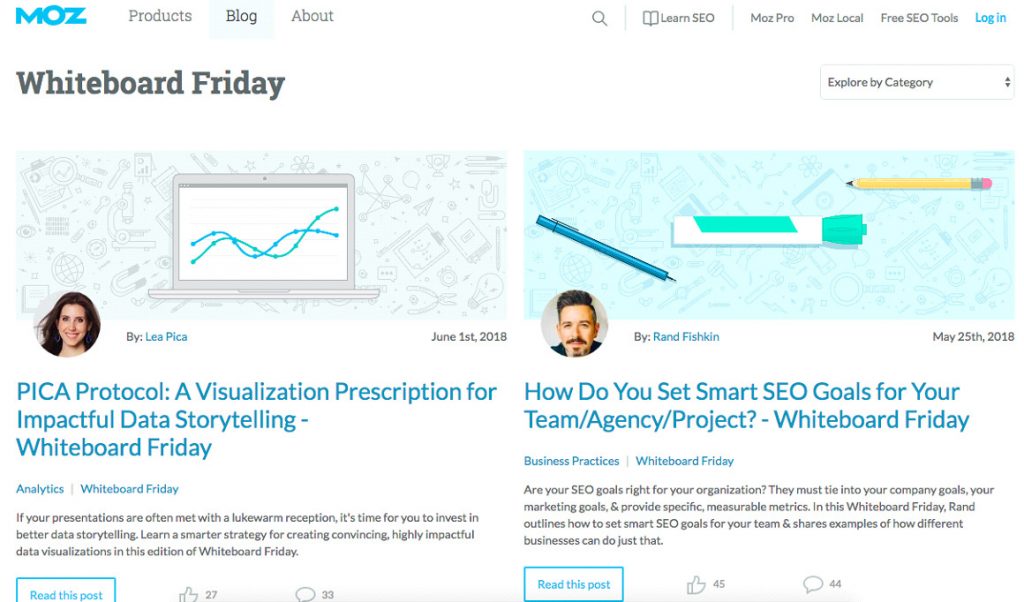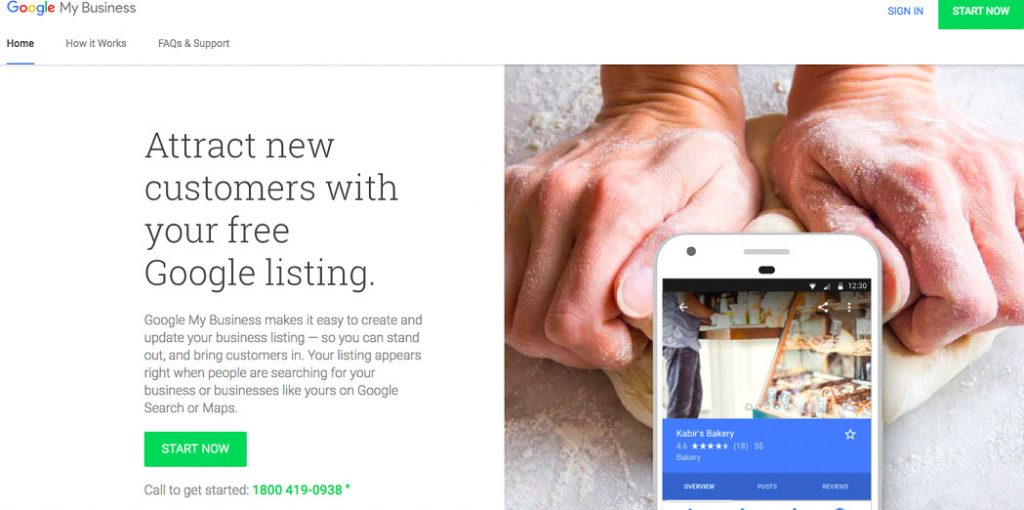A Comprehensive 7-Step Process for Content Pruning
If you have a lot of pages on your website, you are likely confused about how to start off with content pruning. Here is a step-by-step guide to making the content-pruning process easier for your website:
Step 1: Define the Project Scope
Firstly, you need to define the project scop. For this, take a close look at all the content to determine what type of content you would like to prune.
Your goal must be to understand why you want to prune your content and what results you are expecting through the process. Is it to increase the conversion rate? Do you want to increase organic traffic to your website? Do you want to improve user experience?
Suppose your goal is to increase the conversion rate, then you need to focus on the product and checkout pages and prune its content.
Step 2: Identify Low-Performing Content
Once you have defined the project scope, you need to identify low-performing content. For example, let’s say you want to increase your organic traffic to 10,000 per month. In this case, a web page with less than 10,000 organic visitors is an underperforming webpage.
So, how do you find out the amount of organic traffic? Well, the solution is very simple. All you need to do is log into your Google Analytics account and go to report>select acquisition> traffic acquisition. Now, you need to set a date range for the data. You will find the complete report on organic visits on your website.
At this stage, you would want to make a spreadsheet for more clarity. Add the organic traffic value for each page on your spreadsheet and repeat the process for all the pages on your list. Once you have logged in the value of organic traffic for each page, you will easily be able to spot the pages that are underperforming or have organic sessions below 10,000.
You can use the same process to determine the keyword ranking, conversion rate, engagement rate, and much more.
Step 3: Identify the Issues Affecting Your Pages
Now that you have a list of all the underperforming pages, it is time to conduct a technical audit to proceed with the content-pruning process. Figure out if there are any technical problems with the pages and, if not, what the issue is.
Here, you can create a separate column in the spreadsheet and list any issues you notice on your pages. If there are no technical issues, go to the webpage and review the content. The first thing you need to do is check its relevance and identify whether it matches the search intent of your audience. Moreover, compare your page to your competitors and identify whether their content offers more value to users.
Step 4: Review Your Backlink Data
Most of the time, when we begin with the content pruning process, we miss out on checking the backlink profile of each underperforming webpage. It is very important to check the backlink data because when a high authority website links its content to your webpage, it means that your page is valuable, and Google views such pages with high credibility.
Once you have reviewed the backlink data of your underperforming pages, add a backlink column to your website and log in the number of backlinks each webpage has.
If one of your underperforming web pages has a high number of backlinks, pruning the content may not be a great idea as it will negatively impact your website’s SEO. However, if a page doesn’t have a good backlink profile, you can either delete the content altogether or check for any scope for improvement.
Step 5: Label Your Content
Now that you have gathered all the data, you need to label the content, suggesting the reasons why it is underperforming. For better understanding, you can make a column and mark it as a “problem.” Remember that you must use a logical label from the problem that helps summarize the issue appropriately and leave the column blank for pages that are performing well.
Step 6: Determine Next Steps
As mentioned above, content pruning doesn’t necessarily mean deleting the content. You can also prune the content by refreshing and consolidating it.
The step that you choose for content pruning will depend on the scope of each underperforming page. Now, create another column on the spreadsheet for the appropriate step that needs to be taken.
- Refreshing: After analyzing a particular webpage, if you have come to the conclusion that the problem can be solved by refreshing the content, that is what you are supposed to do. Focus on improving the quality of the content and make sure it is relevant to the search queries. If the content mismatches the user’s search query, you are not adding value to the overall user experience. Moreover, if it has any trends, data, and statistics, you need to update them as well. A page with mismatched, outdated, or thin content is a great candidate for a content refresh.
- Consolidating : Content consolidating means combining similar content present on your website. You can use 301 redirects to direct users to the version of content that will give them the most value. For instance, if you have two similar pages, you can use 301 redirects from the first page to the second page and include all the important information available on the second page on the first.
- Deleting: Deleting or removing content from your page must be the last option in content pruning. By removing the content, you prevent the audience from viewing outdated information and make sure that the crawl budget is spent on web pages that are performing better.
However, removing pages from your website may also negatively impact their SEO. Firstly, if you have internal links to the page, deleting them may result in broken links. More deleted pages lead to 404 error pages, and if you have organic incoming traffic to the page, you lose it. Hence, if applicable, you must opt for a 301 redirect.
Step 7: Release Changes in Stages
Content pruning can be an overwhelming process. Therefore, it is important to proceed with one step at a time to avoid confusion. Moreover, after pruning your content, you also need to continuously track the progress to ensure you are in the right direction.
If you are purposing your webpages, start with a few at a time. Only when you see positive results from your efforts should you implement the strategy on all the pages.