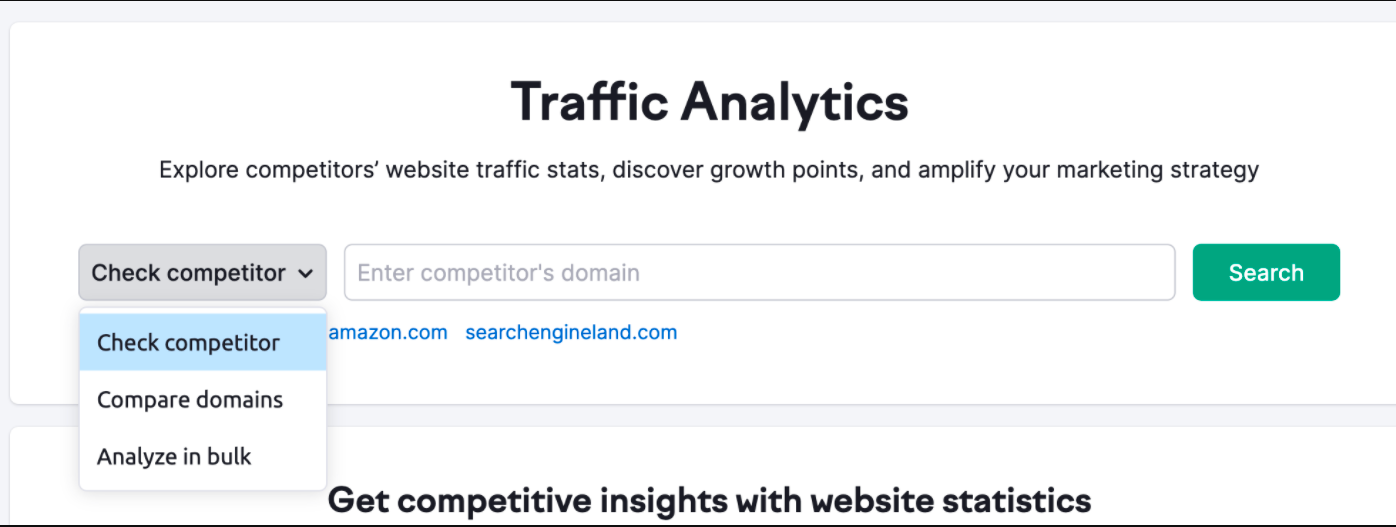Table of Contents
- Introduction
- Why Do People Track Website Traffic?
- Website Traffic Types
- The 3-Step Analysis To Find Out How Much Traffic
A Website Gets - Finally, This Is How You Can Check Website Traffic
- Top Website Traffic Checker Tools
- Wrapping up
Introduction
The volume of people visiting a website on a given day is known as website traffic. You can identify the effectiveness of particular strategies and initiatives by tracking website traffic.You can use this information to estimate annual patterns, identify broken links or pages on your website, and even determine whether the leads are declining due to a lack of visitors.
You can simply track the traffic to your website with the correct website traffic checker tools. The information gathered with these tools includes demographic, a list of the countries from which your company receives the most traffic, information on the devices people use to access your website, and much more. Understanding web traffic analytics is crucial for tracking your development and evaluating the efficacy of your marketing initiatives. Furthermore, it might assist you in organising subsequent campaigns.
The truth is that most people base their success or failure on the number of people who view their website each month, even though there are a tonne of indicators you’ll want to track concerning the expansion of your site. As you begin to utilise new strategies, learning how to check the amount of traffic your website receives is a crucial skill you’ll need repeatedly.
Want to learn more about how you can find out the amount of traffic a website gets? Keep reading.
In this article, we will start our discussion by throwing light on the importance of web traffic analytics. Further, we will discuss the three steps to analyse the web traffic coming to your sites. So, let’s get started.
Why Do People Track Website Traffic?
You can determine the effectiveness of strategies and initiatives by tracking website traffic. You can use this information to estimate annual patterns, identify broken links or pages on your website, and determine whether leads are declining due to lack of visitors. Data on website traffic can show you:
- Page views
- Time on-page
- Referral sources
You can use this data to identify the areas of your website that want improvement and suggest improvements. It enables you to respond to both broad-brush and specific inquiries regarding your marketing, growth strategies, and sales.
Website Traffic Types
There are several types of website traffic, thus not all of it is given the same treatment. These sorts of traffic are classified based on their origin.
These are the four categories of website traffic:
Organic Traffic
Search engines generate organic traffic. Your website can be optimised to increase its presence in search results and draw in organic traffic.
Direct Traffic
Direct traffic, as the term implies, occurs when a visitor finds your website by typing its URL into their browser directly or by using a bookmark they’ve saved.
Social Traffic
Today, it is probable that people will share web pages from your website on social networks. This route that people take to reach your website is referred to as social traffic.
Referral Traffic
This type of traffic is generated by third-party resources like communities that link to your pages or websites in the same industry.
The 3-Step Analysis To Find Out How Much Traffic A Website Gets
Data cannot be used to elevate your brand without a coherent strategy. Setting attainable objectives will be challenging if you are not measuring the performance of your website right now. A solid starting point could be evaluating your site traffic in comparison to industry standards. However, this information won’t enable you to comprehend where your current numbers stand even if you are aware of the number of visits you believe your website ought to be receiving. Achieving your objectives as a team won’t be made any easier by it either.
When determining how much traffic a website receives, the three steps listed below should serve as your beginning point and your guidance. You may ensure that your website data analysis is pertinent to your lead, revenue, and sales goals by using this 3-step analysis.
Step #1: Identify the Appropriate Key Performance Indicators (KPIs)
You may quickly and easily obtain a lot of information with website checker tools. A single tool might provide numerous distinct ways to measure the data from your website. It is therefore important to start with the KPIs that are in line with your business goals before becoming bogged down in all the possibilities.
A website KPI connects your online marketing initiatives with organisational objectives. The business impact that your marketing activities have had should be clear from a glance at these indicators. KPIs for websites also assist with the following in addition to effect and results:
- Evaluation of the development and effectiveness of marketing strategy.
- Recognize patterns and trends across time.
- Recognize weaknesses and adjust your approach as necessary.

Following are the various KPIs that you should focus on while you check website traffic for any given website:
Acquisition
A collection of indicators known as acquisition provides data on the online traffic that has been directed to your site. It assists you in responding to inquiries like:
- How do people find my website?
- What media sources receive the most traffic?
- How actively do they use the website?
- What proportion of them ends up becoming clients?
Sessions
A visitor’s actions on your website during a specific time frame are represented by a session. The moment a person enters your website, a session begins, and it lasts for 30 minutes before expiring. It is regarded as a different session if the same visitor returns a few hours or days later. Another way to put it is that a single visitor can participate in several sessions.
Monitoring traffic sessions can help you determine whether your marketing approach is compelling enough to draw customers back.
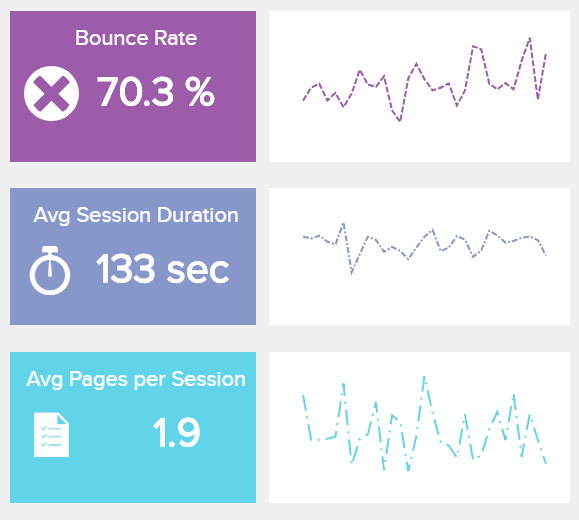
Pages per session
The typical amount (an average number) of pages a person views during a session is known as pages per session. You may monitor website interaction overall with the use of this metric. It shows whether or not your potential customers find your content useful and are eager to learn more about you.
Traffic sources
It tracks the factors that bring visitors to your website, including:
- Direct
- Organic search
- Social
- Direct
You can increase your reliance on the channel that is producing positive results for you and localise your messaging for these visitors by keeping an eye on this KPI. You may also focus on expanding your audience base through such platforms by identifying traffic gaps and possibilities.
Average session duration
This KPI tells you how long an average visitor stays on your website in a single session. The best prospects for your company are probably website users with long average session times. They are particularly interested in your content and want to learn more.
Bounce rate
The percentage of visitors who leave your website right away or without engaging further is known as the “bounce rate.” The bounce rate will increase if a potential customer arrives at your landing page but leaves without taking any action.
The bounce rate is a crucial website KPI since it shows how many visitors have decided to leave your website and go to the next one without engaging with it.
Dwell time
When a consumer clicks on your page and then spends some time clicking back to the SERP results, that time is known as the “dwell time.” Essentially, it measures the number of time visitors spend on your page before returning to the SERP results.
Page Speed/Load Time
Page speed/load time measures how quickly a page loads during a user session. Three primary factors make page speed and load time important:
- More leads are lost as a result of a page’s delayed loading time.
- Since users are much more likely to leave a slow website, it is directly related to the bounce rate.
- It’s one of the elements that affect how well a website ranks in SERPs.
Step #2: Choose The Questions You Wish To Use Website Traffic Data To Address
Organisations frequently don’t find the desired online success because they ask the incorrect questions. It is crucial to consider the questions your company wants to have answered before you begin collecting website traffic statistics.
Remember that your inquiries could evolve. A new business with a brand new website can have the following queries:
- What accounts for the high bounce rate?
- What sources account for the majority of referral traffic?
- Why do blog visitors increase in October but decrease in December?
- Which sources will produce leads that are the best qualified?
But after your website has been operational for at least a couple of years, you could have new queries. These could consist of:
- How reliable are these statistics obtained from website checker tools?
- Why are certain pages seeing a drop in traffic while others are not?
- Why do people convert so frequently from this page?
- To meet your revenue targets, how much traffic does your website require?
- Does the website have a decent return on investment?
- Why are users leaving the home page?
You should ask questions that are relevant to your website, company, and particular objectives. Despite the temptation to go on to the next phase, take some time to consider the questions that will be asked on your website.
Step #3: Establish The Frequency Of Your Data Collection And Analysis For Website Traffic
Data checks can occasionally mirror social media feed checks. If you look at your data too frequently, you can find yourself spending more time monitoring it than using the insights it provides. On the other hand, you risk misreading the fluctuations in website traffic if you don’t regularly check it. Therefore, it’s a good idea to specify a time frame for data collection before you start. Establish a regular rhythm for tracking your website visitors. Having a clear understanding of what is and is not working can be ensured with the use of this.
Making time to conduct a more thorough examination of the traffic to your website is also a wise idea. You might wish to make a different data timeline for partnerships or campaigns, depending on the size of your business. It may be simpler to isolate this particular data for review as a result. Keep to your timetable once you’ve defined it. For other team members to step in or take over as needed, create comprehensive instructions for them. Daily checks may be helpful if you just launched a website or product. Similar rules apply if you work in a dynamic field. A weekly timetable for checking website traffic can be more appropriate if you can’t act on insights right away.
Finally, This Is How You Can Check Website Traffic
Now that we have learned about the 3-step analysis, here are the ways in which you can check how much traffic any website gets:
Using Google Analytics
Google Analytics statistics are always available to help you find how much traffic a website gets. This is arguably the finest and simplest approach to obtaining precise data volume of visits to your website.
You may find a wealth of data on your visitors’ origins, locations, and many other ranking variables in your Google Analytics dashboard, which you can use to help you modify your content properly.
One issue with this approach is that there is so much information available that newer users of this free website checker tool might easily become overwhelmed.
For a better visual representation, you may either utilise a third-party application that collects data from Google Analytics or create personalised dashboards that just contain the data you want to track.
Make Use Of A WordPress Plugin
A different choice is to utilise a WordPress plugin on your website that figures out how many people are visiting your page and where they are coming from. With this method, metrics are compiled and brought together in a way that makes determining traffic levels simple. In some circumstances, using this kind of tool can also help you identify specific seasonal or irregular visit patterns, which can be useful if you’re trying to schedule content around a particular occasion or period of the year.
Single websites using the WordPress platform can use this function, which is its only drawback. Using a plugin wouldn’t be an option if yours is something different, such as Shopify, or any other platform.
Website Traffic Checker Tools
The vast majority of the time, one of the several traffic checker tools available will provide you with the information you require. While some are much more comprehensive, some are free and only provide the most basic information. We’ve already talked about Google Analytics, which is a free website traffic analysis tool. With the most important data presented first on an easy-to-read dashboard, these tools are made to compile metrics from many sources. The ability to export reports, alter views and other features are the nicest thing about many of them.
Furthermore, these tools frequently make it simpler to see both the real traffic volume and its source. When it comes to things like determining how many repeat visitors you receive from a particular source or tracking campaigns, this is usually incredibly useful.
In the next and the final section, we will learn about some of the top traffic checker tools.
Top Website Traffic Checker Tools
Following are the top web traffic checker tools that you can trust:
SEMrush
One of the best tools to look up website traffic is SEMrush. SEMrush can provide you with details on a website’s traffic, top landing pages, top organic keywords, backlinks, and more after you simply enter its URL.
In addition, it has a tonne of strong features that can help you improve the SEO of your website. Even better, it has a function called Traffic Analytics. This tool allows you to view information such as the total number of visitors, the countries from which traffic is sent, and other statistics.
SEMrush helps you:
- Discover the keywords that your competitors are ranking for.
- Monitor the position of your own website’s keywords.
- Find out how much traffic your competitors receive.
- To uncover prospects for your website, by analysing the backlinks of your competitors.
The Keyword Magic Tool from SEMrush can also assist you in identifying the precise keywords that will be the most effective for your website to rank. You only need to simply enter a keyword to discover related terms, search volume, search trends, how challenging it will be to rank for, and much more.
Buzzsumo
Although the site can be used for free, the functionality is constrained, and you are only allowed a set amount of daily searches and results. But don’t worry, Buzzsumo has four distinct pricing options that unlock more features and functionality. It provides a list of the top social media posts when you enter a term or competitor URL. This tool aids in detecting content that is doing good in terms of social media shares and engagement when monitoring competing social media profiles. You can receive an alert when competitors publish new material by setting up an alert for every competitor who receives a large amount of engagement. For a more thorough analysis of areas of success, such as the most well-liked networks, posting times, and more, use the rival content performance reports.
Ahrefs
Another well-known SEO tool and web traffic checker is Ahrefs, which gives comprehensive details about the website traffic of your rivals. It contains a comprehensive set of additional SEO tools. You can conduct your keyword research using the organic keywords report to see which search terms other folks are ranking for. Afterward, optimise your pages for those keywords by writing better content.
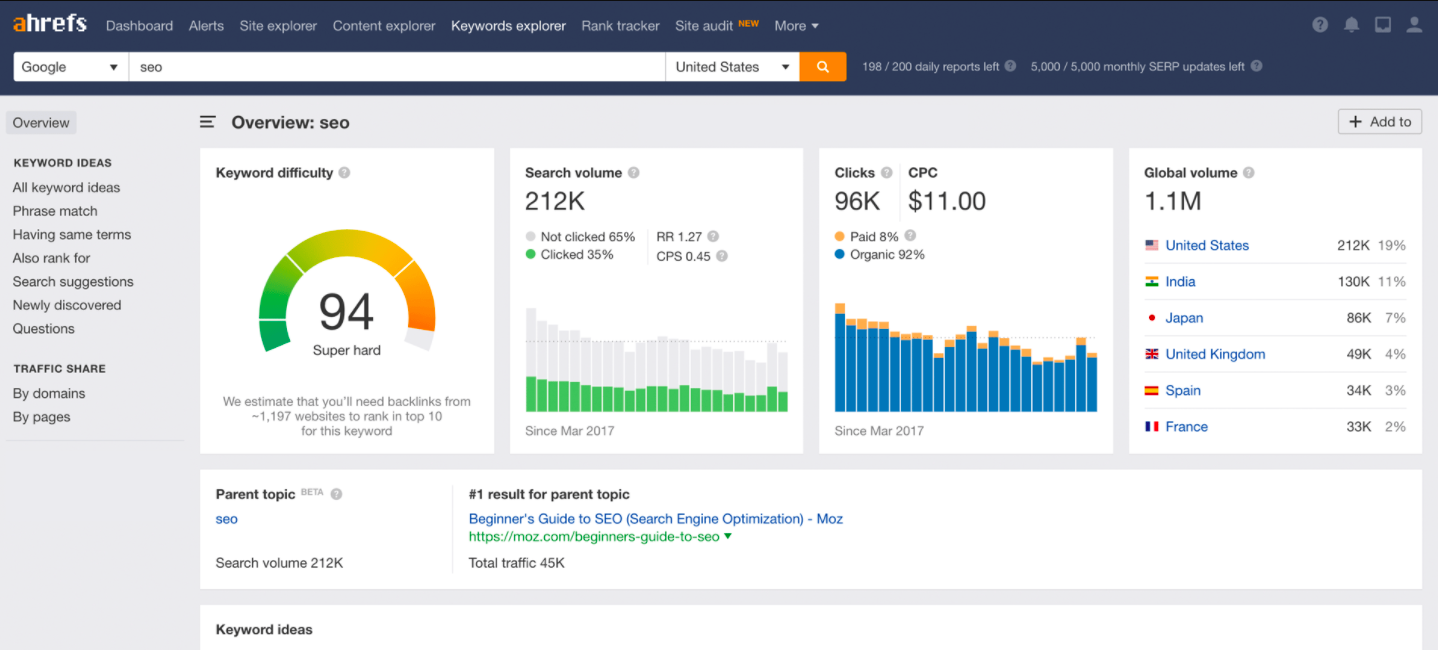
You only need to simply paste a competitor’s URL to get information such as expected monthly visits, traffic value, organic keywords, competing domains, and more on their organic search traffic.
Sitechecker Pro
Sitechecker is an SEO toolkit containing several tools aimed at assisting organisations in enhancing their search results. Visit Traffic Checker and enter the name of the website you wish to start using the tool. You will discover a wealth of helpful information to evaluate the site’s performance and better comprehend its strategy when the results have loaded.
The data from Sitechecker’s Traffic Checker is entirely free, in contrast to some of the other options on our list. The Site Monitoring, Backlink Tracker, and Rank Tracker capabilities, which are all included in the platform’s subscription price levels, are its three most noticeable features. Plans begin at $19 per month, though, if you wish to use any of Sitechecker’s additional capabilities.
Serpstat
Serpstat is a collection of SEO tools that began as a straightforward keyword research tool but has since expanded to offer users a more complete set of features to comprehend the performance of their website. Backlink analysis, rank monitoring, site auditing, and traffic analysis for other websites are all included. You must first create an account by supplying your email address, phone number, and password in the free version of SerpStat. Once you’ve registered, you may enter any website and start studying its traffic using the search area on the homepage.The results offered by the free edition only represent a portion of the data that is available. Additionally, searching and results filtering is not available in the free edition.
Serpstat has four different premium options that you can choose from if you want full access. The Lite plan’s starting price is $69 per month.
SimilarWeb
Another well-liked website traffic analyzer in the SEO sector is SimilarWeb. Additionally, they provide a platform with a variety of tools for SEO and marketing experts. The Chrome plugin from SimilarWeb is what distinguishes them. SimilarWeb offers a whole array of solutions for marketing teams in addition to the Chrome plugin.
You may click the extension once it has been installed to learn the fundamental traffic statistics for any website, and you can click inside it to access more information. You can discover:
- Visits over time and a website’s overall ranking
- Top traffic countries
- Keyword ranking
- Traffic sources
- Estimated organic traffic
In the premium edition, more features can be unlocked. However, its free website traffic checker addon is unquestionably useful if you’re just getting started.
Wrapping up
So, now you have the right information to start your traffic analysis for any website. You should follow the 3-steps and use the tools we have covered to accurately determine how much traffic any website gets. You can use this information to help a website perform better.
FAQs
Can I Check A Website's Traffic For Free?
Yes. You can use Google Analytics to check the website traffic for free. You can also add specific WordPress plugins to your WordPress website to help you monitor the major metrics regarding your website traffic. Moreover, you can use several other website traffic checker tools, such as SEMRush, Ahrefs, etc., to check your website traffic for free.
Can I Check Competitors' Website Traffic?
You can use online website traffic checker tools to find competitors’ website traffic and compare it with yours. Some of those tools are:
- Google Analytics
- Similarweb
- Ahrefs
- SEMRush
- Buzzsumo
- Sitechecker Pro
- Serpstat