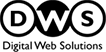Table of Contents
- Introduction
- What is a blog?
- Anyone can create a blog
- Why Should One Start A Blog?
- How To Start A Blog?
- Step 1: Choose A Niche For Your Blog
- Step 2: Validate Your Niche
- Step 3: Choose A Name For Your Blog
- Step 4: Choosing The Right Platform For Your Blog
- Step 5: Get Your Blog Online
- Step 6: Purchase And Connect A Domain To Your Blog
- Step 7: Install Your Blogging Software
- Step 8: Configure Your Blog Account
- Step 9: Select the right design and theme for your
blog - Step 10: Create Your Blog Pages
- Step 11: Customise your blog
- Step 12: Optimize your blog with plugins
- Step 13: Create Your First Blog
- Step 14: Publish Your Blog
- FAQs
- Things To Do After Your Blog Is Live
- Conclusion
Introduction
Creating a blog for the very first time is both exciting and daunting. Imagining that people all around the world will read, share, and even respond to what you’ve written is a feeling like no other. The satisfaction of having an influence on so many people through your writings is enough to push you to start blogging right away.
However, it isn’t just sunshine and rainbows. Starting a blog from scratch can be a difficult process, especially if you’re new to the game. There are a hundred lessons to learn and a thousand mistakes to avoid.
You might think that browsing the internet for an hour or two might solve all your problems, but, in reality, there is a lot of information out here. Everyone is telling you to do different things, depending on their experiences.
So, whose advice do you follow? Where do you start? It’s all a bit perplexing.
But with us, there is nothing to worry about. If you wish to start your own blog, then this blog is for you. This is a complete step-by-step guide to help you create a fully optimised blog from scratch.
Ready? Then let’s dig right in!
What is a blog?
Before getting started with the technicalities of blogging, let’s first understand what a blog actually is.
As per Wikipedia, ‘A blog or weblog is a discussion or informational website published on the World Wide Web consisting of discrete, often informal diary-style text entries (posts)’.
In simpler terms, a blog can be understood as an online journal where the author or writer publishes his thoughts or opinions mostly in the form of text. However, the text content can be complemented with graphics and videos as well.
Jorn Barger coined the term ‘weblog’ on December 17, 1997. Peter Merholz, on the other hand, coined the short form ‘blog’ in April or May 1999 when he playfully split the word weblog into the phrase ‘we blog’ in the sidebar of his site Peterme.com.
As of today, there are over 570 million blogs on the internet, with 7 million + blogs being published every day.
Bloggers, nowadays, write from a personal standpoint, allowing them to connect with their audience on a more intimate level. They also have a “comments” section which enables readers to interact with the blogger by asking questions or expressing their opinions on the blog.
This is, probably, one of the biggest advantages of blogging. This interaction allows you to share your thoughts, ideas and feelings with others who share the same interests as you. It can also drive up the readers’ engagement which can further create an opportunity for you to earn money from blogging.
We will be covering it all in this guide.
Anyone can create a blog
Like every other thing, blogging, too, is surrounded by many misconceptions. The biggest of them all is that you need great technical and writing skills to run a successful blog. However, in reality, this is entirely wrong.
Using the various advanced tools that are available today, anyone can create a blog, regardless of the level of their technical skills. Plus, people visit blogs in order to gain some personal perspective. Thus, as the author of the blog, all you need is to have an understanding of the concerned topic and a connection with the readers.
Your passion will come through and keep your visitors engaged if you write about topics that you actually care about.
Why Should One Start A Blog?
Though this guide is about how to start a blog, we think it is equally important to discuss the ‘Why’ of this process. Why should you start a blog? Why should you go through all this trouble?
There could be thousands of answers to it. The point is that you should be clear about yours so that there is something to fuel your spirits whenever you feel low.
While it is difficult to pinpoint all the reasons for one to start blogging, here are a few that we consider worth mentioning:
To inspire and influence
The main aim of blogging is to share your thoughts, ideas and opinions with millions of other people. This gives you the power to inspire your readers and influence them to change their life for the better.
This all may sound superficial at first but when people respond positively to your work, it is the most satisfying feeling in the world.
To build an online presence of your business
Another important reason to start a blog is to mark the digital presence of your business. Many brands engage in this practice to connect with customers on a personal level and build a niche. You can start by posting blogs related to your business and then expand as your business does.
To earn money through self-employment
The best thing about starting a blog is that it is a popular form of self-employment with regular earnings. You can invest just a few hours writing and publishing the content and earn from it for a long time. Around 24.2% of people start blogging for this reason only.
Now obviously you cannot expect to start generating huge profits from day one. It takes a little time and effort before you can monetise your blog. The world’s greatest bloggers certainly make a lot of money, but even a part-time blogger may expect to make a decent profit if everything is done right.
To create a community and express your creativity
Blog, at its core, is an interactive medium. You publish a post, and others respond to it. This is a great method to meet others who are passionate about the same things as you are. Irrespective of the niche that your blog targets, there is a vibrant community to read and interact with it.
You can easily express your feelings, interest and creativity without the fear of being judged. Instead, it can be a great way to boost your self-confidence and make new friends.
To enhance your writing skills
If you are planning to start a blog, there is a huge possibility that you are passionate about writing. The good thing is that blogging is not only a way to use this passion to earn money but also to improve your skills.
You’ll notice that writing becomes easier as you get into the rhythm. The words will flow more freely, and you’ll establish a style that is entirely your own.
You’ll also get a decent notion of what people respond to. This will expand your creativity and allow you to write about topics that people enjoy reading. As a result, you will be able to attract a wider audience, too.
How To Start A Blog?
Okay so that we have discussed what a blog is and why should you start one, now is the time to get into the real question – How to start a blog?
Well, in 2021, it’s easier than ever to start a blog, even if you are a complete beginner with zero knowledge about coding or web design.
With a little bit of guidance and the right tools, you can have your very own personal or professional blog up and running in less than 30-minutes.
In this step-by-step guide, we’ll walk you through every part of this process. We will even help you in avoiding the common mistakes new bloggers tend to make.
Here is a quick summary for you to get an idea of what all this guide will be covering:
- Choose A Niche For Your Blog
- Validate Your Niche
- Choose A Name For Your Blog
- Select The Right Platform For Your Blog
- Get Your Blog Online
- Purchase A Domain Name For Your Blog
- Install Your Blogging Software
- Configure Your Blog Account
- Select The Design And Theme For Your Blog
- Create Your Blog Pages
- Customise Your Blog
- Optimize Your Blog With Plugins
- Write And Publish Your First Blog
- Promote Your Blog
- Monetise Your Blog
Excited? Then without wasting any more time, let’s dive in.
Step 1: Choose A Niche For Your Blog
The first step towards starting a blog is to determine the niche of your blog. What will your blog focus on? What will you be writing about? This may appear easy at the first glance, however, it can actually be very confusing, especially for beginners. While it is true that there is an audience for every type of blog, you will be successful only if you choose a topic that you are comfortable creating frequent content about. Only then will you be able to have fun as well as earn desired profits.
Here are a few tips to help find your niche:
1. Ask yourself what you are interested to write about
As we already mentioned above, your blog will only be successful if you write about something that you are naturally interested in. The reason is that building a respectable blog is going to take time. You are not going to have millions of visitors overnight. It can take you months or even a year to actually reach where you wish your blog to be. Thus, it is important that you choose a niche you can see yourself writing about for a long time.
So, before doing anything else, ask yourself what do you love or want to write about?
Some of the common topics for blogs include:-
A Personal Blog
– A personal blog is one that is entirely focused on the author. The focus of this blog can range from daily activities to spontaneous ideas and musings. This is the right choice for someone who does not want to restrict themselves to a single subject or topic. Using this platform, you can share all your thoughts and ideas with the rest of the world without any limitations.
Expertise Or Talent
– You can also dedicate your blog to a special talent or expertise that you possess. For example cooking. You can share your unique recipes or kitchen hacks, tips and tricks, etc. Similarly, you can also share your knowledge of various academic subjects like maths, accounting, English and much more. You can even start a blog about writing skills.
In short, anything and everything that you are an expert at can be your blog topic.
Life Experiences
– Life is the biggest teacher. What you can do is pass on those teachings to others. You can use your blog to share experiences of certain parts of your life that you think can be helpful for others, like, going through pregnancy, overcoming grief, your weight loss journey and so on. You can also share your work-life experiences. This will also allow you to share your inner feelings that you may not be able to share with your family or friends personally.
Hobbies Or Personal Likings
– Another great topic for your blog can be your hobbies. All you have to do is think about what you like to do in your free time and then share it with the world. After all, blogging is just another way to connect with like-minded people. The best part is you do not have to stick to just one activity. You can write about all those things that you love doing.
For example, if you like reading books, you can start doing book reviews, or creating lists of must-reads for different genres, etc.
The possibilities are endless. The best way to decide is to jot down all your options and then evaluate all of them one by one.
2. Find out what others are interested to read about
Blogging is not just about writing. It is about attracting readers too. Thus, determining what people are currently willing to read is also equally important. Otherwise, you may end up with a blog that has only a few hundred readers.
This can be a little tricky as it involves some research and analysis. However, it is not impossible. You can take help from experienced bloggers and discuss the prospects of the idea that you have in mind. You can also use Google to search for types and topics of blogs that are doing good currently.
The only thing you need to keep in mind is that your topic should have a universal appeal. This means that you do not narrow down the scope of your blog. Instead, choose a topic that people all across the globe can relate to.
To help, here are a few popular categories that always do well:
- Personal finance
- Fitness
- Investing
- Real estate
- Test prep
- Freelancing, etc.
Step 2: Validate Your Niche
Once you have found the balance between your interest and your readers’ interest, and finalised a few topics, the next step is to validate your niche.
Fun or earning, irrespective of your purpose to start a blog, it is highly important to make sure that the selected niche is viable. This means ensuring that it actually has the potential to help you achieve whatever it is that you plan to do. Thus, the validation process should aim at evaluating the size, current competition and monetizing capabilities of the selected niche.
If you are a beginner or not sure about how to validate your niche, you can follow our 4 step process mentioned below:
1. Determine the size of your niche
The first step of the validation process is to determine the size of your niche. This means identifying how narrow or broad your chosen topic is. Will you be able to attract enough readers?
Consider the topic ‘Poetry. Now, this is obviously a very wide topic and thus, there can be way too many blogs associated with it. So, you can pick a much narrow niche like ‘Poetry for teens’, ‘Poetry writing’ or ‘Poetry Recital Tips for beginners’, etc. This will make the focus of your blog more clear and eliminate unnecessary competition.
But how do you pick the niche with the right size? One way to do it is through keyword searches. To begin, you can identify and review the popular keywords related to your niche that readers generally search for.
To achieve this, simply go to your browser and search for the main keyword i.e. one that is most relevant to your niche. For example, poetry writing tips.
Once the results appear, scroll down to the bottom of the page and you will notice a section called ‘Searches Related To Poetry Writing Tips’. This section contains different keywords related to your search. Going through these suggestions will give you a better understanding of what readers actually search for.
Shortlist the keywords that seem relevant to your blog and repeat the process to create a more comprehensive keyword list. You should aim to collect at least 20 valid and relevant keywords.
You may, then, check the volume of searches using free keyword search volume checkers like WordTracker or SearchVolume.io. This will assist you in determining whether or not you can find a significant audience for the chosen topic.
You can repeat this process for all the topics that you have shortlisted in the first step of this guide.
![]()
Image Source: https://www.wordtracker.com/
2. Evaluate the competition in your niche
After determining the size of the audience, the next step is to find out the size of competition in your blog’s niche. One thing to keep in mind is that not every blogger associated with your niche is your competitor. Having a large community means you will get many opportunities to learn and collaborate with different brands and creators. Thus, start this process with an open mind.
You can begin your ‘competition evaluation process’ by searching for ‘(Niche) Blogs’, for example, Poetry writing blogs. Then open a new tab on your browser and search for ‘Best Poetry writing blogs’. Go through the results. Analyse the type of content these blogs are putting up.
Next, search for the same keywords on social media platforms like Facebook, Twitter, etc. If you find a good following for your niche blogs on these platforms, then rest assured that you have chosen the right topic.
You can also search for magazines or journals that may be related to your niche.
Don’t be disheartened if your selected topic has a lot of competition. It simply indicates that a lot of people are interested in it. With the right content, you can easily attract many readers and stand out from the crowd.
3. Evaluate the monetizing capabilities of your niche
After putting in so much effort to start a blog, it is only fair to expect certain profits in return.
As per the survey conducted by FirstSiteGuide, 22% of bloggers state that they aren’t generating any profits. On the other hand, 17% claimed to make the most money by selling various services or products to their readers, while 19% claim that affiliate marketing is their main revenue source.
Going through the previous step might have given you an idea about the profitability of your niche. If you found many active blogs and social media accounts, chances are the niche is highly popular and thus, profitable.
However, if you are still not sure, find try finding answers to the following questions:
- Do brands and e-commerce stores frequently team up with bloggers in your niche for advertising?
- Do bloggers from your niche sell industry related products or information?
- Do blogs of your niche display affiliate offers?
If the answer to these questions is yes, then you are on the right path.
4. The final selection
You are required to do the above-mentioned validation steps for all the options you shortlisted as your possible niche. This way, you will have a clear idea of the size, competition and profitability of each option.
You can then easily draw up a comparison and find out the one that presents the most potential.
Step 3: Choose A Name For Your Blog
After finalising the niche, the next step is to find a name for your blog.
A good blog name is one that is descriptive. It should allow your visitors to figure out what your blog is about just by looking at it. It should clearly reflect the niche you’ve chosen. The right name can also improve the brand image of your blog by helping it rank better in search results and driving traffic to it.
If you’re going to be writing about a specific topic, you’ll want to include it in your blog name in some way. But try not to get too focused on a single word. On the other hand, you can choose your own name, or a variation of it, if you plan to start a personal blog, covering a variety of topics focused around you.
To give you a better understanding, here are a few tips to follow while selecting your blog’s name:
Keep it short and crisp
Remember when we said to keep the name descriptive? Well, what we meant was that the name should truly reflect the focus of your blog. However, it should never be too lengthy or detailed. Such a name can divert the visitors’ attention, leading them to ultimately forget it.Thus, your focus should be to pick a name that is short, simple and yet unique. It should set your blog apart from others in the same niche as well as be easier to recall.
Use relevant keywords
You should try to include at least one keyword that is relevant to your blog. This will not only make it easier for visitors to understand the subject of the blog but will also improve your search engine rankings. However, you should only use the keyword that genuinely fits in the name and can attract readers.
Make it catchy
Having a funny or catchy name increases the chances of your blog getting noticed by the readers. Thus, your name should be interesting and make your readers curious to know more. You can also use puns or phrases that are relevant to your blog to come up with a funny name.
Use online name generators
The points mentioned above require you to stress your brain a little. However, if you are looking for an easy way out, then you can also use the free name generators that are available online. All you have to do is search for name generators on google, select the one you like and then type the relevant keyword. That’s it. The generator will provide you with a list of suggestions and you can then choose the one you like.
Step 4: Choosing The Right Platform For Your Blog
Now is the time to get a little technical. Once you are done with the niche and name of your blog, the next step is to choose the right platform for your blog.
Currently, there are many different options that you can choose from. These options can be majorly divided into two categories: Free blogging platforms and Self-hosted platforms. Both these categories have their own advantages and disadvantages. Let’s discuss them in detail.
What is a free blogging platform?
As the name suggests, a free blogging platform is one that offers its services for free. You can sign up for an account and set up your blog on such platforms without any fees.
An important thing to know is that with a free blogging platform, your site will be hosted on the platform’s servers. This means that you do not need to buy a hosting package for your blog. However, this also means that your blog’s name will be set as the subdomain. For example, yourname.blogspot.com. Plus, you will have only a little control over your blog.
Free blogs are right for users who are doing it just for fun as the monetization options on these platforms are fairly limited.
The leading examples of free blogging platforms include blogger.com, WordPress.com, Tumblr.com, etc.
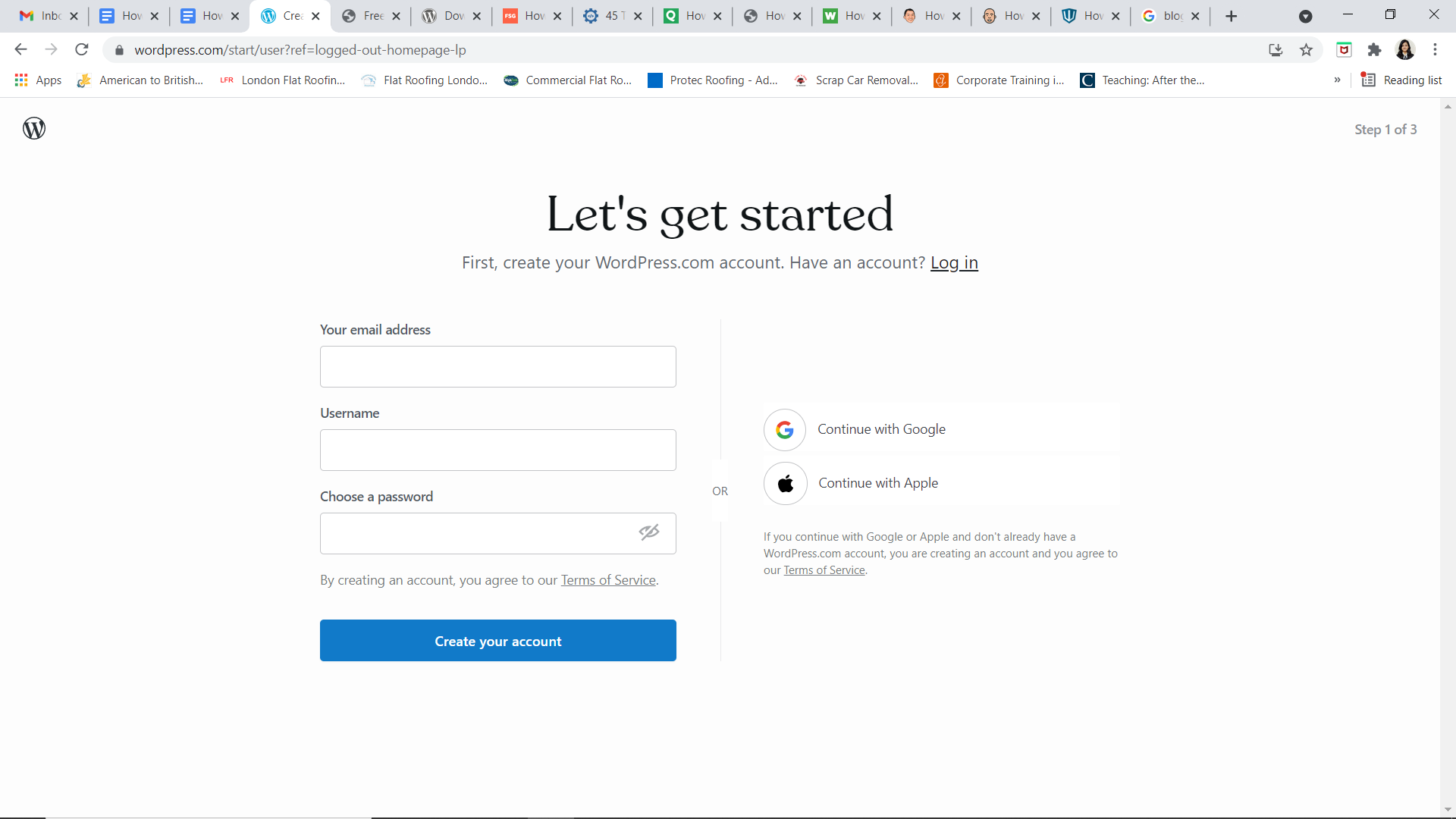
Image Source: https://wordpress.com
Pros of using free blogging platforms
- There is no set-up cost involved.
- These tools are easy to use and maintain, even for beginners with no technical knowledge.
- Users do not need to worry about the upkeep and maintenance of the software.
- These tools generally come with a drag and drop editor which is simple to use.
Cons of using free blogging platforms
- The features are limited.
- The appearance of these platforms is generally less professional as compared to self-hosted blogs.
- Your blog name is attached as a subdomain. If you wish to have a custom domain, you will be required to pay extra charges.
- You have only limited control over your blog. For example, you may not be allowed to download add-ons or plugins to enhance the functionality of your blog.
- You have access only to limited resources in terms of bandwidth, storage space, etc. If you wish to expand, you will have to upgrade to a self-hosted platform.
- The advertising options are also limited. Thus, using a free blogging platform can block your way of monetizing your blog.
How much does free blogging ‘cost’?
Well, technically free blogging is actually free. However, if you want to avoid the subdomain (yourname.blogspot.com, etc), you will have to purchase a custom domain and connect it to your blog. Now, depending on where you get it from, a regular domain name can be somewhere around $10 – $12/year.
Upgrading the features or themes available with your free account can also cost you quite an amount.
What is a self-hosted blogging platform?
A self-hosted platform is one that requires you to install the software on your device and set up the blog using your own domain and hosting server. This means that for using a self-hosted blogging platform, you will have to buy a hosting package as well as a domain for your blog. In return, it offers you complete control over the blog and its content.
Leading examples of self-hosted blogging platforms include WordPress.org, Ghost, Joomla, Drupal, etc.
Recent statistics have shown that WordPress is the most popular and commonly used blogging platform. It is an open-source CMS that is easy to use and comes with thousands of themes, plugins and templates for you to choose from. Whether you want to create a simple blog or a full-fledged website, WordPress can do it all. It is free for users to download, use, and even modify the code to suit their needs.

Image Source: https://wordpress.org
Pros of using a self-hosted blogging platform
- You have complete control over your blog.
- You can purchase any domain name you want for a nominal price.
- Third-party hosting generally comes with various advanced features, themes, and layouts. You can design your blog in whatever manner you like.
- You may also have access to backend files and thus modify the code as per your requirement.
- You can expand and grow your blog without any restrictions. There is no limit to advertising or generating revenue from your blog.
Cons of using self-hosted blogging platforms
- Using such platforms demand a longer set-up process as well as some initial investment.
- These platforms can be quite complex and thus intimidating for beginners.
How much does self-hosted blogging cost?
With self-hosted blogs, you will have to bear the cost of web hosting and a domain. The good news is that if you buy them from the same service provider, the cost can be as low as $5 per month. Thanks to the thousands of web hosts operating in the market.
Other costs may be associated with premium add-ons, themes or plugins that you may wish to acquire over time. However, a lot of web hosts offer various add-ons for free as well.
Which platform should you choose?
Now that you know the difference between free and self-hosted blogging platforms, the next important question is which platform is right for you. There are many different tools available in each category.
Though we have already discussed the pros and cons of using each type of platform, here are a few tips to consider if you plan on evaluating your options yourself:
Cost – The first factor to consider while selecting a blogging platform is the cost involved in it, especially if you are a beginner. You should ask yourself if you are willing and capable of bearing the fixed and additional charges associated with the platform. We have discussed the cost for both the categories above. Though it is not the exact figure, it is close enough to give you a brief idea.
Features – The next thing to consider is the features of the platform. You should check if it offers all the features that you may need for the desired blogging experience. You should also ensure if the platform allows you to customize your blog with plugins or themes extensions.
Ease of use – If you are a beginner, then your aim should be to work on a platform that is simple and easy to use. You should also evaluate the quality and degree of support offered by the service provider.
Maintenance – You should also check who is responsible for the maintenance and upkeep of the software and to what extent. Are there any extra charges involved? Will the provider take care of the updates? You should find reliable answers to all these questions.
Monetization – Last but not least, you should also evaluate the monetization options being offered by the platform. Are there any advertising restrictions? Is the platform eligible for affiliate marketing? This is important if you wish to grow your blog and earn some profit. However, if you are doing it just for fun, you may skip this point.
Blogging Platform Usage Statistics
To give you some insight on what platforms bloggers around the world are using, here are some usage statistics:
- As per the usage list of Built With, WordPress is the most commonly used blogging platform followed by Blogger, Tumblr, Ghost and Medium.
- Nearly 90% of the total blogs are powered by WordPress.
- According to Technorati, around 8% of the top 100 blogs are managed with WordPress.
It is clear from these figures that WordPress.org is the most popular and trusted self-hosted blogging platform. Thus, we will continue this guide with the premise that you have chosen WordPress as your blogging platform. However, don’t worry if you plan on choosing any other self-hosted platform as the basic steps are the same.
On the other hand, if you wish to choose a free blogging platform (e.g WordPress.com), you can skip the hosting and domain related steps (as you don’t need them) and go straight to design and customisation of your blog.
Step 5: Get Your Blog Online
Okay, so now you have the name, niche and platform of your blog finalised. The next step is to get your blog online. Assuming that you have opted for a self-hosted platform like WordPress, you will need a web host and a domain for your blog.
A web host is a service provider that allows you to host your website on its server and make it publicly accessible. In other words, web hosting is the process of renting or purchasing space on the internet to house your blog or website. This is important to make your blog available for the public to read online.
Selecting the right hosting service for your blog can be divided into three steps. The first is to choose a service provider i.e the web host. The next is to select the type of hosting that best suits your needs and then the final step is to choose the right plan from the array of options offered by the chosen host.
Let’s discuss both these steps in detail.
Choosing the right web host
Currently, the market is full of thousands of web hosts that offer almost similar services. Thus, determining which one is the best for you can be intimidating, especially for beginners. On the other hand, settling for a sub-par host can severely affect the performance of your blog as well as your visitor’s experience.
So, here are a few factors that you should consider while choosing a web host for your blog:
Uptime
The amount of time a server, network, or website has been up and running (in days, hours, and minutes) is referred to as uptime. In simpler terms, Uptime indicates the time during which your server is operational. Thus, to keep your blog up and running all the time, your web host must offer excellent uptime.Slow uptime will not only annoy your users but can also cost you SEO ranking. It is usually expressed in percentage. The closer the figure is to 100, the better is the availability. Thus, while evaluating your options, prioritise the hosts that offer 99% or above uptime.
Site Traffic Limits
The main purpose of starting a blog is to attract as much traffic as possible to share your work with. However, you may be surprised to know that many web hosts have a monthly traffic limit. It means that if the number of monthly visitors on your site exceeds a certain number, the service provider will charge you an additional fee. In some cases, it may stop displaying your blog on its server until you upgrade your account.Thus, always be sure of the monthly traffic permissible by the host before making any decision. If you are not sure of the traffic that your blog may get, it is better you go with an unlimited traffic plan and avoid the risk of your blog being down.
Page Loading Speed
We are sure that you do not want your visitors to wait for your blog to load completely. As per recent studies, a delay of even a second in load times can cost you 7% conversions and 11% page views. Additionally, search engines also grant low ranks to websites with slow loading speeds. So, compare the loading speed of all your available options and prioritise the one that offers the highest.
Storage Space
Another important factor to consider while choosing a web host is the storage space. While many web hosts offer different storage limits with different plans, a lot of providers offer unlimited storage space too. However, the cost of these plans varies greatly. Thus, depending on your needs, you can opt for an expensive or cheaper plan.Remember that you always have an option to upgrade. So, if you are currently not sure of your storage needs, you can go with limited space. Later on, you can move on to better plans if the need arises.
Security
Along with speed and performance, the security features offered by the web host are also important. The server should be secure enough to protect your blog’s data as well as your visitors’ personal information if you aim to collect it. Features like SSL certificates and secure payment gateways are important if you plan on selling products or services on your blog. In addition to this, you should also evaluate the protection being provided by the web host against malware or hackers.Apart from this, you should also compare the backup options of different web hosts. Some perform automatic backups while others provide it as a paid service on a daily or weekly basis.
Free trial or money-back guarantee
If you are a beginner or someone who is not sure about his/her needs, you should always choose a host that offers a money-back guarantee. Generally, web hosts provide a 30-days money-back guarantee where you can cancel your subscription within the first 30 days in case you are not satisfied with the service and claim a refund for the fee paid. Some hosts offer a more generous guarantee period of around 60 days as well.In addition to this, you can also look for hosts that offer a free trial of their services. This will allow you to understand the host and test its services.Both these factors are important to find out if it’s worthwhile to invest your money in that specific host. If after the trial you find the host to be reliable, you can upgrade to a permanent plan (or renew your existing plan in case of the money back guarantee). Otherwise, you can quit the service or claim your refund and move on to the next host.
Customer Support
The next factor to consider is the customer support provided by the web host. However, most newbies overlook this aspect of hosting. They fail to understand that the quality of customer support can be the difference between a blog that is down for hours and a blog that bounces back to normal functionality within minutes.If you are a beginner this factor becomes all the more important. You should be able to focus on creating quality content and growing your blog without having to worry about the technicalities of the platform. The support staff should be accessible 24/7 through various formats such as a telephone helpline, chatbot, email, online ticket system etc. There should preferably be a FAQ section or online knowledgebase for users who want to solve their issues themselves.You can find this information about various hosts by going through their online reviews. Just make sure to read multiple reviews before framing any opinion as relying on just one or two reviews may not be fair.
Additional Benefits
In order to stand out in the market, almost every web host offers some additional benefits with their hosting services. These benefits can be in the form of a free domain for one year, free SSL certificates, professional email account, web analytics tools, etc. The good thing is a lot of these tools can actually be advantageous for your blog and provide great value for your investment. Thus, while selecting a web host, do compare the additional benefits offered by each potential option and then choose the one that matches your needs the most.
Top 5 Web Hosts
We have already discussed the important factors one should consider when selecting a web host. However, to give you a head start in your blogging journey, we have curated this list of the top 5 web hosts in the market. So, if you don’t already have a web host in your mind, you can go through our list, compare the options and then choose the one that best suits your needs.
| Host | Uptime | Load Speed | Traffic | Storage | Security | Money-back guarantee | Support |
|---|---|---|---|---|---|---|---|
| Blue Host ($2.95/month) | 99.98% | 688 ms | Unmetered | 50 Gb | Free SSL, Hotlink Protection, IP Address Blacklist, Cloudflare Integration | 30 days | Knowledge Base, Live Chat, Phone Helpline |
| HostGator ($2.95/month) | 99.98% | 734 ms | Unmetered | Unlimited | Free SSL, IP Blocker, DDOS Protection, Paid SiteLock Security Scan | 45 days | Knowledge Base, Live Chat, Phone Helpline, Email, Ticket |
| InMotion ($4.99/month) | 99.91% | 389 ms | Unmetered | 10 Gb | Free SSL, Free DDOS Protection, IP Deny Manager, Hack and Malware Protection | 90 days | Live chat, phone, and email tickets. |
| SiteGround ($4.99/month) | 99.98% | 716 ms | 10000 visits/month | 10 Gb | Free SSL, Web Application Firewall, Virus and Malware Scan, Free Automatic Daily Backups | 30 days | Knowledge Base, Live Chat, Phone Helpline, Email, FAQ |
| GoDaddy ($3.99/month) | 99.94% | 531 ms | Unmetered | 30 Gb | Free SSL, Automatic Updates, CageFS, Automatic Daily Malware Scans, Fraud, Virus And Spam Protection | 30 days (annual plans) 48 hours (monthly plans) |
Knowledge Base, Live Chat, Phone Helpline |
We have created this list by putting together multiple online reviews of these hosts. An important thing that we would like to mention is that BlueHost has been recommended by WordPress itself as one of the most reliable hosting providers. It is one of the oldest and most popular web hosts. The company offers 24/7 support with great speed and performance.
Now, since we are focusing on WordPress as the blogging platform, it is only fair to take up the example of BlueHost as the web host for the purpose of this guide. However, you are free to conduct your own research and then make a fully informed decision.
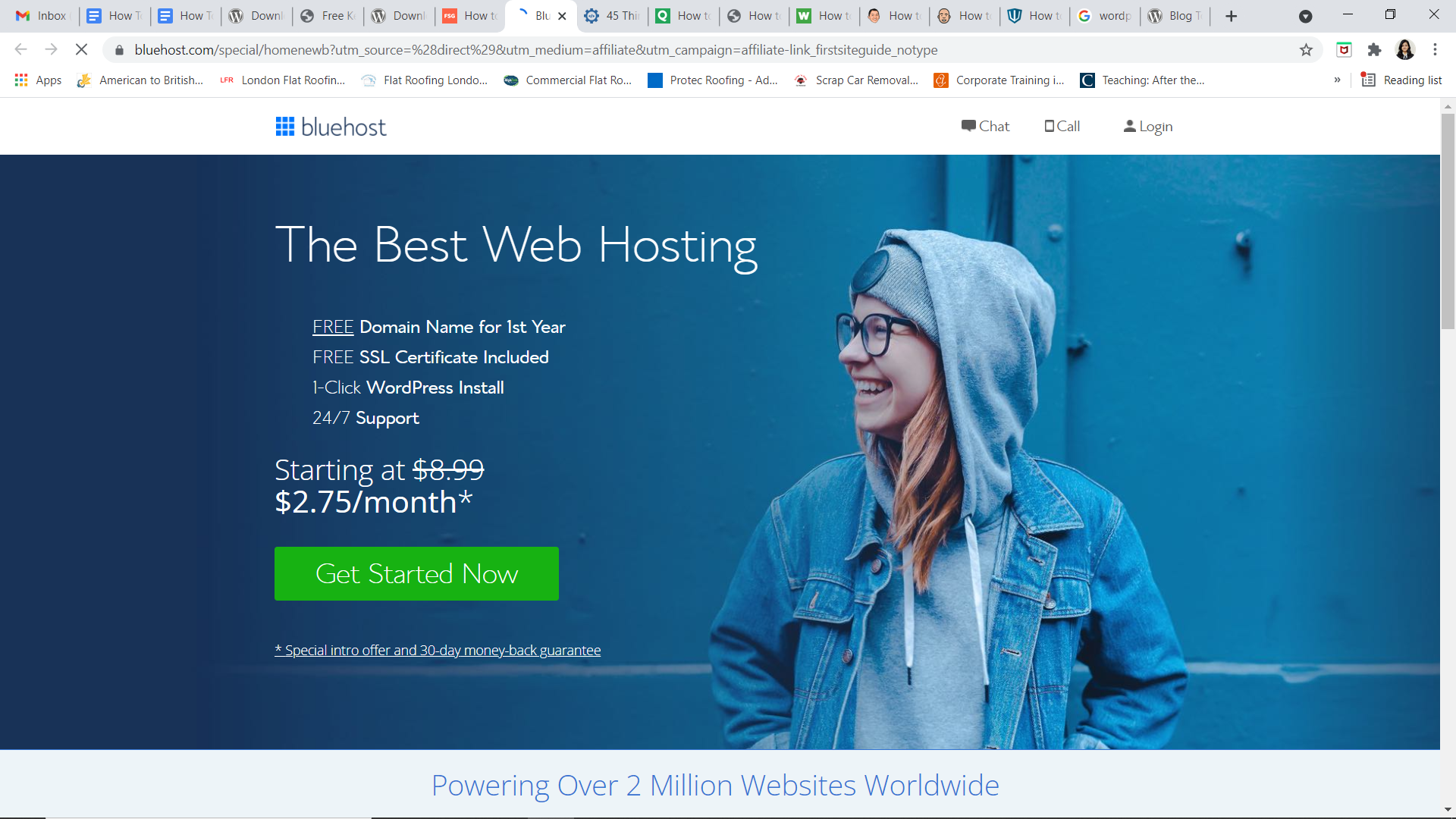
Image Source: https://www.bluehost.com/
Choosing the right hosting type
If you are a beginner, the thousands of web hosts currently operating in the market are sure to give you a hard time finding out the one that’s right for you. However, the battle doesn’t end there. There are various types of hosting services that a web host can offer. Then there can be different levels or tiers of plans for each hosting type.
In short, as soon as you finalise the host (BlueHost in our case), the struggle to choose the right plan from the array of options offered by that host begins. But do not worry, we are always here to help you out.
To assist you in making an informed choice, here are the basic hosting types that a host generally offers:
Shared Hosting
This is the most basic and thus the most affordable hosting service. As the name suggests, shared hosting means hosting your blog or website on a server that is used by other websites as well. You do not have exclusive access to all of the server’s resources. Instead, you share them with multiple other websites. Resources here include bandwidth, storage space, processing power, etc.
You can think of it as renting a room with your friends. Furniture, television, water, electricity, etc are equally shared by all the tenants and so is the rent. The same is the case with shared hosting. While it only grants you limited access to resources, it saves you from bearing heavy costs by splitting it between all the users.
However, every coin has two faces. Shared hosting is surely affordable but a large number of users on a single server means that it can easily become overcrowded. Even if your blog is not consuming many resources, other sites could and this can greatly affect the performance of your site. This can also lead to slow speed or increased downtime if the server is not capable of handling sudden traffic spikes. Fortunately, most web hosts keep a close eye on their users and notify the sites consuming excessive resources promptly.
Thus, it can be said that shared hosting is ideal for small low traffic blogs. The good thing is most web hosts give you an option to upgrade your plan as and when you need it. Thus, you can also opt for this service if you are just starting your blogging journey and move to higher-tier plans as you expand.
Dedicated Server Hosting
This type of hosting is the exact opposite of the shared hosting service. It involves hosting your blog/site on a server that is strictly dedicated to you and no one else. A dedicated server can be understood as a physical machine that is exclusively used for hosting your blog or whatever website you plan to take online. It does not share resources with any third party and its performance is only limited by the actual potential of the machine.
The user has complete command over the server’s operation which means enhanced flexibility, speed and performance. On the other hand, it also means a high price as there is no one to split the bill with. Thus, for blogging, dedicated server hosting is advisable only if your blog is operating at a large scale and attracting hundreds of thousands of monthly visitors.
Another aspect of dedicated hosting that should be considered is that in most cases, the user is solely responsible for the upkeep of the website/blog. Thus, you might need extensive technical knowledge to handle certain issues on your own.
Virtual Private Server Hosting
If you wish to enjoy the benefits of dedicated hosting without actually renting the physical machine, this is the way to go. Virtual Private Server or simply VPS Hosting falls midway between shared and dedicated hosting. It involves dividing the physical server into multiple virtual servers. Each virtual server then operates individually as a dedicated server, without interfering with the others.
In short, by using a VPS you have access to resources that are solely yours, i.e not shared by other users.
However, the resources are limited to the assigned specifications of each VPS. This type of hosting is fit for bloggers who want comparatively more resources than shared hosting but at a price lower than dedicated hosting.
Another important aspect of VPS hosting is that since each VPS behaves like a dedicated server, the user has complete control over resources and customisation. In addition to this many hosts offer managed VPS hosting services, too, where the maintenance and upkeep of the VPS will be handled by the host’s expert team. Thus, by choosing this option you can focus on growing your blog without worrying about the technical aspects of the hosting. Though keep in mind that managed VPS hosting is priced slightly higher.
Cloud Hosting
Cloud hosting refers to a network that is distributed over multiple physical servers. It involves the development of different virtual servers that utilise the resources pooled from the whole infrastructure. It can be understood as a hybrid approach offering the benefits of both dedicated server hosting and shared hosting. This type of hosting ensures that your site never depends on just one server. Instead, if one of the servers in the network collapses, the other one will fill in the gap.
The key advantage of this type of hosting is its flexibility. In case of a traffic spike or crashing down of a server, it is very easy to make adjustments. In addition, just like VPS hosting, cloud hosting, too, can come in the form of managed service.
On the other hand, users will not be able to do much server-level customization. Plus, the prices are also quite high as compared to previously mentioned services. Thus, cloud hosting is ideal for experienced bloggers who do not want to be bothered by technicalities and have effective monetization strategies in place to produce a positive return on their investment.
WordPress Hosting
WordPress Hosting is a kind of hosting that uses servers specifically designed and optimized to support the seamless performance of WordPress websites. It can be in any of the forms mentioned above. Such hosting plans usually include a wide range of themes and plugins, both paid and free. The speed is also good as servers are optimised for WordPress which means your blog will be easily accessible. The only drawback of this hosting is that it is available only for WordPress users.
WebHost nowadays offer both managed and unmanaged WordPress hosting services. With managed hosting, you get expert assistance for a smooth blogging experience. On the other hand, with unmanaged hosting, you are solely responsible for the maintenance and administration of your blog. However, web hosts do offer general support through online chat, email or phone helpline.
Given that WordPress is the most commonly used blogging platform, the demand for this hosting service is quite high. As a result, you may find some web hosts that charge a reasonable price for their service as well as some that charge a fee close to dedicated hosting. However, since we recommend WordPress as a blogging platform, we believe opting for WordPress hosting might be the best for your WordPress blog.
Choosing the right plan
Now that you know all about the types of hosting, it’s time to know about the hosting ‘plans’. Continuing with our example of BlueHost, here is a brief description of the different hosting plans offered by it. This will give you an idea about how hosts usually categorise their plans as well as the price range of each hosting type.
| Shared Hosting | ||||
|---|---|---|---|---|
| Basic | Plus | Choice Plus | Pro | |
| No. of websites | 01 | Unlimited | Unlimited | Unlimited |
| Support | Phone and live chat support | Phone and live chat support | Phone and live chat support | Phone and live chat support |
| Performance | Standard | Standard | Standard | High |
| Max File Limit | 200,000 | 200,000 | 200,000 | 200,000 |
| No. of websites | 01 | Unlimited | Unlimited | Unlimited |
| Storage | Upto 50 GB | Unmetered | Unmetered | Unmetered |
| Backup | Basic | Basic | Advanced (for the first year) | Advanced |
| Pricing (First term) | $2.95/month | $5.45/month | $5.45/month | $13.95/month |
| Price (Renewal) | $8.99/month | $12.99/month | $16.99/month | $25.99/month |
| Dedicated Hosting | |||
|---|---|---|---|
| Standard | Enhanced | Premium | |
| RAID Level 1 Storage | 2 x 500 GB | 2 x 500 GB | 2 x 1000 GB |
| CPU | 4 cores, 4 threads, 3 MB cache, 2.3 GHz | 4 cores, 8 threads, 8 MB cache, 2.5 GHz | 4 cores, 8 threads, 8 MB cache, 3.3 GHz |
| RAM | 4 GB | 8 GB | 16 GB |
| Network Bandwidth | 5 TB | 10 TB | 15 TB |
| Dedicated IPs | 3 | 4 | 5 |
| Price (First term) | $79.99/month | $99.99/month | $119.99/month |
| Price (Renewal) | $119.99/month | $159.99/month | $209.99/month |
| VPS Hosting | |||
|---|---|---|---|
| Standard | Enhanced | Premium | |
| Storage space | 30 GB SSD | 60 GB SSD | 120 GB SSD |
| CPU | 2 cores | 2 cores | 2 cores |
| RAM | 2 GB | 4 GB | 8 GB |
| Bandwidth | 1 TB | 2 TB | 3 TB |
| Number of IP addresses | 1 | 2 | 2 |
| Price (First term) | $18.99/month | $29.99/month | $59.99/month |
| Price (Renewal) | $29.99/month | $59.99/month | $119.99/month |
| WordPress Hosting | |||
|---|---|---|---|
| Basic | Plus | Choice Plus | |
| Number Of Websites | 01 | Unlimited | Unlimited |
| Storage | 50 GB SSD | Unlimited SSD | Unlimited SSD |
| Free Domain | 1 Year | 1 Year | 1 Year |
| Free CDN | Yes | Yes | Yes |
| Free SSL Certificate | Yes | Yes | Yes |
| Free Office 365 | No | 30 Days | 30 Days |
| Free Domain Privacy | No | No | Yes |
| Free Automated Backup | No | No | Yes |
| Price (First Term) | $2.95/month | $5.45/month | $5.45/month |
| Price (Renewal) | $8.99/month | $11.99/month | $16.99/month |
For more information, you can visit the official website of BlueHost. You can look at the specifications of each plan and then select the one that best suits your needs. Remember that you always have an option to upgrade your plan. Plus avail of the money-back guarantee or free trial before making a long term commitment, if available.
Cost Of Hosting A Blog
We hope that our detailed discussion in the previous points gave you a clear understanding of all the hosting options you have, both in terms of service and service providers. The final cost of hosting your blog depends greatly on the web host and plan that you finally choose.
Keeping in mind the number of hosts currently present in the market, the average cost can be anywhere from $2/month to $ 20/month. It can go even higher if you choose premium hosting services with advanced plans and features.
However, you can rest assured that even the cheapest plan will generally include certain freebies like an SSL certificate, a domain for one year, email accounts, etc.
Step 6: Purchase And Connect A Domain To Your Blog
After purchasing the right hosting plan, the next step is purchasing a domain name. A domain name is the unique address of a website. It is what you type in the browser’s URL bar to visit a certain site. For example, fb.com for Facebook, twitter.com for Twitter, google.com for Google, etc. Your blog, too, needs a unique domain name in order to make it accessible to the public. It could be the popular ‘.com’ or something specific to your country or niche. For example ‘.in’ for India or ‘.au’ Australia, etc. You can use other extensions such as ‘.net’ ‘.blog’, as well.
Now, you can get a domain from a third-party domain registrar such as GoDaddy or Domain.com or from your web hosting provider as a part of your hosting plan. If you’re a newbie or have a limited budget, going the second route can be advantageous because most web hosts include a free domain with their hosting plans for the first year. However, getting one separately is also easy. Simply visit the site of the domain registrar of your choice, select the domain name that you like, check its availability and purchase it. Done.
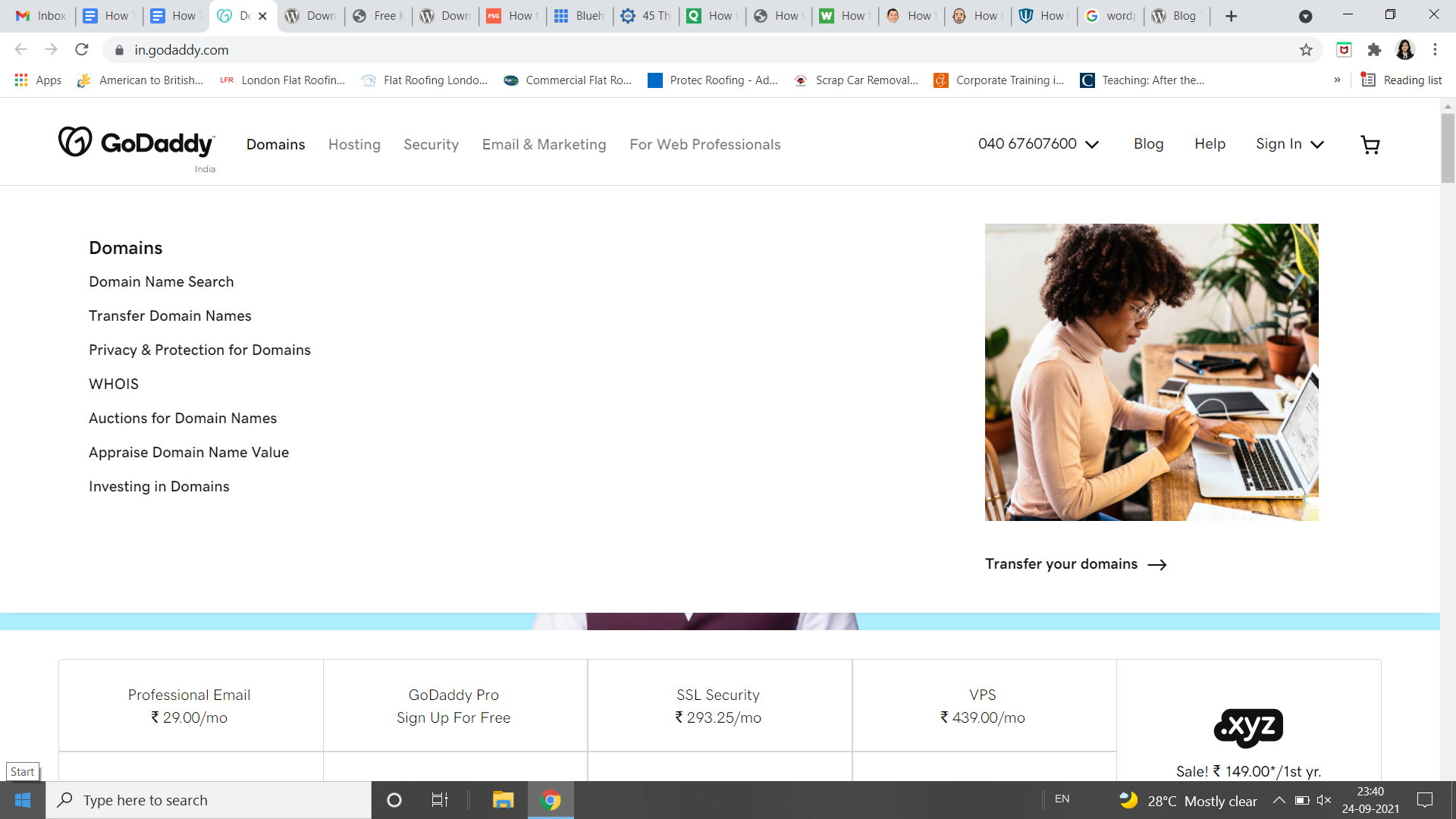
Image Source: https://in.godaddy.com/
Tips To Choosing The Right Domain Name
While purchasing a domain name is easy, coming up with the right one can be a little tricky. So, here are a few tips to help you out with it:
- Always use your blog’s name as your domain. In case it’s not available, look for different combinations or abbreviations of your name that might be available.
- Keep it short and memorable. Do not add extra words or characters as it can make the name long or complicated which visitors may ultimately forget.
- Use a unique domain name that distinguishes your blog from all other websites of your niche.
Do not use combinations of numbers and alphabets as it can confuse visitors.
Cost Of Purchasing A Domain For Your Blog
Just like hosting, the total cost of purchasing and registering a domain also depends on the service provider you choose. It is cost-effective to buy it as part of your hosting package as in that case it is generally free for a year. Then, you can pay nominal renewal charges and get it renewed on a yearly basis. On the other hand, the cost of buying it from a third-party registrar may be comparatively high if you choose a premium domain with popular extensions.
On average, a regular domain name can cost you around $12/year.
Step 7: Install Your Blogging Software
Okay, so now you have all the resources you need to start creating your blog. The next step is to install your blogging software. For the purpose of this guide, we will be going forward with our examples of WordPress.org as the blogging platform and BlueHost as the web host. However, as already mentioned earlier, WordPress is the most commonly used platform. Thus, you can easily find the ‘one-click WordPress install’ option on almost all web hosts’ control panels.
Once you complete your registration process with BlueHost, you will be provided with logging information to your user account. After logging in, BlueHost will offer a 4-step process to launch your site. While you have the option to skip this process and start creating your blog on your own, we recommend that you follow the suggested steps, especially if you are a beginner.
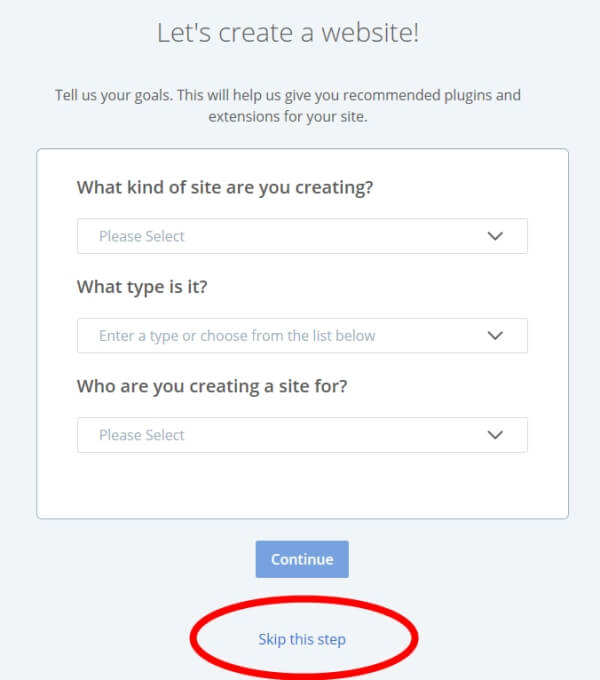
Image Source: https://www.theblogstarter.com/
Here is a quick walkthrough of the setup process:
1. The first step requires you to answer a few questions like:
- What kind of site are you creating? Here you will have to select ‘Blog’ from the drop down menu.
- What type is it? For example, personal, etc
- Who are you creating a site for? You can select whatever option best meets your needs from the drop-down menu.After answering all these questions, hit ‘Continue’.
2. At the second step, BlueHost allows you to pick the features that you would like to add to your blog or site. It gives you quite a few options including ‘Store’, ‘About me’, ‘Resume’, ‘Custom logo’, etc. You can simply tick the options you like and hit ‘Continue’.
3. For the third step, you will need to answer some questions again. These include
- What do you want to name your site?
- What is your site’s tagline?
- Are you comfortable with creating websites?
While the first two questions need you to type in your answers, the last question gives you a 4 point scale. You can select a point that best describes your skills or comfort level between ‘a little’ and ‘very’. However, you always have an option to change it at a later stage.
4. The last step of the setup process focuses on the themes and customisation of your blog. BlueHost offers you some suggestions based on your previous answers. You can choose whichever theme you like. Remember that you can always change your choice and use a different theme anytime. On the other hand, if you do not like any of the suggested themes, click on ‘skip this step’ and move on. We will discuss the customisation process in detail later.
As soon as you complete these steps, you will be redirected to your BlueHost’s account page. The WordPress software is now installed, and your blog structure is ready to go!
Step 8: Configure Your Blog Account
While WordPress is fully operational the way it is installed, it is important that you go through the settings to ensure that everything is just as you need it to be. For this, click on the blue ‘WordPress’ button visible on your BlueHost account portal. This will take you to the administrator area of your WordPress Blog. Alternatively, you can also access ‘yourblogdomain/wp-admin’ and enter the login credentials of your admin account.
Either way, once you reach your WordPress admin area, you can easily proceed to the new dashboard. This is where you will find all the account settings and administrative features.
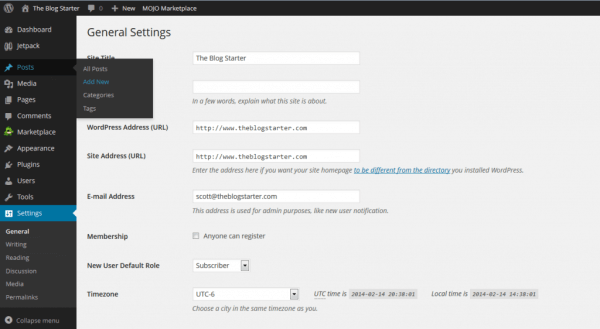
Image Source: https://www.theblogstarter.com/
To give you a better understanding, here is a brief description of some basic settings and options that you might see on your WordPress blogging dashboard.
General Settings
To access this option, scroll to the left sidebar, click on Settings, and select the ‘General’ option. This is where you can set or modify the title and tagline of your site.
If you had followed the set-up procedure while setting up your WordPress account, these columns would already be filled. You can check the spelling and other details to ensure that the name is written correctly. On the other hand, if you had skipped those steps, the columns would be empty and you can type in your answers now. Remember that you can come back later and make as many changes as you may need.
Another thing to keep in mind is that Bluehost offers a ‘Coming Soon’ option in the General Settings area. Make sure that you turn this feature off when you’re ready to publish your blog.
You can also confirm if your URL (e.g., yourblogname) is right, adjust your timezone, and select your preferred language in the General Settings area.
Media
On the same left sidebar, somewhere above the ‘Settings’, you will find a ‘Media’ option. Under this option, you can check the cropping settings of images and other visual elements of your blog/site. You can either keep these items at their default specifications or add size, height, width etc as per your own choice. Just keep in mind that WordPress will automatically generate medium and large size files whenever you upload an image to it.
Usually, medium size images are used as featured images for posts or in grid page view mode. However, some themes may use large size images as featured images.
Reading and Visibility Settings
For this option, you will have to go back to the ‘Settings’ and click on ‘Reading’ in the menu. Here you get to decide what your visitors will see when they land on your homepage. You can pick between a static page, which displays the same content every time a visitor logs in, or a page that displays the most recent articles you’ve published.
In the same section, you also have a field labelled as ‘Discourage search engines from indexing this site’. You should ensure that this option is always unticked. This is important in order to allow search engines to index or find your blog. In other words, ticking this option means your site will not appear in the Google search results.
Permalinks
Permalinks are one of the key parameters of a WordPress Blog, and thus should be managed carefully. They are the permanent URLs for each of your WordPress blog posts or pages.
Despite the fact that it may appear complicated at first, setting permalinks is fairly straightforward. Simply go to ‘Settings’, click on ‘Permalinks’, and set it to the ‘Post Name’ variant. This is considered the most ideal option among the ones available. Google and other search engines prefer this too.
Discussion
Comments are an excellent way for readers to communicate with you while also providing you with useful feedback. Thus, if you wish to customise the comment section of your blog, then go to ‘Settings’ and click on ‘Discussion’. Here you can choose if you want to allow readers to leave comments on your post. However, keep in mind that if you turn this feature on, you will have to reply to these comments in order to keep your visitors engaged.
Apart from this, you can also choose to manually approve the comments before they become visible on your blog posts.
You can modify these settings to customise your blog as you like. All you need to remember is to click ‘Save Changes’ every time you make a change.
Step 9: Select the right design and theme for your blog
This is where the fun begins. Now you are done with confusing technicalities. It is time to start creating the face of your blog by selecting the right theme. A blog theme can be understood as the layout design or template which decides the overall appearance of your blog. It serves as a basic design foundation.
Depending on the niche and purpose of your blog, there are many different ways in which you can design it. Keeping the same in mind, WordPress offers a wide range of themes for you to choose from.
The official WordPress theme directory has both paid and free theme options. Most of these themes are powered by what you see is what you get (WYSIWYG) editors. This allows users to see changes live as they configure them.
Tips to selecting the right theme
While most of the time, it feels good to have multiple options to choose from, in some cases it can cause serious stress and confusion. Thus, here are some tips to help you swim through the pool of options offered by WordPress and select the right theme for your blog.
Go through the description
WordPress adds a brief description with most of its themes. Make sure to go through this description and understand the features and functionality of the concerned theme. This will save a lot of your time as you can get a clear idea of what the theme is without having to actually apply it to your blog.
Preview the theme before final application
If after reading the description, you feel that the theme might be right for your blog, do not immediately apply it. Instead, use the preview option and check the overall look of the blog. You should also see the level of customisation that the concerned theme supports. If you are satisfied, go forward with the application. Otherwise, move on to the next theme.
Read the user ratings and reviews
Another important factor to consider is the ratings and reviews added by other users. You can find it just below the download button. It will also show you the total number of stars and reviews given to a particular theme.
Check the support options available
Many free WordPress themes do not have any guaranteed support option. This means that in case of a goof-up, you will have to figure it all out on your own. This can turn into a big problem, especially if you are a beginner. Thus, always choose a theme that is accompanied by detailed documentation and support options.
Choose responsive themes
Mobile and other handheld devices generate a large amount of online traffic. This figure could possibly exceed 50% of your traffic depending on the contents of your website. As a result, you should always go with a responsive theme that can’t adjust your blog’s layout as per different screen sizes. Search engines, too, rank blogs and sites with responsive design higher in their results.
Always go with simplicity
Most beginners confuse good themes with complexity. In reality, it is entirely the opposite. A good theme is one that comes with a simple layout and easy navigation. This means that a theme with multiple colours and a flashy layout may look great but is of no use if it compromises usability. Therefore, you should always go with simple and easy to use themes.
However, if you are unable to find a decent theme or simply do not want to swim through thousands of options, you can go with free themes such as Twenty Twenty or Twenty Twelve. Although keep in mind the free themes are likely to be used by many websites owing to the obvious cost-benefit. Thus, if you want to give your blog a unique look, you will have to opt for premium themes. These themes are generally powered by third parties and listed for sale on WordPress. The single-use licence may cost you anything from $30 to $500, depending on the theme you select.
How to add a theme to your blog?
To add a theme to your blog, go to your WordPress dashboard and click on ‘Appearance’. Then, click on ‘Themes’ and select the ‘Add New’ option. You will be directed to the WordPress directory where you can browse the available options and choose the one you like.
To see the commonly used themes, click on ‘Popular’. You can also search themes using keywords, including the niche of your blog. For example, if your blog is about cooking, then you can type ‘kitchen’ or ‘cooking’ in the search bar. WordPress will show the themes that best match the description. You can also use the ‘Preview’ option to see how your blog will actually look after applying the selected theme.
Once you have finalised the theme, hit the ‘Install’ button. When the installation is complete, hit the ‘Activate’ button to add the selected theme to your website.

Image Source: https://www.theblogstarter.com/
Step 10: Create Your Blog Pages
Apart from the content that you will publish on your blog, it should also contain some pages specifically designed to provide the visitor with some information about you and your blog. This is generally called static content as it does not change very frequently.

Image Source: https://firstsiteguide.com/wordpress-pages/
Some important blog pages are:
- Home Page: This is the main page of your blog and the first thing a visitor will see on opening your blog. Thus it should contain the name of your blog and its tagline (if any). It should also include links to other pages of your blog. You can also add the links to the recently published blogs.
- About Us: You can think of this as an introduction page. It should include a brief biographical summary of the author(s). It should also talk about your objective as well as the motivation behind starting this blog. You should also mention how this blog can be useful for the readers.
- Contact Page: This is the page that informs your visitors how they may contact you. It can be used to communicate phone numbers, email addresses, and other similar information. On the other hand, if you do not want to share your personal information, you can create a simple contact form that visitors can fill in and send their queries or messages with you.
- Privacy Policy: If you plan on collecting the personal information of visitors in any form, then you need to add a privacy policy page and disclose how you deal with the collected information. Usually, this page is present on your WordPress blog by default as it is required for meeting the GDPR (General Data Protection Regulation).
- Disclaimer Page: According to FTC standards, if you want to monetize your site, you need to explain how you’ll make money. Thus, this is a must-have page for every income-generating blog. It should disclose your way and source of generating income.
- Terms of Service: Blogs that sell products or services should add this page to state the terms and conditions of their services.
You can also choose other static pages depending on the niche and purpose of your blog. All the static pages should be linked to the main navigation menu. They should also be accessible from your home page.
Step 11: Customise your blog
Once your theme and static pages are implemented, the next step is to customise your blog as per your liking. Thanks to WordPress, you can do this with just a few clicks, even if you have no previous experience. There are many different customisation options that you can access on the WordPress dashboard.
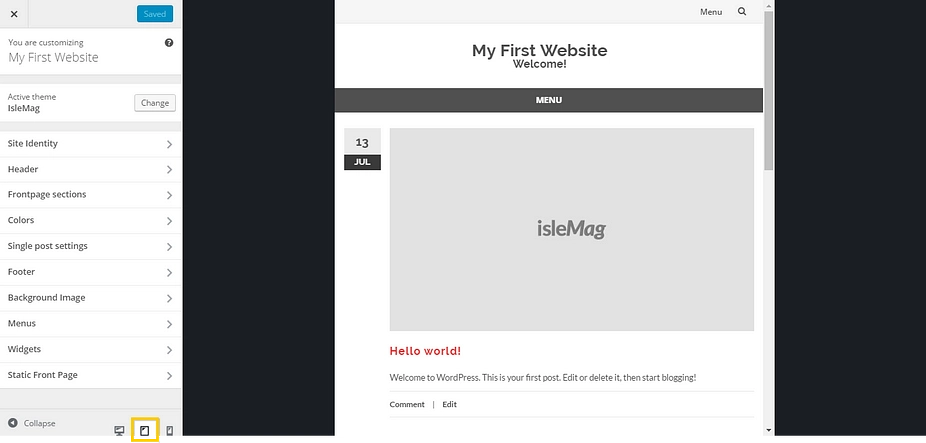
Image Source: https://themeisle.com
As each theme will be customized differently, it is impossible to list all customisation processes in a single guide. Thus we will try to provide you with a brief understanding of general customisation options that are usually available for every WordPress theme.
- Site identity – Allows you to upload or edit your logo or site icon, site title and tagline, etc
- Colours – Allows you to change the colour of your blog’s background, header, and footer.
- Cover template – Allows you to modify the page template and make changes such as the overlay background and text colour, and overlay opacity, etc
- Menus – Allows you to create and customize navigation menus, add social media links, and modify their display locations.
- Widgets – Allows you to customize your footer, add a description, and how to find you if you have a physical location.
- Homepage settings – Allows you to decide what information to display on the homepage. You can either keep it static or show information about the recently published blogs.
- Background image – Allows you to upload or customise the background image of your blog.
Step 12: Optimize your blog with plugins
‘Plugins’ can be described as a piece of software that contains certain unique features. When installed, these plugins can enhance the functionality of your WordPress site by adding those new features to it. They can also extend the capabilities of themes and allow you to personalise your blog in parts or as a whole.
Currently, the official WordPress Plugin Directory has more than 50,000 plugins options. While most of them are free, installing some premium plugins may require you to pay a fee. You can browse through the directory to see the description and user reviews of each plugin and then select the ones that match your blog’s requirements.
Usually, BlueHost by default adds some basic plugins that websites generally use. You can access these plugins through your WordPress Dashboard. If you wish to add new plugins, go to the ‘Plugins’ option on the dashboard and click on ‘Add New’. This will take you to the most popular or highly recommended plugins. You can use the search area to get more keyword specific results or go through this list manually to locate the one you want. To install a plugin on your blog, click on ‘Install Now’.
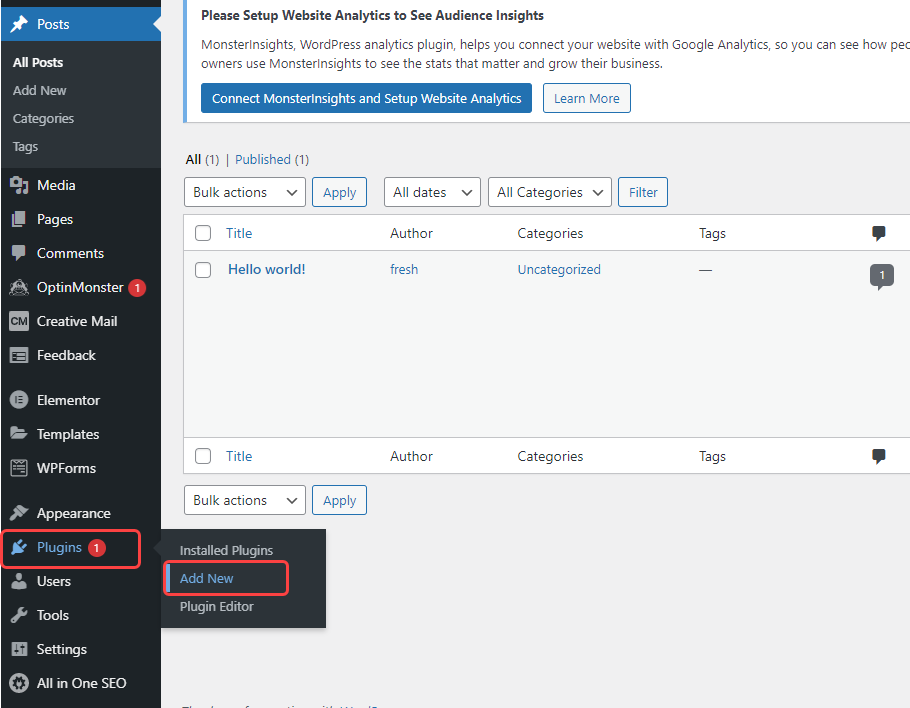
Image Source: https://www.bluehost.com
Suggested Plugins
Sucuri: A WordPress security plugin and web application firewall that provides one of the finest defences against DDoS assaults, malware threats, XSS attacks, brute force attacks, and other threats.
MonsterInsights: A Google Analytics plugin for WordPress that allows you to monitor and analyze your website traffic.
Jetpack: An all-in-one plugin by Automattic with a variety of features including In-depth site stats, social media integration, lazy loading (a way for pages to load faster), digital marketing, contact forms and much more.
You can review, add, delete, activate or deactivate your plugins through the WordPress dashboard.
Step 13: Create Your First Blog
This is it. You have got past all the technical hurdles of your blogging journey. Now is the time to do the creative work and start writing your first blog.
Exciting, isn’t it? We know!
However, if you plan on monetizing your blog in future, it is important that you don’t get lost in the fun and start writing the first thing that comes to your mind. Instead, every piece of information that you put on your blog should be valuable and error-free. Thus, you need to pay special attention to the quality and quantity of your content from the very first blog.
To achieve this, here are a few tips that you can follow:
Choose the title wisely
Title is the first thing that a reader comes across while browsing through your blogs Thus, it needs to be eye-catching and capable of stirring some curiosity. Only then will a reader click on it and read the blog. Thus, put some serious thought into the title of your blog.
Be Original
The key to a successful blog is creating original content. Sharing your own thoughts or opinions allows you to connect with your readers on a personal basis. On the other hand, plagiarized content can not only tarnish your image but also lead to serious consequences.
You are free to use other blogs to gain some inspiration about topics that you can cover but you should draft the final message in your own words.
Keep it engaging
Each blog should be entertaining and informative at the same time. A common way of making blogs engaging is adding questions in the end and asking readers to add answers in the comments.
Structure your content correctly
It is always better to keep your blogs detailed. It makes readers feel that you have invested your time and efforts into creating that piece of content. However, detailed blogs do not mean lengthy paragraphs. The structure of your blog should be divided into short and crisp paragraphs, preferably with some listings and images.
Review your work before publishing
Last but not the least, you should always review your work a minimum of two times before publishing it. You should check for grammatical and typographical errors. The content should also be fact-checked in order to ensure that you do not publish any misleading or false information.
How to write a blog post?
Once you are ready with the information that you want to share, go to the WordPress dashboard and click on the ‘Posts’ option. You will notice that a post is already there. This is a default post that is included in all new WordPress blogs. You can go through it and if you find it meaningful, you can choose to keep it on your blog. Otherwise, select the post and click on ‘Trash’ to delete it.
Next, to create a new blog, click on the ‘Add Link’ option. This will take you to the post editor screen where you can write, edit, and customise your blog. If you want to add images to complement your written content, click on the ‘Add Image’ icon and click ‘Upload’ to upload a picture from your computer. You can resize the picture according to your needs and once done, click ‘Insert into post’ to add the edited picture to your blog.
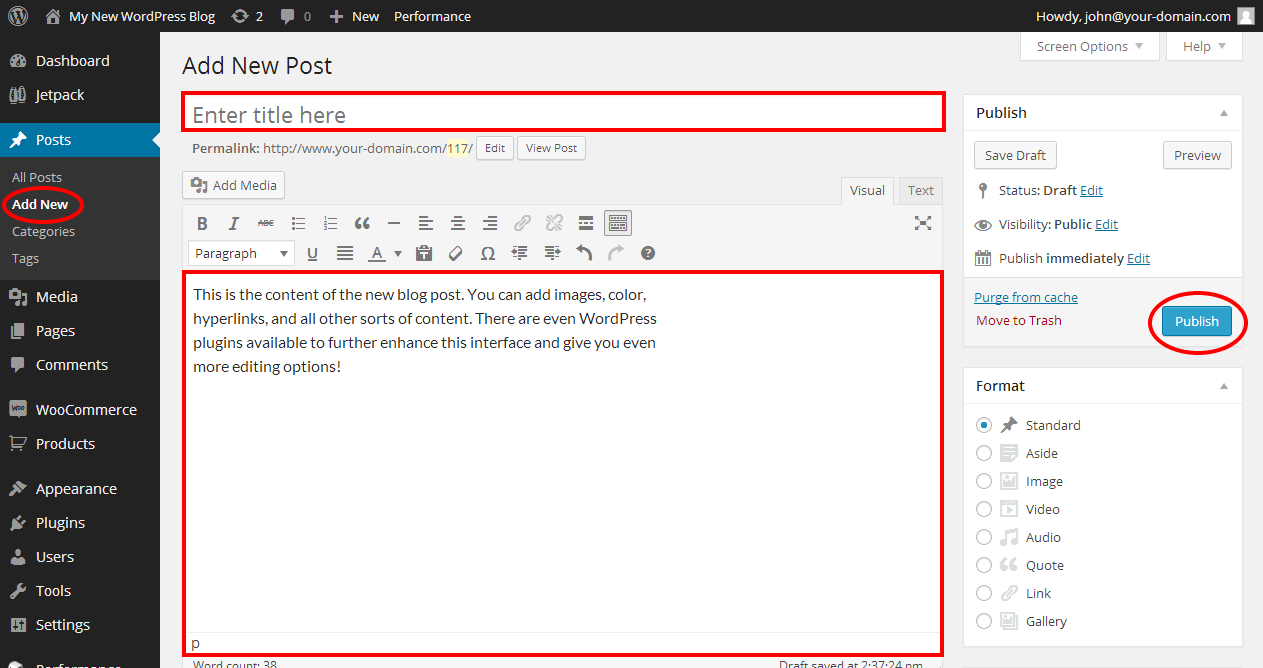
Image Source: https://www.bluehost.com
Step 14: Publish Your Blog
Now you have come to the end-stage of starting your blog. Your content is ready and your blog is optimised. All that’s left is to make it live. However, before doing that, it is important that you preview all that you have done so far.
Go through all the settings and check if the right options are ticked. Check your static pages, site title and tagline for spelling and typographical errors. You should also ensure that the navigation buttons and plugins are all working just fine.
It is recommended to let someone else also browse through your blog. Since you have created it, you might overlook certain aspects while testing it. A stranger, on the other hand, will be able to give you a visitor’s perspective.
Once satisfied with everything, click on the ‘BlueHost’ button visible on your WordPress dashboard. Then, select ‘Launch’ and take a sigh of relief. Your blog is successfully live.
Now technically the process of starting a new blog ends here. However, there are many things that you will have to take care of later such as promoting your blog, optimising it for search engines and much more.
Sounds scary? Don’t worry, we will help you through it too!
FAQs
How to create a blog for free?
You can create a free blog using free blogging platforms like WordPress.com, Blogger, etc. However, using such platforms subjects your blog to many limitations such as your blog name becomes a subdomain, certain monetisation options are not allowed, etc. The features and functionality may also be restricted.
What is the difference between WordPress.org and WordPress.com?
WordPress.org is an open-source content management system (CMS), which works as a self-hosted blogging platform. Thus, to use it you will have to install it on your system and source your own web hosting. This is what we referred to as ‘WordPress’ in this blog.
On the other hand, WordPress.com is a free blogging software such as Blogger and is hosted for you. This means you can use this platform without installing it on your system or buying a web hosting plan.
Which is the best tool to start a blog?
As per usage statistics, WordPress.org is the most popular and commonly used blogging platform. It is an open-source CMS that is easy to use and comes with thousands of themes, plugins and templates for you to choose from. Whether you want to create a simple blog or a full-fledged website, WordPress can do it all. It is also free for users to download, use, and even modify the code to suit their needs.
Things To Do After Your Blog Is Live
As we already discussed, there are a lot of things that you need to do once your blog is live. Some important ones –
Promote your blog
Making your blog accessible to the public is one thing. Making people actually access your blog is another. While creating interesting and high-quality content is important, it is not sufficient to attract visitors.
In order to gain the attention of the right audience, you will have to promote your blog using various tactics. This could include asking your friends, family and colleagues to subscribe to your blog and share it with their contacts, sharing updates on your own social media handles, engaging with other blogs (in your blog’s name, not yours), and much more. In short, do everything you can to make your audience aware of your blog’s existence and convince them to read your content.
Optimise for search engines
The promotions should be complemented with a higher rank of your blog in google search results (and all other search engines for that matter). This increases the chances of your audience noticing your blog and actually visiting it.
SEO is the way to achieve these results. For beginners, however, search engine optimization can be a daunting experience. Thus, we recommend you to take help of an expert if you have no previous experience in this field.
Update your blog regularly
To keep your readers coming back for more, it is crucial to post new blogs regularly. You should also update the plugins and settings as your blog expands.
Monetise your blog
Although blogs have the potential to be incredibly profitable, don’t expect to start making money with the very first post. Generating a continuous stream of revenue could take anywhere from six months to a year. However, once you develop a large enough readership, there are various ways that you can adopt to make money from your blog. This includes affiliate marketing, paid advertisements, charging a membership fee or allowing new authors to post their work on your blog in return for a fee. The possibilities are endless. All you need to do is to find out the way that works best for you.
Conclusion
Blogging is a fun experience and it can easily become a profitable experience too. However, it requires a lot of hard work, patience and time. If you can stay consistent with your efforts for the first few months, without expecting any immediate gains, there is nothing that can stop you from becoming a successful and high-earning blogger.
We hope that this guide helps you in starting your first blog, but don’t worry, we won’t steal your credit! It would still be your blog, standing on the foundation of your hard work.
In the end, we wish you all the very best for your future blogging endeavours.
FAQs
What Type Of Blogs Are In Demand?
Giving a definitive answer to this question is difficult as it can vary with time and influenced by factors such as current events and niche markets. However, as a beginner, you must first identify your niche. Ask yourself what you would like to write about. Additionally, try to figure out what others would find interesting. While selecting a niche, you must think from your audience's perspective.
After shortlisting a few niches, you also need to see if writing content on the topic would be viable. Look at factors such as size, monetizing capabilities, and competition. Identify and choose the most profitable one.
What Are The Benefits Of Starting A Blog?
Starting a blog can be beneficial for numerous reasons:
- Offers a creative outlet: Blogging allows you to express your creativity and passion.
- Build an online presence: Blogging can help you establish an online presence valuable for professional growth.
- Share knowledge: You can share expertise, knowledge, and experience with a global audience through blogging.
- Monetization opportunities: If your blogging becomes popular, you can explore various monetization options, such as affiliate marketing, ads, and sponsored content.
- Build an online brand: Blogging can help establish you as a stalwart for your niche.
Do Beginner Bloggers Make Money?
As abeginner to blogging, you may earn little money. But after you have established yourself in the blogging industry, you can earn money in the following ways:
- Advertising: Bloggers can display website ads to earn revenue from impressions, clicks, and conversions.
- Sponsored content: Brands pay established bloggers to create content that features or promotes their products.
- Affiliate marketing: Bloggers promote products and services and earn a commission for each sale or action generated through affiliate links.
Can Blogging Be A Full-Time Job?
Yes, blogging can be a full-time job. Here are some things to consider if you are planning to pursue it full-time:
- Persistence and consistency: Being a full-time blogger requires a lot of time commitment. You must be consistent, persist in your goal, and follow a blogging schedule.
- Create high-quality content: To keep your readers engaged, post high-quality content relevant to their interests. You must think from your audience's perspective when strategizing blog topics.
- Monetize strategically: Diversify your income stream to ensure a stable income. Explore various options for monetization, such as ads, affiliate marketing, and sponsored content.