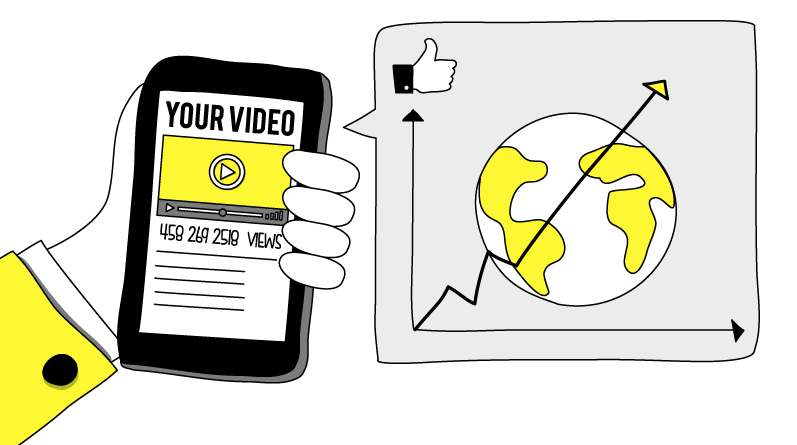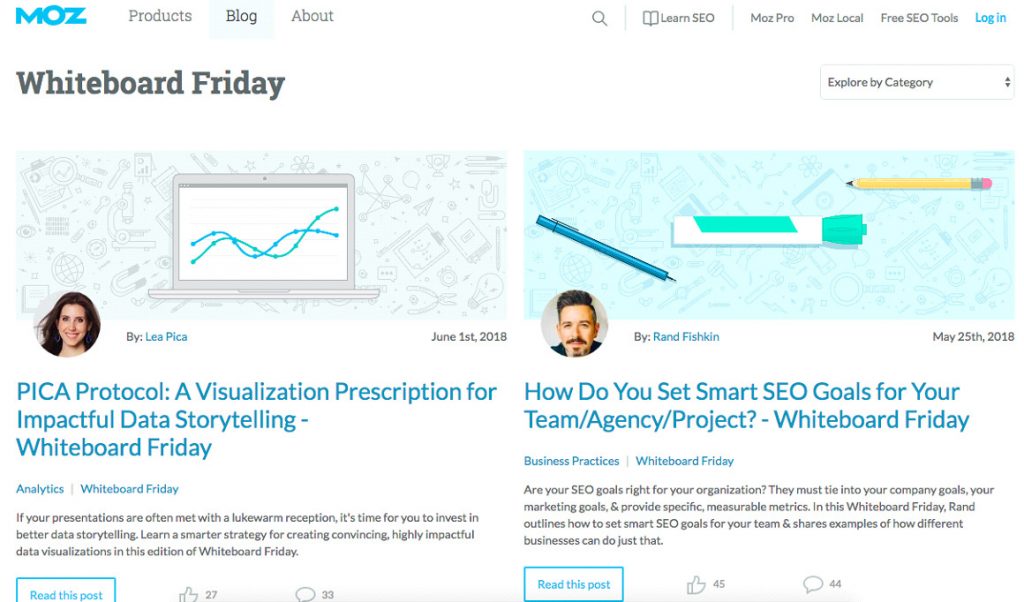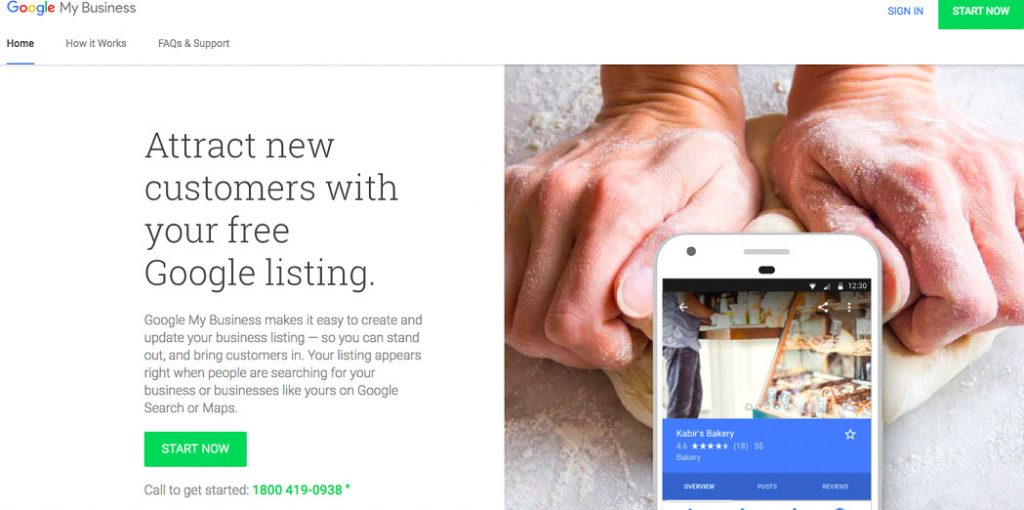3. Simpler navigation
The pagination example in our previous example, impact on YouTube, is a CTA. It can assist the individual who wants to go through the whole information and navigate more easily.
Even when CTAs are not used, pagination helps in browsing. When a user comes to the end of a page or has seen multiple items in a specific category, it is natural for them to be willing to see more results. When numbering is used, the visitor can choose how many other pages they want to look at. It also provides an idea of the size of the data set. A massive data set may attract a user seeking variation. It should be noted that it is best practice to always use CTAs.
The accumulated pagination data can then be assessed in columns to verify that the execution is correct. You have the option of filtering by the following criteria –
It is Paginated – URL contains rel = “next” and / or rel = “prev” attributes. This means that it is part of the paginated sequence.
First page – URL contains only the rel = “next” attribute. This means that it is the initial page of the paginated sequence. It’s useful to look up these URLs to ensure they run correctly on the parent page of the series.
Paginated 2+ pages – URL has a rel = “prev” attribute. This indicates that this is not the first page, but the paginated page of the series. Again, if you scroll through all these URLs, only the paginated pages will be displayed under this filter.
Pagination URL not found in anchor tag – URL embedded in the page’s rel = “next” or rel = “prev” attribute is not recognized as a hyperlink to the HTML anchor component of the page itself. Consistent with integration you need to use links to navigate to paginated pages so that users can in turn click the next page to explore. Google will move between pages, and PageRank will in turn between web pages in the series. Non-200 pagination URLs – URLs with “next” and rel = “prev” attributes will respond 200’OK’ Does not provide code. URLs blocked by robots.txt, no reply, 3XX (redirect), 4XX (client error), or 5XX are examples (server error). Pagination URLs must be fully functional and indexable, so URLs other than 200 will be treated as errors and ignored in search results. You can bulk export non-200 pagination URLs using Report> Pagination> Non-200 Pagination URL Export.
Unlinked pagination URLs – URLs with the rel = “next” and rel = “prev” attributes are not assigned anywhere on the website. The pagination feature may not go through PageRank like traditional anchor components. This may indicate a problem with the URL embedded in the link building or pagination feature. Unlinked pagination URLs can be outsourced in bulk using the Report> Pagination> Unlinked Pagination URL export.
Non-Indexable – The paginated URL cannot be indexed. Only if there is a ‘view-all’ page set, or there are additional factors on pagination URLs that necessitate canonicalization to a single URL, they ought to be indexable. One of the basic mistakes is canonicalizing paginated pages on page 2+ to the first page of a sequence. Google advises against using this method because the component pages do not consist of redundant data. Another typical blunder is using ‘noindex,’ which means Google removes paginated URLs from the index and prevents following outlinks from those web pages, which can be problematic for the goods on those pages. This filter will aid in the identification of these common configuration issues.
Multiple Pagination URLs – There are multiple rel=”next” and rel=”prev” attributes on the page (when only one rel=”next” or rel=”prev” attribute ought to be present). This could imply that they are dismissed by search engines.
Pagination Loop – Shows URLs with rel=”next” and rel=”prev” attributes that loop back to a previously encountered URL. Again, this could imply that the search results simply disregard the presented pagination series.
Sequence Error – This displays URLs that have an error in the sequence of the rel=”next” and rel=”prev” HTML link elements. This standard procedure makes sure that URLs contained within HTML link elements with rel=”next” and rel=”prev” reciprocate and verify their connection in the sequence.