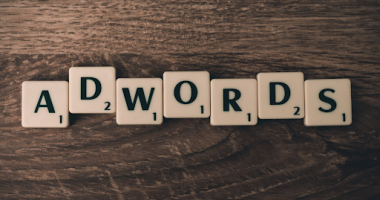Table of Contents
- Introduction
- What Are Local Service Ads By Google?
- Local Service Ads Inclusions
- Google Screened Vs Google Guaranteed
- How To Set Up Local Service Ads
- Best Practices For Local Service Ads
- How Do Are These Ads Displayed In SERPs?
- Local Service Ads Costing
- Industries Covered Under Local Service Ads
- Countries Eligible For Google’s Local
Service Ads - What Types Of Leads To Expect From Local Service Ads?
- Why Using Google Local Service Ads
Is A Brilliant Idea For Small Businesses - Pausing Ads
- Conclusion
Introduction
In the world where mobile phones have taken over newspapers, it is crucial to familiarise yourself with digitalization. The footfall traffic has turned into website traffic, the highway hoardings have turned into Google/social ads.
Gone are the days when paying a newspaper brand to display your ad on the front page was enough. This world is going digital, and so do you, if you still haven’t.
Digital marketing is vast. From optimizing your website to grab the best location on the search results to posting attention-worthy content on social media, there is no end to what you can/should do when you take your business online.
One such part of digital marketing is Google local service ads that help you reach a wider audience and boost your revenue.
What Are Local Service Ads By Google?
Local Service Ads are the ads that help local businesses connect with their local audience that is searching for services similar to what the business is offering. These are displayed on the search results for the keywords entered by the user in a local region.
Google local service ads are pay-per-lead. This means that you don’t have to pay for every click on your ad. Instead, you will be paying for every lead you generate i.e. for every person that contacts you with that advertisement.
These ads appear on top of the basic Google Ads and the websites that are ranking organically on the SERPs for those keywords.
Your local business will have to pass the screening test before you can start using ads for local services. There is usually a Google local service ads background check, insurance checks, and license checks.
A few local service ads examples are for industries such as realtors, lawyers, plumbers, hairdressers, and more.
Local Service Ads Inclusions
When you get Google guaranteed local service ads, you get access to your own dashboard and an app that will help simplify this entire process. There are a few things that you can control on this dashboard. These include:
- Select the region where you are located and provide services.
- Set your business hours.
- Plan out your ad schedule using this dashboard.
- Add high-quality photos of the services you have already offered.
- Service(s) that are offered by your business.
- Select the highlights of your business. These highlights include all the attributes that differentiate your business.
This is some basic information that you will be required to enter.
Now, before we go ahead and understand how to get your business set up or ranked, we used Google screening and Google Guaranteed in the section above. This is what we meant by that.
Google Screened Vs Google Guaranteed
When your ads rank in your local area as service ads, they either have a green tick with Google Guaranteed mentioned next to it or will fall under the Google screened section.
Google Guaranteed ads are the ads of the businesses that Google finds worthy and backs. These ads have already passed the screening tests and qualification processes. Google Guaranteed means that Google takes the guarantee that the services provided by that certain business will be top-notch.
If it so happens that a customer is not satisfied with the services they receive, it is Google that reimburses the amount paid by the customer to that service provide.
While Google screened ads are the ads that have, indeed, passed the screening and qualification processes, however, they are not backed/guaranteed by Google.
What one must understand is that whether your ad will be Google Screened or Google Guaranteed, totally depends on the type of business you have. This is why you will never come across search results that provide both Google Guaranteed and Google Screened on one page.
To simplify, Google Guaranteed businesses are majorly those that provide services for homes such as locksmiths, electricians, or plumbers. Google screened businesses are the ones that offer professional services including real estate, lawyers, financial services, and more.
One thing to note here is that these Google local service ads categories are only available in the United States Of America as of now.
How To Set Up Local Service Ads
We have covered a few basics of local service ads on Google, let us now help you set up your profile so that you can quickly start ranking for your chosen keywords and boost foot traffic in your brick-and-mortar shop.
Find the steps to set up your service ads below.
Step 1: Check if you are eligible
The first step is to first make sure that you are eligible, especially before you start developing your strategy for Google local service ads for realtors, lawyers, home inspectors, painters, electricians, or other service-based businesses.
It’s needed because these ads aren’t available to everyone yet. You can check your eligibility by heading to the local service homepage and clicking on ‘Get Started’.
You’ll be asked to share information such as your country, ZIP Code, and the category to which your business belongs.
If you find that these services are available in your location, you can move to the second step which is creating your local service Google ads profile.
Step 2: Create a profile
Congratulations!
You can leverage this amazing feature that Google has introduced by creating your profile. Make sure that the profile that you make is authentic, relevant, and a little creative. Some out-of-the-box creativity never hurts.
It is your profile that will actually decide the kind of leads you will generate and the kind of work that will come your way. Hence, it is important to be relevant to your content.
The first few blanks would be for you to add your business details such as business name, contact details, etc. You will also be asked to enter your own name, but the same won’t be displayed so you don’t have to worry.
This would be the first screen. Once you are through, you will move on to adding a few specific details. These could include the services that you offer, your prices, as well as the ZIP code of where your services can be availed.
For the services, you will mostly be given options that you can choose from. For instance, if you offer plumbing services, you can choose from the options like install garbage disposal, install a water heater, repair pipe, repair shower, and more.
This way, you can select and deselect the services based on your expertise. This will help your audience set the right expectations as to what services you are providing to your customers.
Always make sure that you are offering services that you can conduct safely and are qualified to do the same/have certifications or licenses to show for the same.
Step 3: Submit all the required paperwork
After you have entered all the information that the local service profile asks for, it is now time to submit the paperwork that the local service ad provider asks for.
These documents are mostly those that can act as proof that you are qualified to provide the services you are offering and that you have the relevant licenses to work in the jurisdiction.
It is especially important if you offer home-based services (the local service ads categories that we have already covered before). This is because it will help you get the Google Guarantee stamp if you have all the necessary documents. You will not be able to get a Google guarantee if you are not licensed.
Before you press submit, go through every little detail and make sure you have all the necessary documents in place. It’s also suggested to double-check the documents that are needed in the jurisdiction and ensure that you have uploaded them all.
To identify what all documents you need to provide to Google local service ads, here is a comprehensive list that you can follow. If you are planning to run Google local service ads for lawyers, make sure you look at the requirement specific to your niche.
Step 4: Complete employee background check
After you have submitted all the documents required by Google, it is now time to conduct a thorough background check of employees. This is a step that is especially important for those that are in Canada or the US and provide a home-based service.
The good news is that if you have done a proper check, the process will not be tedious.
You will get a call from a Google representative. They will ask you and your team for certain information. Then, they will cross-check that information against the national registries, just to be sure about the information provided by you and your team.
Lastly, they also make sure that the Social Security number provided by you is accurate.
Step 5: Set and manage budget
If you have reached this step, it only means that you have passed your background check and completed your profile.
Now is the time you actually start advertising. This process starts with you setting up the budget you want to spend on ads.
When it comes to setting up your budget, you will be paid for every lead that connects with you through the local service ads. The first thing that you need to do is decide on the number of leads that you want to generate on a weekly or monthly basis.
This is important because it will help you identify how much you are truly willing and prepared to spend for every lead that is generated. Also, suppose you set the budget for 20 leads but you only generate 15 leads. You will not be charged for the remaining five that week or month.
Also, keep in mind that you can tweak this budget that you set if you want.
It is advised to start with a minimal budget. You can always increase your budget when you have tested the waters.
h3 id=”step-6-lookout-for-leads-generated”>
Step 6: Lookout for leads generated
The last and final step is to review the leads that you generate. The individuals won’t turn into leads and leads won’t turn into customers till the time they don’t click on the ad and book your service.
If someone clicks on your ad, you will be notified and the same will be shared with you on either your inbox or on the app that you will have access to.
One thing you need to understand is that your leads aren’t necessarily your customers. You have three options to choose from when you generate a lead. These are:
- Replying to the lead. You can send them an email or maybe contact them via text message.
- If email and texts aren’t your cups of tea, you can always opt for calling them on the number that they listed.
- Lastly, you can also decline the request if you feel that after reviewing, the job expected by them doesn’t match the services that you offer. When you decline, the customers will be notified. You can add the reason for declining this notification itself.
Another thing that you can do if you are satisfied with the lead requirement is that you can mark them booked. This will make your lead show up in the ‘upcoming jobs’ section.
These are the features that you can use to keep a check on all the upcoming jobs that you have, send mails confirming that you will be taking up the job and offering services to the leads that you generate, and also gather reviews/feedback from the customers.
Ranking Factors For Local Service Ads
So, we now know what are Google local service ads and how we can set them up. But is that enough? Certainly not. Just setting up your ad and passing the screening tests does not really guarantee that you will get a space on the SERPs.
This is because there are only three places where ads appear on SERPS when viewed from a desktop, two from a mobile phone, and one when using Google Assistant. To top that, the amount of competition is uncanny, and getting your ads to the top results will be challenging, no matter what.
To help make the decision easier, Google has set a certain number of ranking factors to provide the users with the best possible results. These ranking factors are:
- The total customer reviews that you have received as a business and the review score.
- Proximity to the user’s location.
- Your business timings and whether they suit the customer requirement.
- If and how many customer complaints have been received by your business.
- Your promptness to respond to the leads that are generated.
Best Practices For Local Service Ads
While ranking factors are what finally determines your fate, there are a few best practices that help improve your chances to get a position on the SERPs. You must understand that it takes effort, time, and precision to make your ad perform better than others.
Add all the important details
When you are creating your profile, whether it’s the local service ads profile or a GoogleMyBusiness setup, be sure that you are adding all the relevant information.
This includes your address complete with ZIP codes, areas that you cover, business hours, and more. This information will help your target customer understand how close or far you are located, and also help them figure out the right time to contact you.
Indeed, such information always varies with business type. Hence, you should keep a lookout for what others in your industry are doing and then, do that better.
Keep the information updated and consistent
If you have moved to a different location, make sure you are updating the same on your online profiles. Nothing is more frustrating than visiting a business on the basis of the location mentioned on the web and finding a barren space instead.
Thus, you should keep updating your information.
Also, make it a point that if you are updating one profile on the web, you should do it for every website or directory where you have added your information. Maintaining this consistency is vital if you want to provide an overall good experience to your customers.
Personalize wherever possible
Personalization has always been the key. Coming across ads that don’t really talk about specific problems won’t be attractive to your target audience. Why? Because they won’t really bother to look at your ad if they won’t understand what you have to offer.
Thus, it is always suggested that you highlight how you are a possible solution for the user problem. Then, talk about what sets you apart from the competition.
For instance, if you are a locksmith that offers emergency services, you should definitely add that. It will help the users know that they can contact you at odd hours if the need ever arises.
Also, one pro tip is to keep your sentences short and snackable. Don’t add paragraphs. When someone is in need, they would not have time to go through all the additional fluff that you add to your content.
In short, provide as much information as possible in just a few words.
Don’t leave the leads hanging
Being prompt and responsive towards the leads you generate is perhaps the most important part of running these ads. This is because when you run ads, your main objective is to generate leads and bring more sales.
Apart from that, your customers are also looking for services actively. You should make it a point that you don’t let them stand out in the cold.
If you think returning calls or following up on emails is time-consuming, it is best to set aside a few hours or block a few minutes in intervals every day just for this. You must understand that no one expects an instant response but they do wish to get a revert.
Hence, even if you are rejecting a task, return calls/reply to messages. Make sure you are not ghosting your leads.
Garner as many customer reviews as possible
Positive ratings and reviews aren’t just good to make you look credible, they can also help you rank. Reviews by those who have used your services are nothing short of validity from your existing customers to your prospects.
The more reviews you have, the better.
Think of these reviews on your website or on your profile as a suggestion that is given by a friend. If someone says that you were friendly, professional, and helped them solve their problems, it will make you look like you know your job and you are a humble individual. Those who are looking for such attributes will consider you when they are in need.
Now, if you are not receiving many reviews organically, you can use the ‘Ask For Review’ button that’s given next to every task that you undertake. When you click on this button, a link will be sent to your customer.
Or, you can also individually ask customers to share their experiences with you.
How Do Are These Ads Displayed In SERPs?
So, if your ad gets approved, it has a Google Guarantee backing you, and it has been launched. There is one question that arises, whether it’s Google local service ads for attorneys, lawyers, realtors, or plumbers, locksmiths, hairdressers – where can I find this ad on the search results page or for what keywords?
If this question has been bothering you as well, this is the section that will cover that for you.
You see, there’s a catch here. Remember how when you are creating a profile, you choose your services from the list that is provided by Google? Local service advertisers use that list as a basis to display ads.
This means that, unlike Google ads that use keywords, Local Service Ads are displayed based on the exact requirement of the user. When the query entered by the user matches the criteria of services, it is only then your services will be eligible to get displayed.
So, since it is purely based on the categories, it is not exactly in your hands to decide when your ads should be displayed and when not.
These ads are displayed right below the search bar, on top of the Google Ads, irrespective of whether it is accessed from Desktop or mobile phone. It is only the number of displayed ads that we differ as we have discussed above.
If a user clicks on either of these ads, they will be directed to a page that provides a larger view of the company profile, complete with all the necessary information.
This information can include your business name, ratings/5, phone number, address, photos, service list, business hours, and more.
One important thing to note here is that there is no link to the website. Instead, the user only has the phone number to contact the service provider. Hence, it is crucial that you use the correct contact information and return your customer calls because that’s the only way for them to reach you.
Another important feature was added when the ads were launched on a national level. Your ads will only show up if you have a minimum of three competitors with the same ZIP code as yours trying their hands on local service ads.
Local Service Ads Costing
Local Service Ads have certainly made it easier for some brands (especially those offering exceptional quality service) to generate leads and scale their business.
But does this ease come with a lot of money in the pockets? Certainly not. It is quite, on the contrary, to be honest.
Unlike Google Ads where the business has to pay for every user that clicks on the ad (pay-per-click model), Google Local Service Ads are where you only have to pay per lead.
Pay-per-lead is when the user clicks on your ad and communicates with you in real-time. A user will be counted as a lead by Google when the following situations occur:
- You get a call from the customer, answer it, and speak with the customer.
- You receive a query via text message or email from the customer.
- You receive a customer voicemail.
Now, how much you truly end up paying per lead varies from business to business. For instance, it has been seen that the prices for those providing HVAC services are often a lot higher than those providing plumbing services.
To ensure that this feature is fair for the service provider, vendors/business owners have the freedom to raise a dispute and request credit. Such situations could include service that isn’t mentioned in your list, wrong number, automated recordings, wrong location, and such.
Industries Covered Under Local Service Ads
If you are a realtor and the thought ‘Are Local Service Ads for realtors available’, let us help you find your answer.
There are several but certain industries that are covered under Local Service Ads as of now. These ads are still in the testing phase mostly, and thus, haven’t been rolled out to every sector and industry. But the industries that are covered under this include:
- Lawyers
- Real Estate Agents
- Auto Glass Service*
- Event Planner*
- Packers and Movers*
- Locksmiths
- HVAC
- Junk Removal Provider*
- Pet Groomer*
- Plumbers
- Pest Control Technician*
- Garage Door Repairmen
- Roofer*
- Tree Service Provider*
- Window Service Provider
- Electricians
- Air Duct Cleaner*
- Appliance Repair Service*
- Pet Care Provider*
- Auto Service Technician*
- Carpet Cleaner*
- Handyman*
- Water Damage Service Provider*
- Tutor*
- Roadside Assistance Service*
- Upholstery Cleaner*
- Home Improvement Pro*
- House Cleaner*
- Photographer*
- Window Cleaner*
- Lawn Care Provider*
- Painter*
Countries Eligible For Google’s Local Service Ads
As we told you, these ads are still running tests. For this reason, Google hasn’t launched them in all the countries across the world. As of now, Google Local Service Ads can only be leveraged in the following countries:
- United States Of America
- Canada
- United Kingdom
- Spain
- France
- Austria
- Ireland
- Germany
- Belgium
- Switzerland
- Italy
What Types Of Leads To Expect From Local Service Ads?
If you offer any of the services mentioned above and if you are located in any of the countries listed, you are now eligible to run these ads. But why should you?
The main reason for this is that you will get different sources to generate leads. By now, you already know that websites don’t really have a play in local service ads, it’s all about your service and customer experience at the end of the day.
This gives you a chance to generate leads, offer excellent service, and improve your business sales.
Here are the different types of leads that you can expect from such advertisements:
- Calling: It is the most commonly used method by the users to connect with their desired service providers. It is also the easiest and quickest way to make a sale.
- Messaging: Users can fill a form that they will receive when they click on the ad. While this is an easy way to communicate, this feature is only available in certain parts of the United States of America.
- Bookings: If you are in the United States of America and offer home services like plumbing or HVAC maintenance and repairs, you can use the feature where users can directly schedule appointments with you by clicking on the button. So, if you are running local service ads for lawyers, this feature perhaps isn’t for you.
Apart from this, there are several other reasons why you should opt for Local Service Ads if you are eligible. Find those reasons below.
Why Using Google Local Service Ads Is A Brilliant Idea For Small Businesses
You’ll be the first to appear
This is perhaps the most important reason to invest your time, effort, and money in Google Local Service Ads. Whenever a user or perhaps a target customer enters their related query in the search engine, your business would be among the top three to appear first.
This helps give your business a kickstart, as opposed to your competitors.
Ads are low maintenance
Unlike Google Ads or SEO, where things don’t work out in your favor unless you have conducted thorough keyword research or ad testing, you don’t need to spend a lot of your effort in maintaining Local Service Ads.
In this, Google determines if your ad is relevant for the query that has been searched for on the basis of services listed by you.
For instance, if a user searches for ‘plumber’ or maybe ‘repair garbage disposal’, it is your ad that will pop up, if you are a plumber and have selected this as your service/one of your services.
Makes you look more credible
For all the home service providers in the above-mentioned countries, using Google Local Service Ads should be a top priority if you want to improve your credibility.
When you have the stamp of the world’s most popular search engine right under your brand’s name, it instills trust among the users. This green tick mark next to ‘Google Guarantee’ makes it worth a shot, if nothing more.
Reach valuable customers
For those who are providing services, ensuring that you are driving verified, high-quality leads are important. This is mainly because such service providers are often short on time.
By using these ads, generating leads and communicating with those people who are genuinely interested in your services becomes easier. This can further help businesses focus on other vital business operations than marketing their services.
Pay for valid leads
In the costing section, we covered that Google Local Service Ads charge for every lead that is generated, and not every click.
This makes it possible for even those businesses with a minimum budget to take part in this form of advertising. This is especially true for those who are good at convincing prospective customers on calls.
Think of these ads as your sales team. They will bring you leads, selling your services to them is up to you.
Tracking your appointments is made easier
With the help of insights provided by Local Service Ads, it is much easier to track the appointments that a business makes in certain periods of time.
Not only that, but business owners also have the opportunity to hit a pause on their ad if they are completely booked for the foreseeable future. They can always resume once they start freeing up their calendar.
Pausing Ads
We discussed above that you can actually hit a pause on your ads as and when your calendar gets full. Does that mean you will have to start over when you want to restart your business ads? Or, will it affect your listing on the SERPs?
The answer is a simple no.
However, since your ads would be paused, they will neither be labeled as Google Guaranteed nor Google Screened. Also, the listing will be placed below the paid listings and not in your original placement.
You can reactive a paused ad from the dashboard easily and conveniently. Moreover, you will not be charged a single penny for leads that connect with you when your campaign is paused.
Conclusion
By now, we know that Google Local Service Ads can act as a great lead generator for home service businesses and the above-listed professional services. These businesses can get a Google guarantee that is nothing less than validation from the most trusted source for many customers. This guarantee can help scale businesses by bringing in high-quality leads.
Since they are not ranked on the basis of keywords but on the service that a user is genuinely looking for, converting those leads into paying customers is not as challenging as one might think.
Additionally, local service ads are also way more cost-effective than other forms of digital advertising, making them an excellent option for small businesses.
FAQs
How Do I Use Google Local Service Ads?
Here’s a simple guide to help you use Google Local Services Ads:
- Create a Google account for free and sign in to it.
- Go to the Google Local Services Ads website. You can find it on Google “Google Local Services Ads.”
- Click on the “Get Started” button.
- Google will guide you through a series of steps. They will ask you for information about your business, like your services, location, and areas you serve.
- You’ll be asked to decide how much you want to spend on your ads. You can choose a daily or weekly budget.
- Write a concise description of your services, highlighting what makes your business unique.
- Google might ask you to verify your business to make sure you are a legitimate business.
- Once your ads are up, you can check how they are performing. Make changes if needed, like adjusting your budget or updating your services.
- When potential customers reach out to you through the ad, respond promptly to build trust and get more business.
If you ever need any help, Google has a support team you can reach out to. They are usually beneficial.
Is Google Ads Same As Google Local Service Ads?
No, Google Ads and Google Local Services Ads are not the same.
Google Ads is a platform where businesses can create online ads to reach people searching for products or services on Google. These ads can appear on Google search results and other Google platforms.
Google Local Services Ads, on the other hand, are specifically designed for service-based local businesses. They appear at the top of Google search results when someone in your area seeks your services.