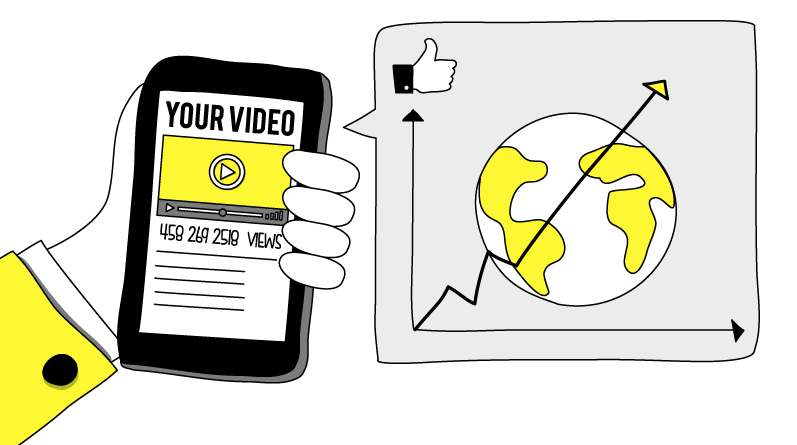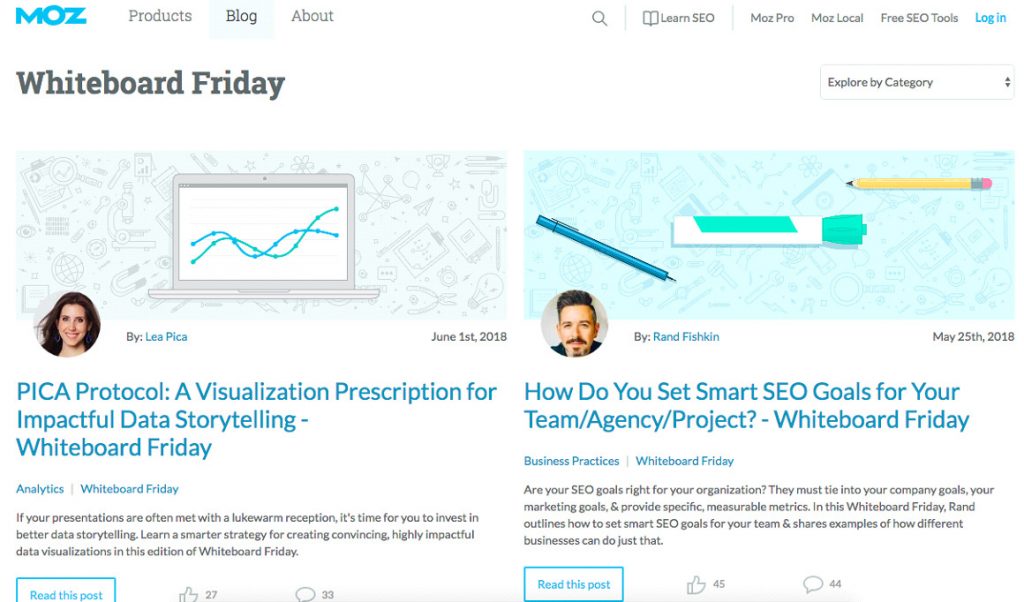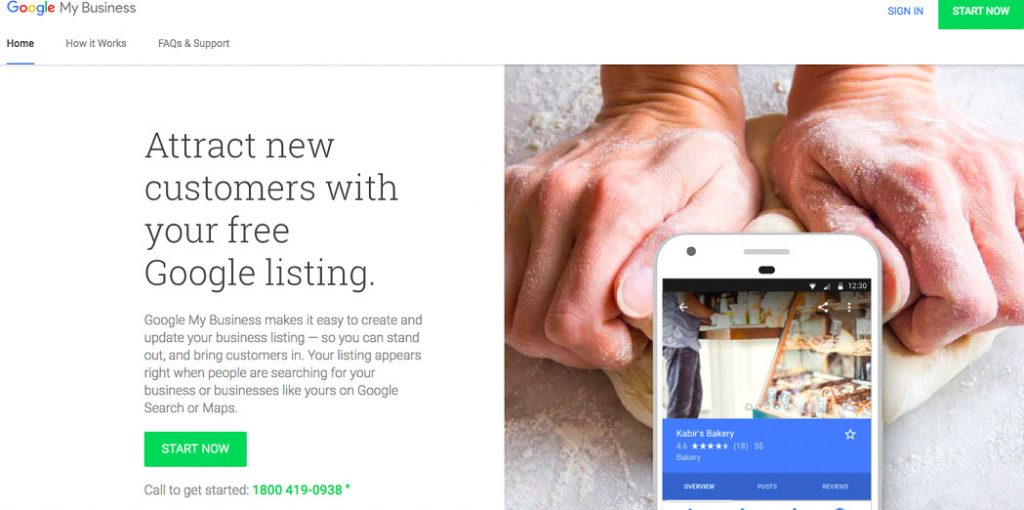SEO Meets User Experience: A Simplified Guide on The UX and SEO Connection
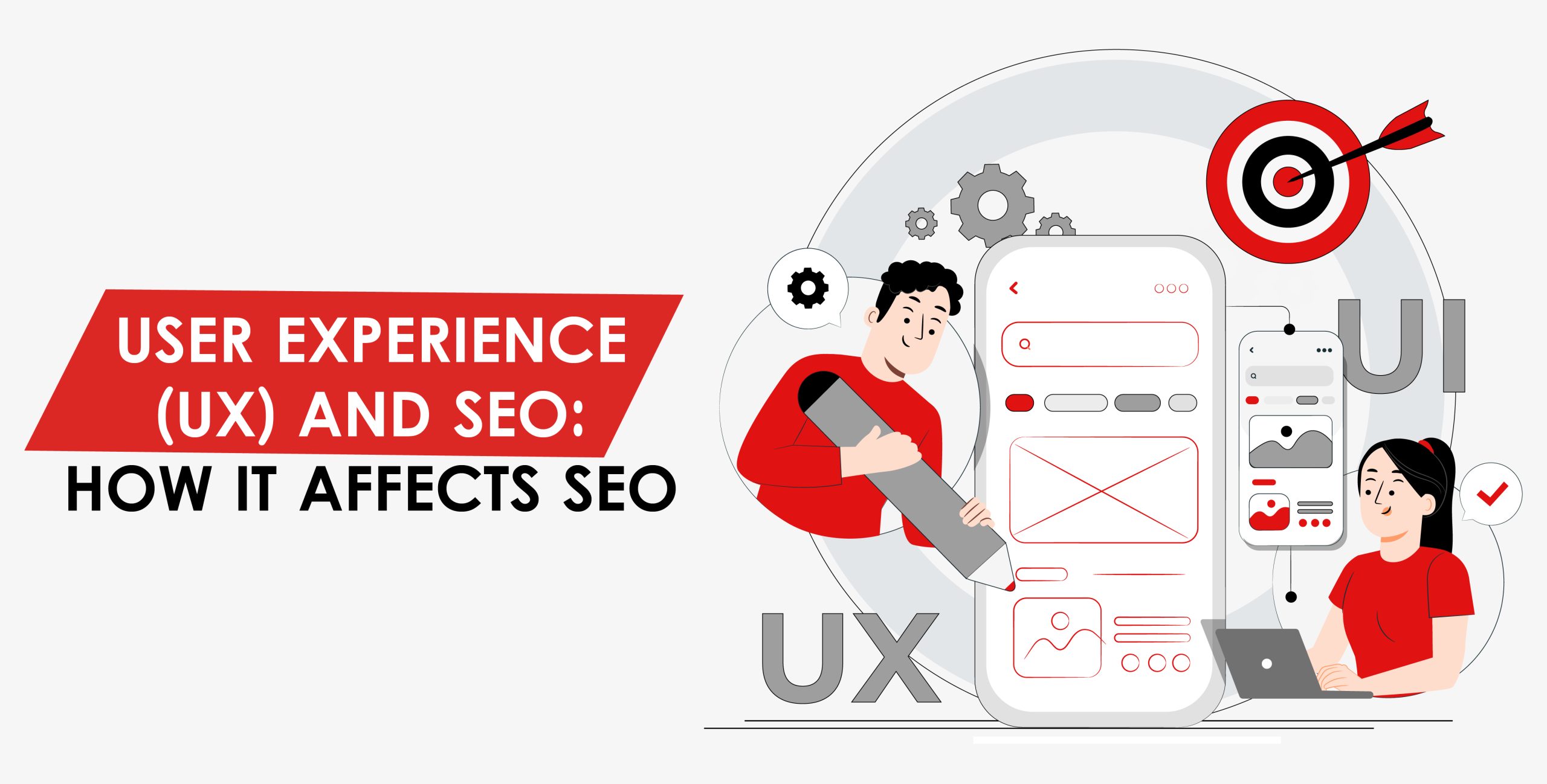
Exploring how UX and SEO converge for digital success, you can uncover metrics, collaborative strategies, and the important role of achieving top ranking and user satisfaction.