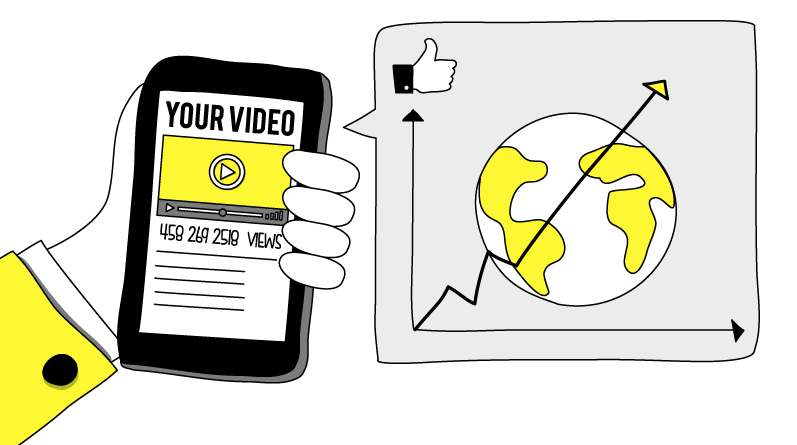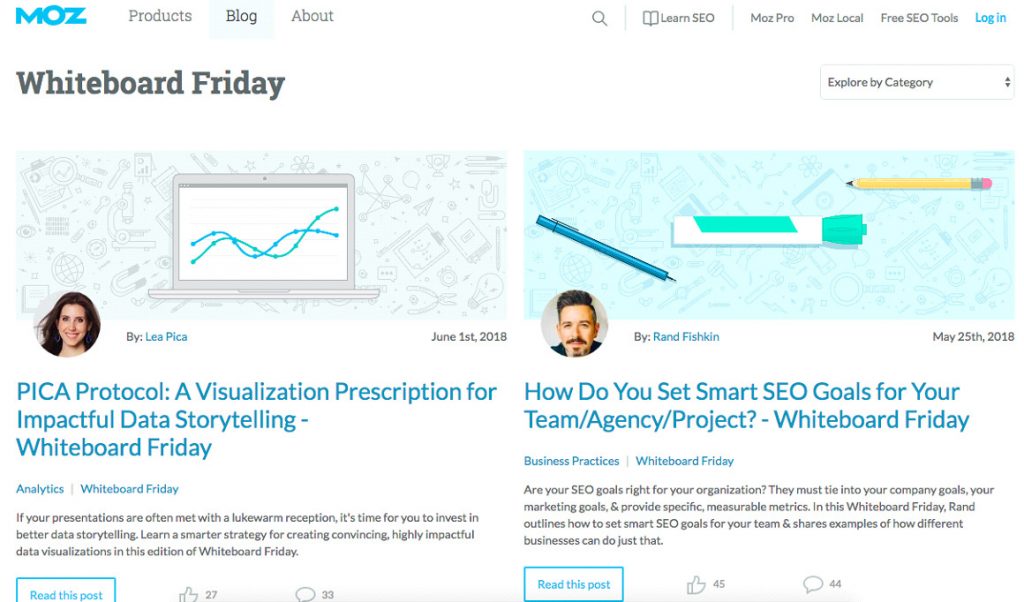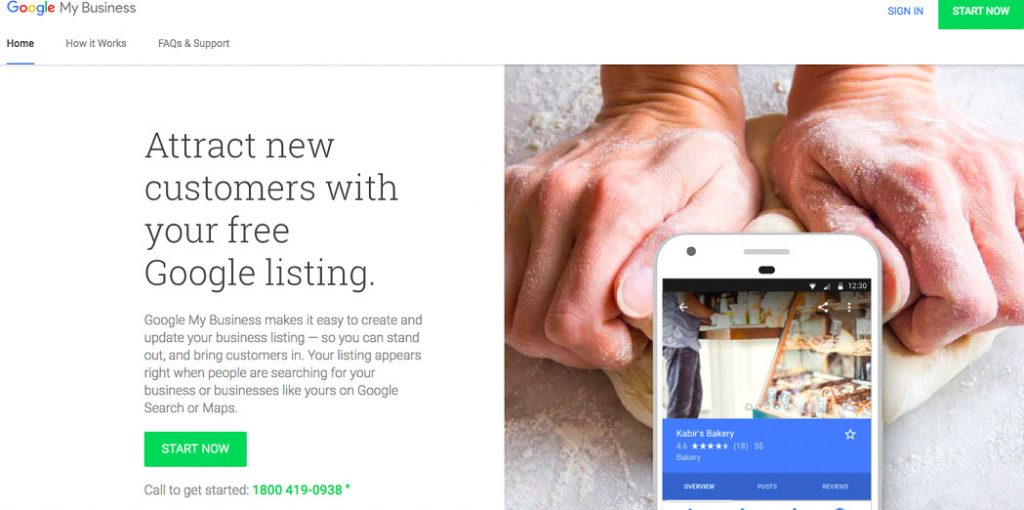Step-by-Step Guide to Creating a Wireframe
Define Goals and Requirements
Before you start designing your website wireframe, it is important to understand the website’s goals and requirements. Begin by understanding why you are designing/ redesigning the website. This primary objective will help you take your project in the right direction. Moreover, while designing the website, you also need to have a clear picture of the audience you wish to target. Your target audience’s age group, interests, and demographics will help determine how you need to design the navigation layout.
Research and Gather Inspiration
Researching about which layout and design will generate results is crucial to structuring a website that actually works. For this, you can closely analyze websites that target a similar audience and have successfully delivered results. Taking inspiration from other websites doesn’t mean you have to copy them. All you need to do is look at how these websites have displayed their navigation layout for optimal user experience.
Sketch the Initial Wireframe
Based on this information, sketch out the initial wireframe. Here, choosing the right canvas size based on your design is crucial. After choosing the right canvas, add all the elements and move them from one place to another until you are completely satisfied. When you are sketching the initial wireframe, consider the following:
- Placement of the information and buttons
- Hierarchy of the information
- Organize the information and indicate links, buttons, and other interactive elements.
In this stage, you also need to decide if you want a low-, mid-, or high-fidelity wireframe.
Refine the Wireframe
After you have designed the wireframe, consult with the other stakeholders to refine it. You can also perform a usability test with potential users to understand how the website is going to work and how you can improve it. When you are testing out the wireframe, ask the users relevant qualitative and quantitative questions.
Review and Iterate
Most of the time, web developers have more than one wireframe for a particular project. It is important that you present these samples to all the stakeholders and ask for their feedback. While reviewing the wireframes, ensure that they meet all functional and nonfunctional requirements specified in the project. Based on the feedback, update the wireframes and present them to the stakeholders for validation and additional feedback.
Annotate and Document
Annotating and documenting all the feedback is crucial when you finally start building the website. Firstly, create clear annotations using appropriate labels, systems, and colors to represent different information. Also, ensure that the annotation is legible and easy for you to understand later.