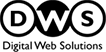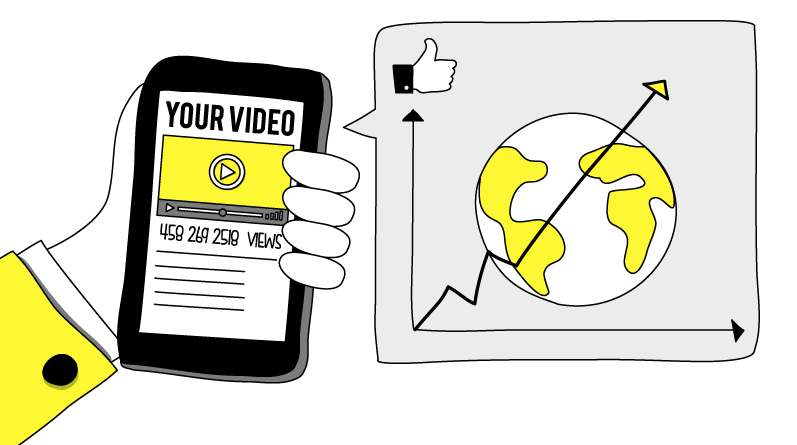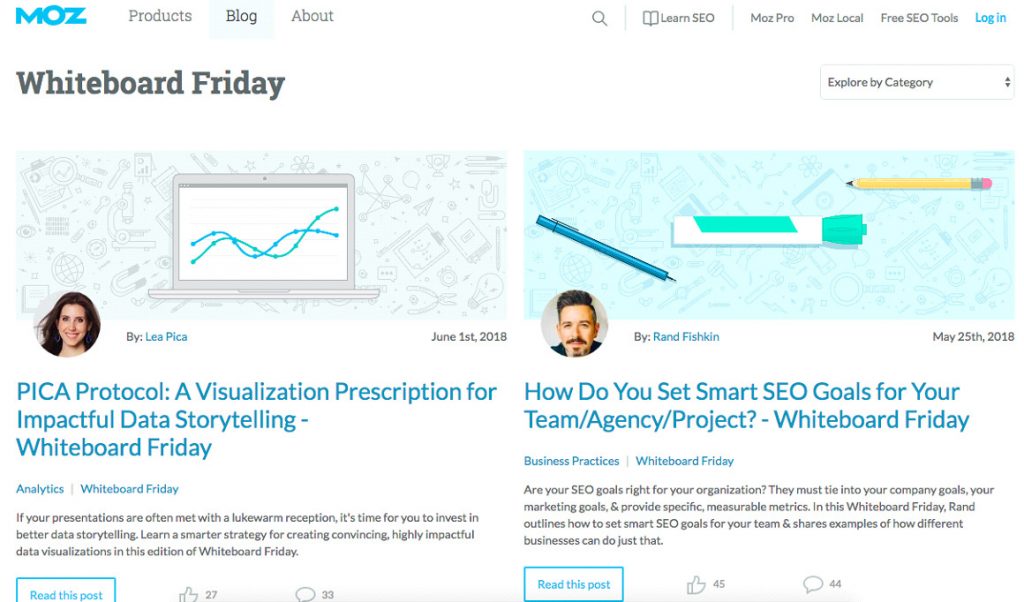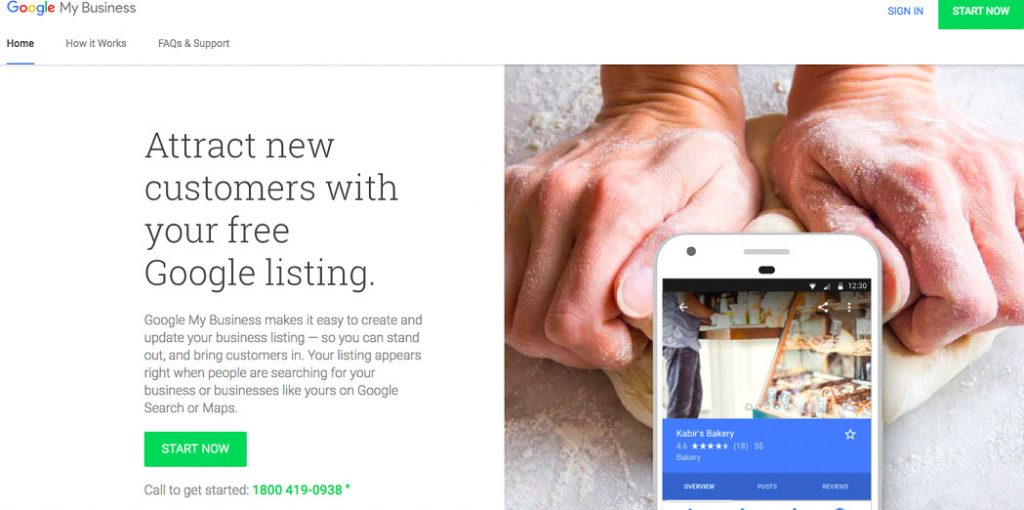How to Improve Your SEO Score
Boost your SEO score using a holistic approach that considers your site’s framework, content, and technical health. Here are some SEO tricks to raise your score:
Make Sure Google Can Crawl and Index Your Website
SEO begins with making sure Google search engine crawlers can index your site.
- Check Your Robots.txt File: The robots.txt file tells search engine bots which pages they can and cannot crawl. Ensure it doesn’t block essential web pages. Evaluate your robots.txt file using Google Search Console.
- Fix Crawl Errors: Fix crawl errors using Google Search Console. These errors could prevent search engines from indexing your website correctly.
- Make a Clean URL Structure: Use a consistent website URL structure that search engines can understand. Avoid using lengthy query strings and work with descriptive URLs.
- Check Noindex Tags: Ensure noindex tags aren’t present on essential pages—search engine bots will not index them. SEO tools like Screaming Frog can audit your website for no-index tags.
Implement a Solid Website Structure
A well-structured site is more straightforward for search engines to crawl and index and enhances user experience. To create a solid website structure:
- Use a Logical Hierarchy: Sort your site into subcategories and categories. Be sure every page is accessible in 3 clicks from the homepage.
- Implement Breadcrumbs: Breadcrumbs show the user their route through the site and help search engines understand its structure.
- Optimize Navigation Menus: Use basic, descriptive labels for your navigation menus. Make your menus simple to use on mobile devices and desktops.
- Establish a Clear Content Hierarchy: Use heading tags (H1, H2, H3) to mark a page’s content hierarchy. This helps search engines see which parts of your site content are essential.
Submit Your Sitemap to Google
A sitemap lists every one of the web pages on your website so search engines can locate and index them. To make and submit a sitemap:
- Make a Sitemap: Make a sitemap using SEO tools like XML Sitemaps or Yoast SEO (for WordPress).
- Post to Google Search Console: Log into Google Search Console, then Sitemaps > submit a sitemap URL to help Google locate and index your pages.
- Update Regularly: Ensure your sitemap is updated when you add new pages or make major changes to your website. A current sitemap provides search engines with the most recent information about your website.
Improve Your Internal Linking
Internal linking spreads link equity throughout your site, making it easier for search engine crawlers to crawl and index your pages. You can enhance your internal linking better.
- Link to Important Pages: Make sure your most important pages are linked to other pertinent pages on your website, as it helps search engines understand their significance.
- Use Descriptive Anchor Text: Use descriptive and relevant anchor text for internal links to help search engines establish the context and relevance of the linked pages.
- Stay away from Overlinking: Utilize internal links sparingly. Keep your links relevant and helpful to the content. Overlinking dilutes the value of your links and also makes your content harder to read and create SEO issues.
- Make a Linking Strategy: Develop a linking approach that places higher-authority pages above low-authority pages to disperse link equity more efficiently.
Fix Duplicate Content
Duplicate content confuses search engines and decreases the worth of your pages. Tools like Copyscape, Siteliner, and Screaming Frog can locate duplicate content on your website to avoid SEO issues.
For those with very similar or even duplicate content, use canonical tags to mark your preferred page version. This helps search engines know which version to index. If you have unnecessary duplicate pages, you can use 301 redirects to drive them to the main version to ensure link equity gets passed to the right page.
Ensure each page on your website has different content. Use different content on several pages. If you wish to present the same information in various angles or formats, consider these ideas. Control URL parameters in Google Search Console to avoid creating duplicate site content. Search engines consider multiple parameters.
More Tips to Improve Your SEO Score
Optimize for Mobile:
Due to the proliferation of mobile phones, mobile optimization is essential for SEO. Your website should cater to users from desktops to smartphones, making browsing seamless for everyone. Use a responsive design that scales with screen size. This makes your website accessible and user-friendly on desktop and mobile devices.
Make your content simple to read and interact with on mobile devices. Use bigger fonts touch-friendly buttons, and avoid Flash. Mobile customers expect fast-loading pages. Fix SEO issues that slow your mobile website using tools like Google PageSpeed Insights.
Speed Up Page Load Speed:
Page load speed is essential for SEO and user experience—faster pages = more engagement & much better rankings. Compress photos and choose appropriate file formats. Tools like TinyPNG and JPEG Optimizer might reduce image file sizes without losing quality.
Decrease the number of components on your page that need HTTP requests (scripts, pictures, CSS files). Combine files where possible to reduce requests. A CDN can load your site quicker by distributing content across several servers worldwide.
Store static files on users’ devices using browser caching. This decreases load times for repeat visitors.