
Table of Contents
- Introduction
- What Are Email Analytics? Why Are They Important?
- The Problem With Email Analytics
- Traditional Email Metrics That You Should Track
- Unconventional/Advanced Email Marketing Metrics That You Should Track
- Conclusion
Introduction
According to a survey of 372 marketers that was conducted in 2018, the average ROI of email marketing is 38:1.
That’s an impressive and lucrative number. However, it also sets an unrealistic expectation in the minds of the marketers that are just starting with email marketing.
With that said, if others are getting that kind of return from their email marketing efforts, there is no reason you cannot get similar results for your brand. All you need is the secret email marketing ingredient- email analytics.
Simply put, email analytics refers to the practice of tracking email marketing performance metrics.
How does it help improve ROI? Let’s find out.
What Are Email Analytics? Why Are They Important?
As mentioned earlier, email analytics is the practice of analysing email marketing metrics. The objective of doing this is to build a better understanding of how your audience is interacting with your emails.
The digital age has provided marketers with a wealth of data that can be analyzed to better understand what audiences want. Using the performance data of your email campaigns, you can analyze what is working, and what is not. You can then utilise this information to create email marketing campaigns that have a higher likeliness of achieving success.
Email marketing data can be utilized to create behavioral segments of your audience and deliver personalized messages to them. It can also be used to improve the quality of your content or even come up with more lucrative offers that boost sales numbers.
In other words, without email analytics, your email marketing efforts will always remain a guessing game. With email marketing analytics, however, you can work towards consistently improving the results of your email marketing efforts.
The stats support this notion.
The average ROI for marketers that use email analytics is 42:1, as compared to the general average of 38:1.
Using email analytics is surely a great practice, but it comes with its own challenges.
The Problem With Email Analytics
In theory, having access to behaviour data of your audience should make it easy to give them what they want and in turn, get better results with your marketing efforts. However, in reality, getting positive results with the help of analytics can be confusing. Here are two of the most common problems that marketers face with email analytics:
Not Tracking Enough Data Points
Most email marketing software come with in-built data collection and analysis features. While some of these tools offer robust analysis capabilities, most of them give access to only a limited set of data points.
The data offered by email marketing software is great for improving the results of specific campaigns. However, they don’t provide the holistic insights that brands need to truly drive better results from their overall email marketing efforts.
Tracking Too Many Data Points
Integrating your email marketing software with other data gathering and analysis tools such as Google Analytics can provide access to the metrics you need to improve your overall ROI from email marketing.
However, such integrations can sometimes offer so much data that it is easy to lose sight of what is truly important. As a result, many marketers end up tracking vanity metrics that don’t really have a lot of influence on the bottom line of the business.
Surprisingly, despite the opposite nature of these problems, they can be solved with a single solution- knowing which metrics are worth tracking.
While the metrics that are relevant to individual businesses may vary in some cases, there are a number of metrics that are relevant to all businesses, regardless of their industry or niche.
In the following sections, we will be discussing all such metrics. For the sake of ease of understanding, the rest of this guide will be divided into two sections.
The first section will be focused on more “traditional” metrics while the second section will be dedicated to rather “unconventional” metrics that many businesses overlook.
Without further delay, let’s jump right into it.
Traditional Email Metrics That You Should Track
Most of the metrics mentioned in this section should be offered by your email marketing software or tool. We are calling these traditional metrics because they are readily available to most email marketers and are usually the first metrics they start tracking.
Open Rate
By definition, open rate is the percentage of the email recipients that open your email.
The open rate is the most widely tracked metric for email marketing, and for good reason. Unless you know that people are reading your emails, you cannot begin tracking the other metrics to improve
results.
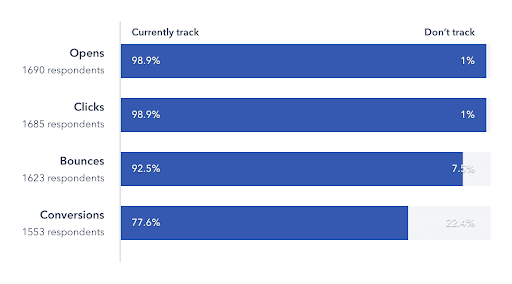
With that said, the accuracy of the open rate offered by most email marketing tools is questionable. This is because an email is only considered to be “opened” if the user also recieves and views the images contained within an email. This means, if a recipient has enabled image blocking on their email client, and they open the email, they will still not be counted among the recipients that have opened the email. This means, in most cases, your open rates are underreported.
Tracking open rate can still offer a couple of benefits:
- It can be used to improve the subject lines for your emails. Poor subject lines will result in low open rates. So, the metric can be used to test different subject lines and find the ones best fit for use with different audience segments.
- Open rates can also be used to conduct comparative analysis of different email campaigns sent to the same audience.
Bounce Rate
The bounce rate is the percentage of sent emails that could not be delivered. This usually happens for one of two reasons:
- Emails may not get delivered in some cases when there is a temporary deliverability issue with the recipient’s inbox. Some common examples of such issues are a full inbox or issues with the recipient’s email client or server. Such instances are called ‘soft’ bounces.
- ‘Hard’ bounces are those instances where an email does not get delivered because of issues in your data. Common issues include inaccurate email addresses, outdated email addresses, or invalid email addresses.
While soft bounces are mostly unavoidable, hard bounces should be tracked with extreme vigilance. Sure, they may not tie in directly with your revenue numbers, but bounce rates serve another very important purpose.
Hard bounce rates are used by internet service providers (ISPs) to determine the reputation of email senders. If your bounce rate is high, the ISP may start considering you a spammer and may even decide to prevent your emails from delivering to their users. There is also the chance that your emails may start ending up in the spam folder of your subscribers.
This is why it is important to closely track the bounce rates of your email campaigns and accounts and ensure that they remain low, preferably under 2%.
Click-Through Rate
Click-through rate is perhaps the most popular email metric and almost every marketer that takes email marketing seriously tracks the click-through rate.
For those of you who don’t know, click-through rate is defined as the percentage of recipients that have clicked on at least one of the links included within your emails. It can be calculated using the following formula:
Click through rate= Total number of clicks or unique clicks/number of delivered emails*100
As you can imagine, tracking click-through rate is very important as it is a direct reflection of how good your email content is performing. If it is able to convince readers to click on the link and lead them to a specific web page or landing page, then it is a clear indication that you have found a winning email subject line and body copy.
Click-through rate tells you whether or not your content and emails are engaging. It is also a great metric to track to determine the results of an A/B test.
New Additions To Email List
Calculating new additions to your email list does not require any formula. However, the number can be applied to the following formula to calculate the growth of your email list:
Number of new subscribers-Number of unsubscribes/ Total number of email addresses in your list*100
A healthy subscriber list is important if you want to get any kind of results or ROI from your email marketing campaigns. In an ideal world, your email list should grow consistently. However, studies show that about 22.5% of email addresses in business email lists are lost to either unsubscribes or simply because they become inactive.
For this reason, it is important to keep an eye on the growth of your email list and always ensure that you have a healthy number of subscribers to work with.
Unsubscribe Rate
Unsubscribe rate is the percentage of the users that unsubscribe from your email list after receiving a particular email.
While the unsubscribe rate can be used to calculate email list growth, it is not very important for other purposes. This is because just like the open rate, unsubscribe rates can paint an inaccurate picture of how engaged your subscriber list is.
This is because only a small percentage of people that don’t want to receive your emails ever go through the trouble of actually unsubscribing from them. Most such people simply stop opening your emails or engaging with them.
So, make sure you are using your unsubscribe rate only to calculate your email list growth and don’t use it to gauge the kind of engagement that your emails are driving.
Conversion Rate
Conversion rate is defined as the percentage of email recipients that have taken the desired action (conversion) after receiving an email.
A conversion is usually constituted as a sale but the conversion event can be anything from registering for a webinar to signing up for a newsletter.
Conversion rate is perhaps the most revealing traditional email marketing metric and ties directly with the business’ revenue. For this reason, it is important for email marketers to have well defined conversion events and to track their conversion rates.
Many email marketing tools don’t feature the ability to automatically track conversion events and track the conversion rates. If that is the case with your email marketing tool, make sure you are tracking and calculating your conversion rate manually.
To summarise this section, email marketing metrics like click-through rate, conversion rate, bounce rate, and email list growth rate are extremely important to track. On the other hand, metrics like open rate and unsubscribe rate are not as important and can be recorded less often, like once a month.
Now that we have covered the basic, “traditional” email marketing performance metrics, it is time to take a look at a few advanced metrics that many businesses don’t track.
Unconventional/Advanced Email Marketing Metrics That You Should Track
Just to recap, the metrics covered in this section are usually not available for tracking through most email marketing tools. This means that you will either have to depend on third-party integrations with your email marketing tool, or will have to calculate and track these metrics manually.
Regardless of the additional work, these metrics are important if you want to improve the overall profitability of your email marketing efforts.
One thing that you must know before starting to track any of the metrics that follow is the exact amount of money you are spending on email marketing. This includes the cost of your email marketing tool, the cost of producing the content assets or email magnets used to acquire new subscribers, the cost of promoting such content, and of course, the cost of the resources dedicated to managing your email marketing efforts and creating the content for your emails. In some cases, this cost may also include the cost of creating and implementing a landing page in support of your email marketing efforts.
Once you have calculated the cost of your email marketing efforts, you can then start tracking the following metrics and derive insights that allow you to maximise the business generated with your investment.
Cost Per Subscriber
Acquiring new email subscribers is the first step in the process of acquiring new customers. If you are selling a high ticket product, only a handful of subscribers may convert into customers. This means, you will need to maintain a larger database of subscribers.
Knowing how much money you are spending on acquiring each subscriber will enable you to better plan your marketing budget. To calculate the cost you bear to add each new subscriber to your email list, you can use the following formula:
Total cost of email marketing/Total number of new subscribers added
Revenue Per Subscriber
Knowing the revenue you make from each subscriber will allow you to determine a minimum threshold for cost per subscriber in order to keep your email marketing efforts profitable. Before I explain this in more detail, here’s the formula you can use to determine the revenue you make per subscriber:
Total revenue generated from email marketing/number of email subscribers
Once you have determined your revenue per subscriber, you can use the number as a limit to acquire new subscribers. For instance, if the revenue you generate from each subscriber is $50, then you must optimize your lead magnets and ad campaigns to ensure your cost per subscriber is substantially less than $50.
Time Spent Engaging
As mentioned earlier, tracking open rates is not a dependable way to track the engagement driven by your emails. Tracking the time a user spends reading your email, on the other hand, is a more accurate way to gauge the engagement levels of your audience.
For instance, if you find that your recipients are spending only 2-4 seconds looking at your email, it is safe to assume that your email copy and other contents of your email are not engaging enough.
Similarly, if you are running a test and find that your recipients are spending an excess of 10 seconds on one of the versions, you can assume that it is working well.
The challenge here is that most email marketing tools don’t offer the ability to track engagement time of your emails. You will need to depend on a third party integration for the same. One of my favorite tools for this purpose is Email On Acid.
Devices And Email Clients Used
Email rendering is a complex subject and studies show that a single HTML email can be rendered in over 300,000 different ways. This means, the email that you are sending out may appear in a completely different form on the screen of your subscribers. In fact, there is also a chance that the same email may appear differently on the screens of different subscribers.
This may lead to making your emails appear spam to your subscribers. So much so, that some may even choose to opt out of your email list.
While there is no definitive way to overcome rendering issues, studying the email clients used by a majority of your subscribers can help. If you know what email clients your subscribers are using, you can then start testing your emails on those clients and ensure you are delivering a delightful experience to your subscribers.
By delivering delightful experiences, you can be sure that your email marketing performance will improve across different metrics like engagement time, click-through rates, and conversion rates.
Similarly, it is also important to know which devices are used by your subscribers. This information can influence decisions about a variety of elements like the length of the subject line, the layout of the email body, and the size of the images in your emails. For instance, if most of your subscribers view your emails on their smartphones, shorter subject lines may work better. Similarly, you will have to ensure that your email body layout is optimized for delivery on mobile devices.
To track this email client usage and device usage for your subscribers, you will need to depend on third-party tools. I recommend an integration of your email marketing tool with Return Path or Litmus. Alternatively, this information is also provided by some CRM software like Salesforce.
Return On Investment
This one is a no brainer. The practice of tracking email marketing performance metrics is important because it can provide revenue boosting insight. More revenue from your email marketing campaigns will translate into a higher return on investment (ROI).
The formula for calculating your email marketing ROI is quite straightforward:
Total profit generated from email marketing revenue-cost of email marketing/cost of email marketing*100
You can find a variety of free tools to make this calculation for you quickly and without error.
By calculating your email marketing revenue, you can effectively set new goals for a higher ROI and consistently conduct purposeful test to improve the output from your marketing efforts.
Stop Chasing Vanity Metrics
Now that we have covered the metrics that you should track, let’s take a quick moment to talk about the metrics that you should not track. Such metrics are commonly known as vanity metrics and one of the most common examples of vanity metrics is the size of the email list.
Many companies and marketers are very proud of their email list. At first glance, looking at a list of 200,000 subscribers may even seem impressive. However, if this list only consists of 100 potential customers, then it doesn’t seem so impressive.
Keep in mind, the ultimate objective of every marketing strategy is to generate revenue. If a metric cannot be directly tied with your revenue, make sure you are tracking the ones that have an influence on your revenue.
Conclusion
By now, you should be aware of the email marketing metrics that you should be tracking. Before wrapping up, I would just like to remind you that this list is not exhaustive and you may need to track additional metrics depending on your goals, your audience, and the nature of your email marketing campaigns.
FAQs
Why Is Email Analytics Important?
In today’s digital world, marketers have the option to analyze data to understand their audiences better. Email analytics allow them to identify what audiences want. Marketers can use the data to create marketing campaigns that have a better chance of success.
The data can even help marketers improve the quality of their content and come up with offers that can boost conversions. With email marketing analytics, marketers can not only improve email campaigns but also achieve marketing goals. The data from such analytics allows marketers to create more effective and engaging marketing strategies.
What Are The Uses Of Email Analytics?
There are several ways to use email analytics to improve your email marketing efforts:
- Use the data to develop a better understanding of the audience.
- Understand which strategies are working and which are not.
- Improve the existing email marketing campaign or create a new one for better results.
- Create behavioral segments of the audience and deliver personalized messages to them.
- Use data to enhance the content used for email marketing.
- Understand how often to send emails and what type of content to include in them.
- Boost the conversion rate using the insights.
What Are The Most Important Metrics For Email Marketing?
You need to look for the following metrics while conducting email marketing analysis:
- Open rate: The percentage of email recipients who open your email.
- Bounce rate: The percentage of sent emails that could not be delivered.
- Click-through rate: The percentage of recipients who have clicked on one of the links mentioned in the emails.
- Unsubscribe rate: The percentage of users that unsubscribe from the email list after receiving a certain email.
- Conversion rate: The percentage of email recipients that have taken the desired action after receiving an email.
How Can You Tell If Someone Has Read Your Email?
There are several ways to know if someone has read your email. The easiest one is mentioned below:
- Create a Gmail account.
- Click on the compose button.
- Enter your recipient’s email address, subject line, and the email that you want to send.
- Don’t click the “Send” button yet.
- Click on the “More Options” button, and choose “Request read receipt.”
- Press “Send.”
You will get read receipts in your inbox once the recipient reads the email. However, the recipient needs to approve the read receipt for this feature to work.






