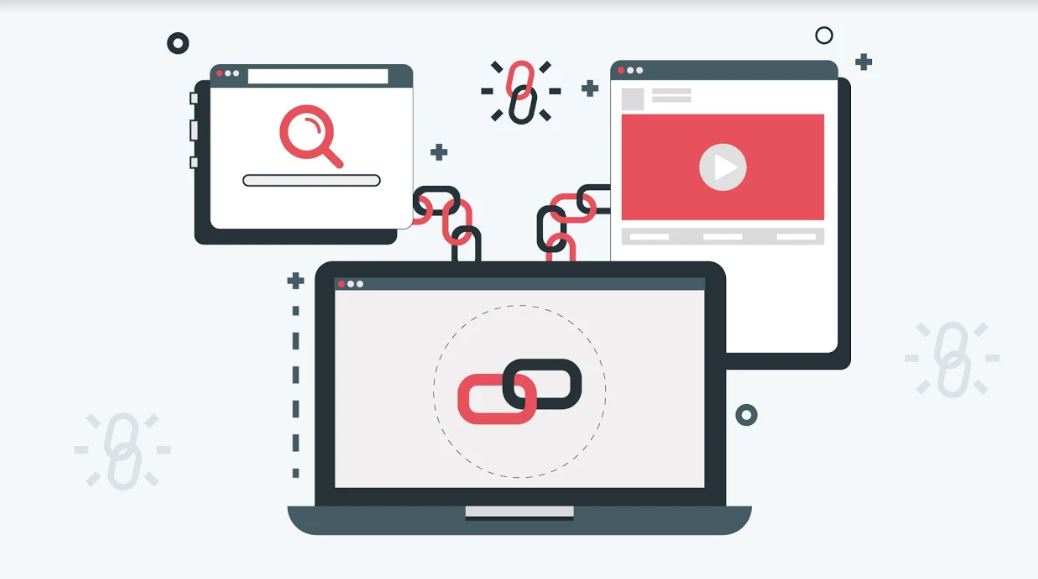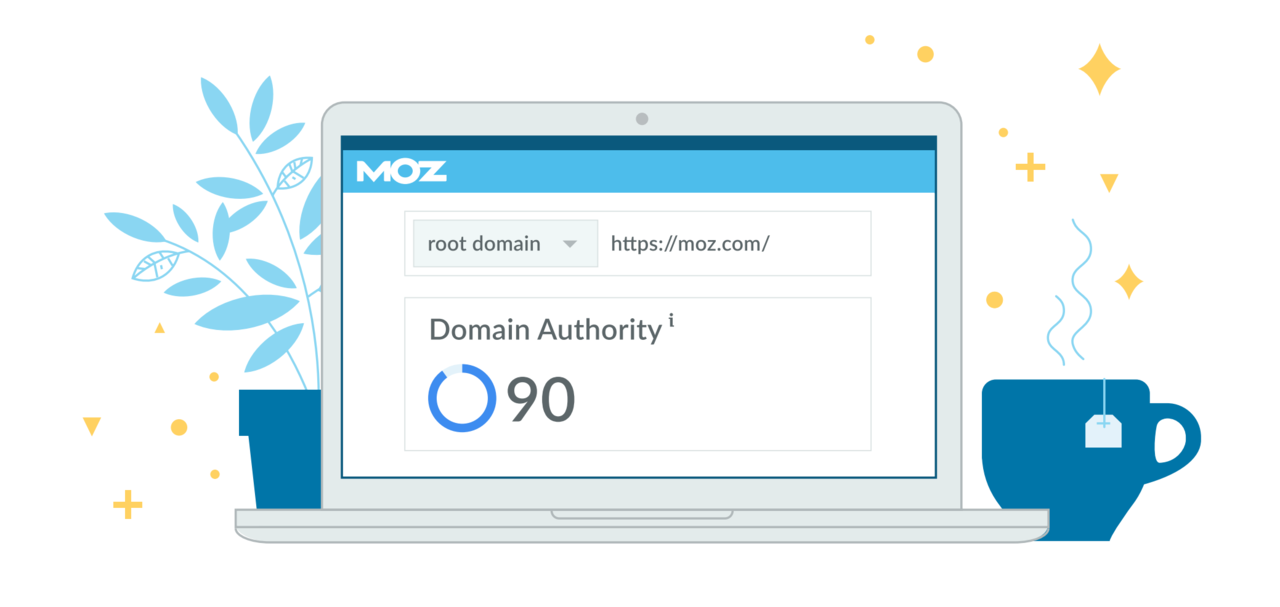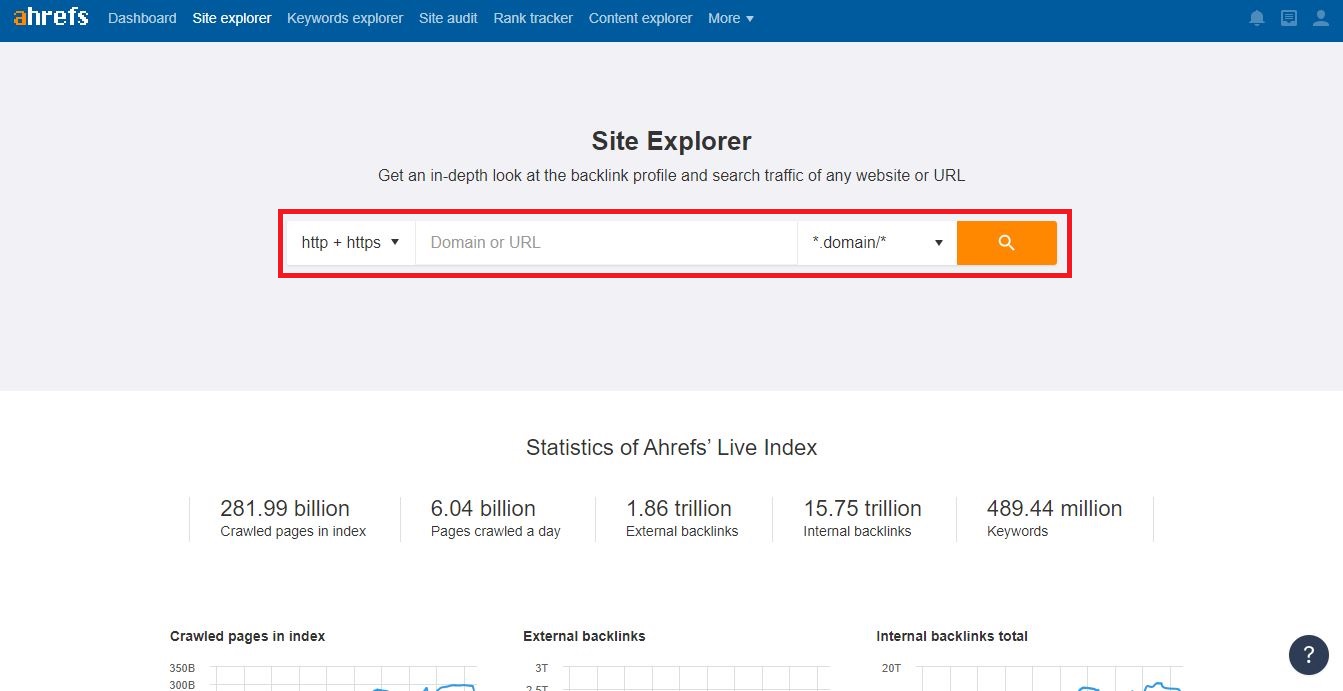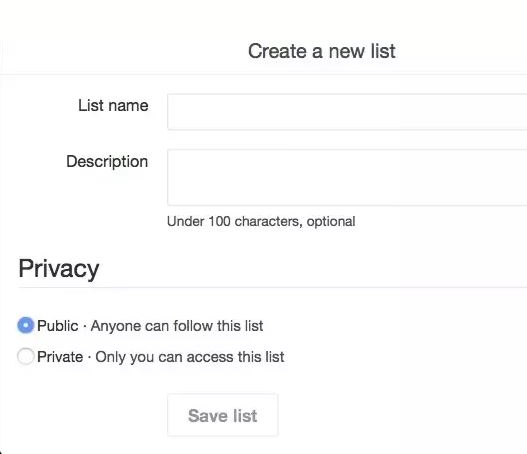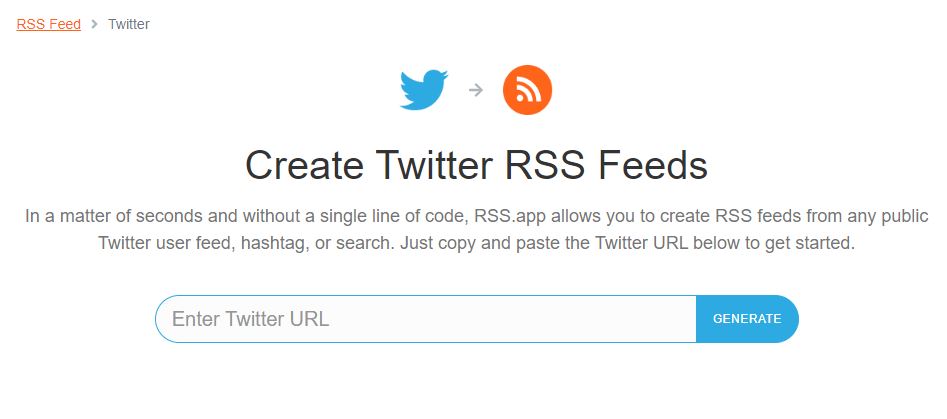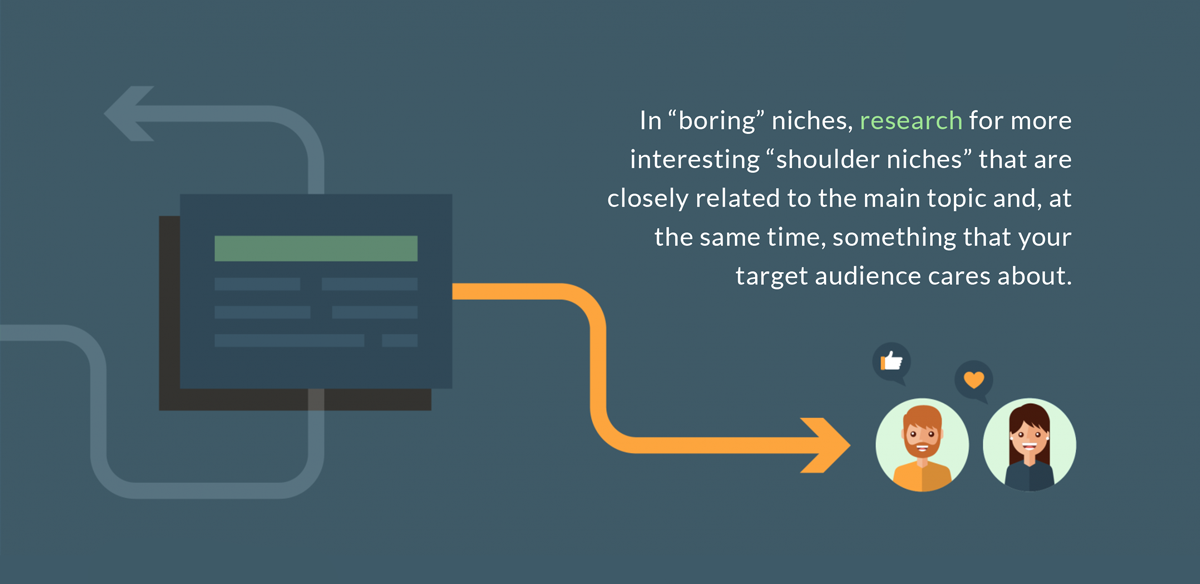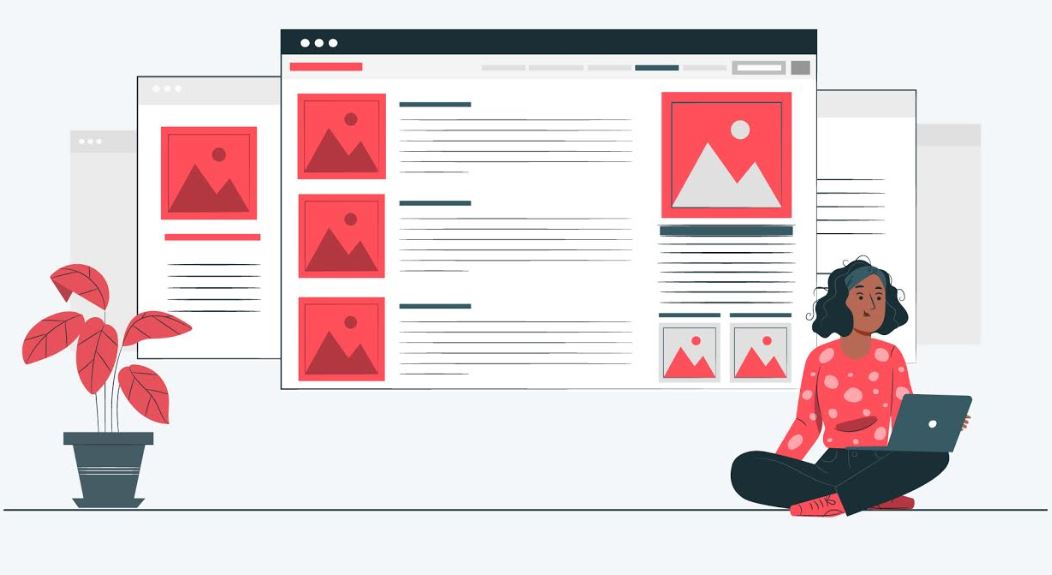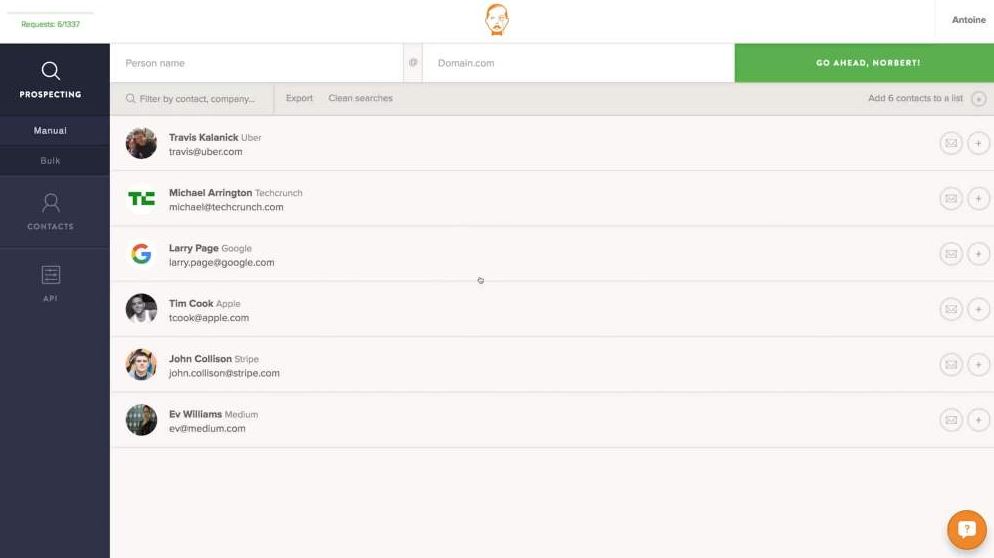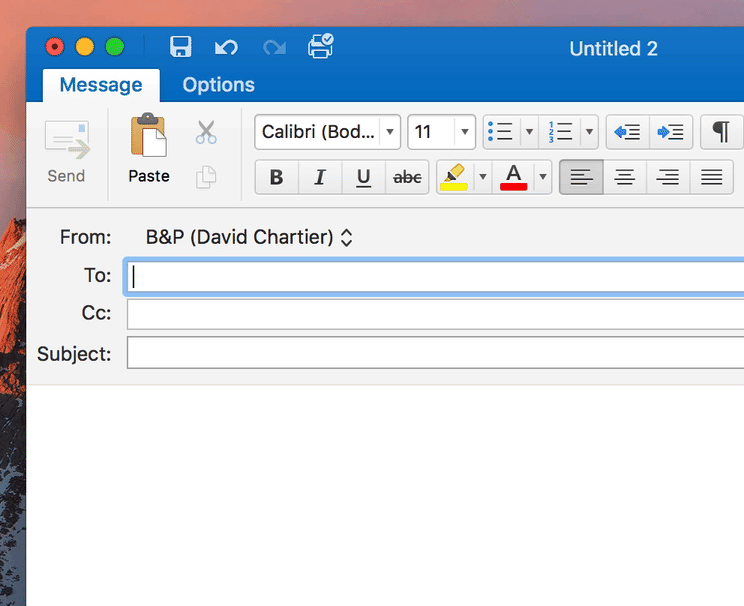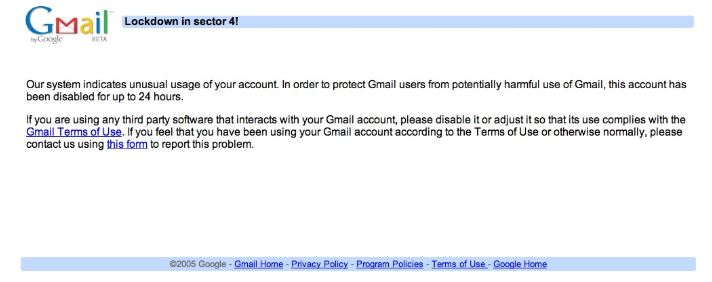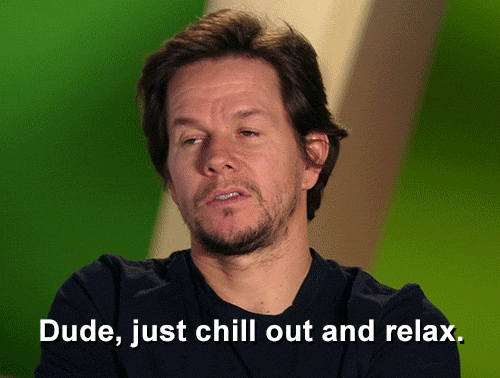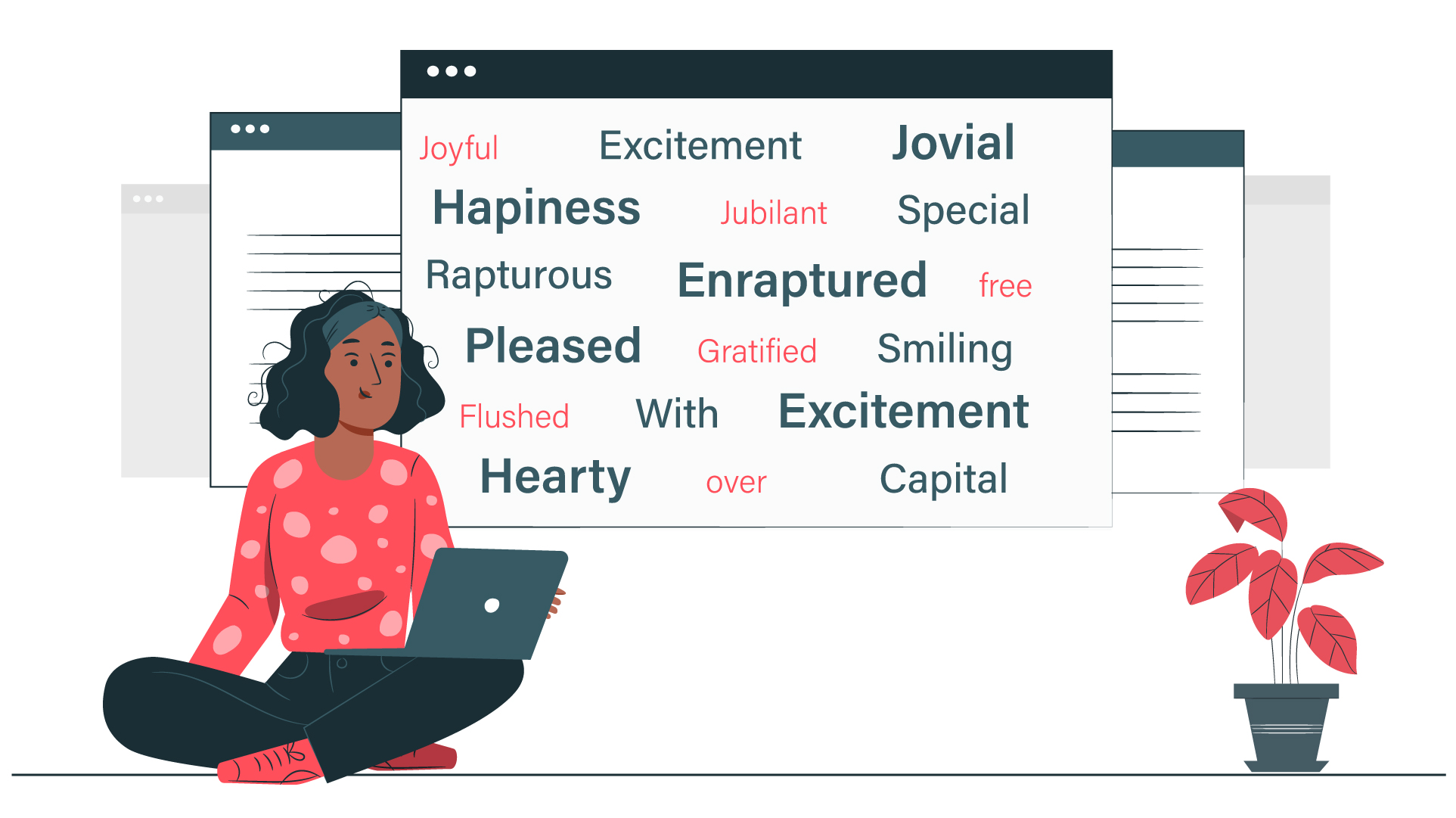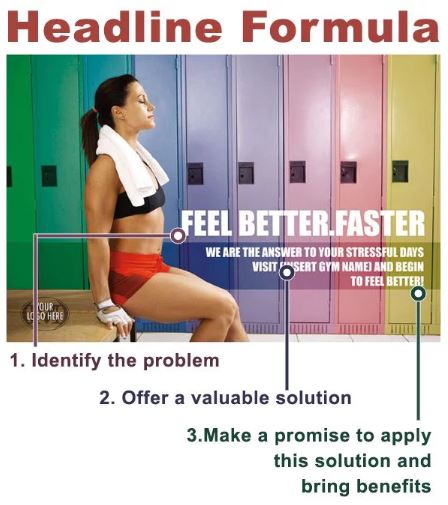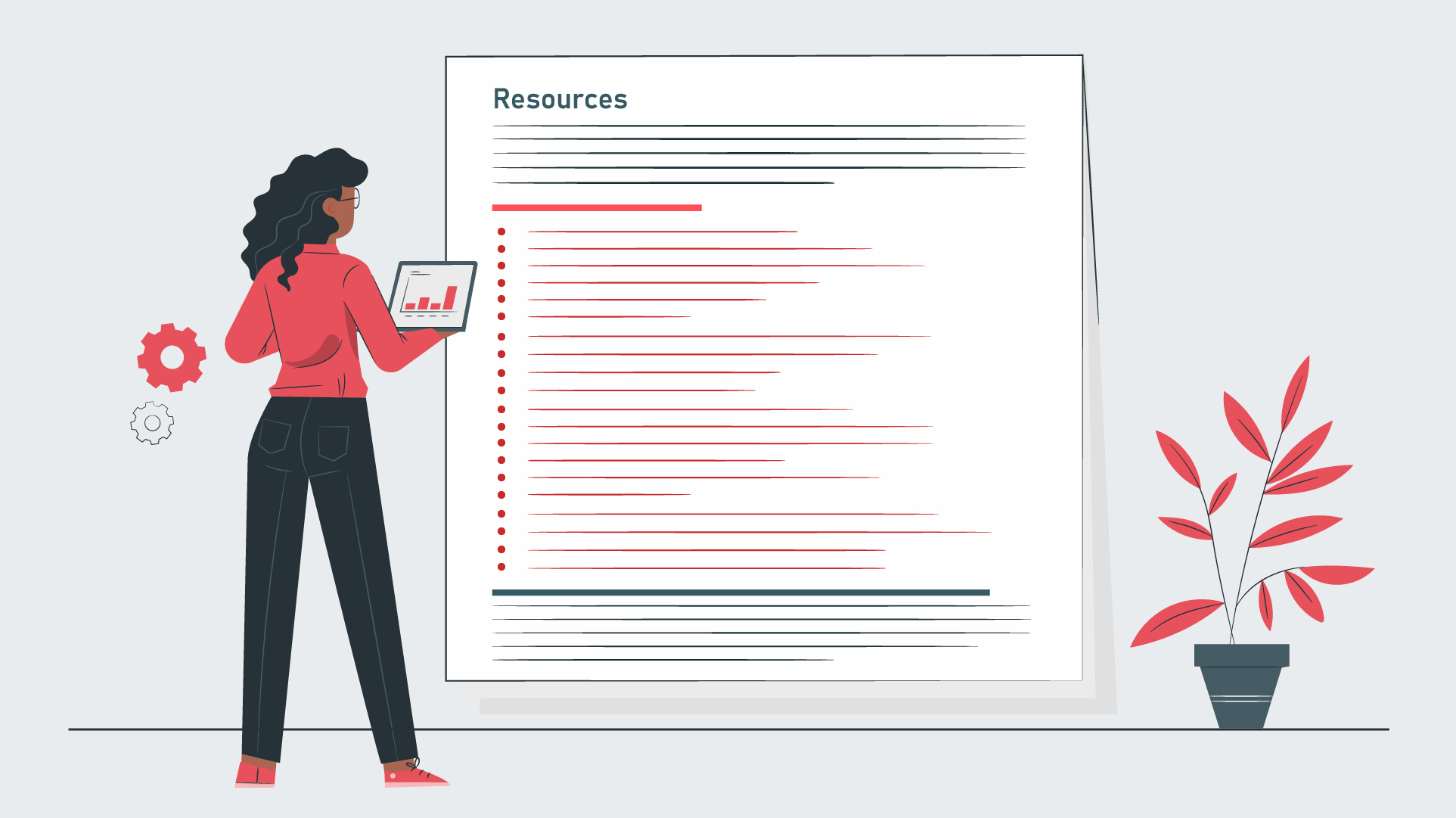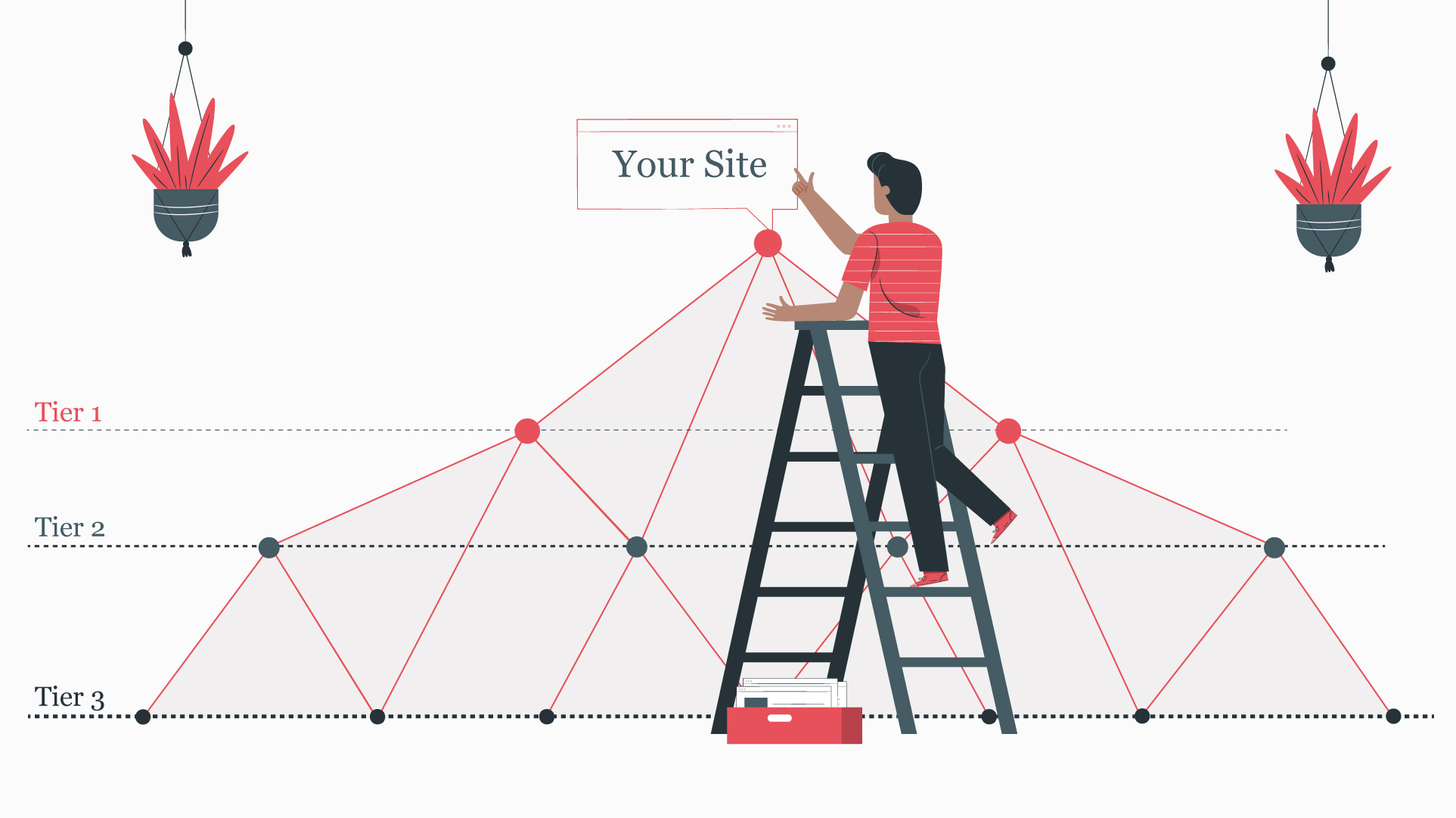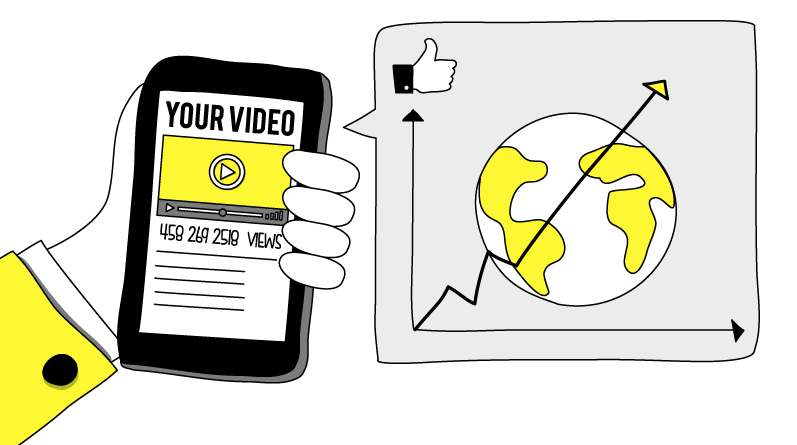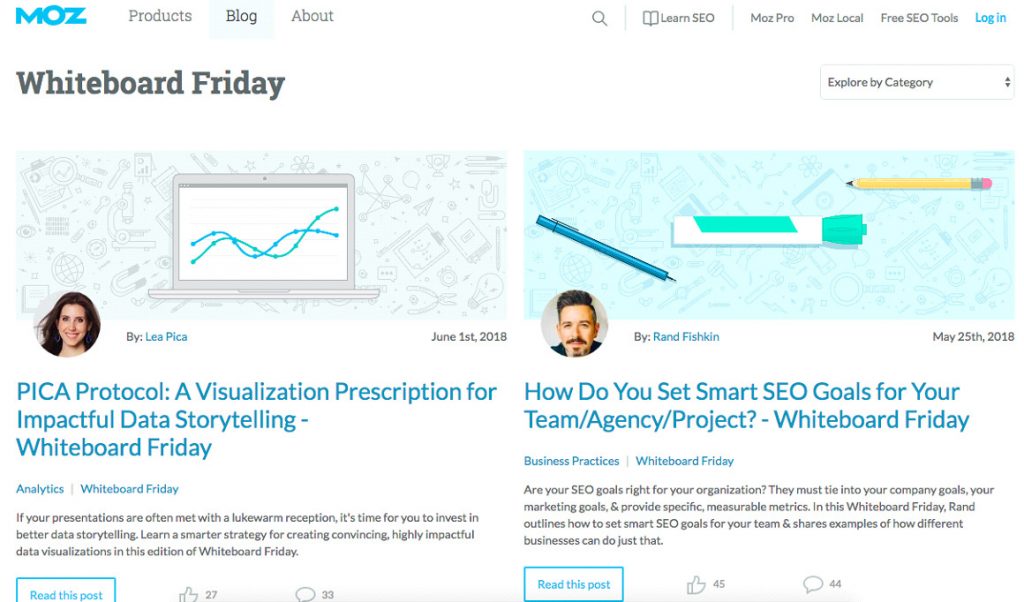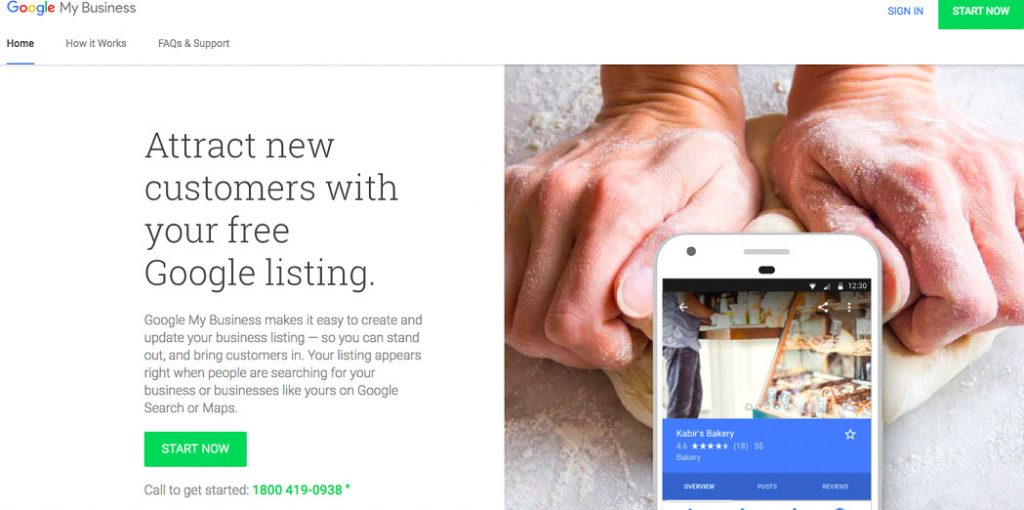2. Finding Guest Posting Targets
In chapter 1, we’ve had an introduction about guest posting. We read about its benefits, and we learned about how we can choose between multiple guest posting opportunities that we may have.
But what’s the point if we don’t know how to find those guest posting opportunities in the first place?
That’s what chapter 2 is about.
Here we’ll discuss finding highly qualified and relevant guest posting targets. So, let’s go.
2.1 Google Search Strings
The holy grail of link building for over a decade, Google search strings never fail to perform.
Talk of reference links from 2013, search strings used to work wonders with that. Talk of blog commenting from 2015, search strings used to work wonders with that too. Talk of guest posting in 2010 or in 2020, Google search strings can be of great use for that as well.
But how does the idea work?
Well, search strings are just like general formulas for finding ultra-specific content on Google.
For example, one of the most popular guest posting search strings on Google is “Keyword” + “guest post”.
Now, assuming that we are using this search string to find guest posting opportunities for the keyword
AR VR, we can search Google for “AR VR” + “guest post”.
As it’s visible, our search for the term “AR VR” + “guest post” showed several websites offering guest
posting opportunities.
And there are hundreds of such search strings that can shower you with a world of relevant guest posting opportunities. For starters, a few of them are as follows.
- “keyword”+ “write for us”
- “keyword” + “This post was written by”
- intitle:guest post guidelines
- intitle:guest blog guidelines
- Google Blog Search
While finding qualified guest blogging websites on Google can be a laborious task, these search strings make it easier than ever.
2.2 Reverse Image Search
If you use Google every day, the chances are that you might as well know about Google Image Search.
Talk of reference links from 2013, search strings used to work wonders with that. Talk of blog commenting from 2015, search strings used to work wonders with that too. Talk of guest posting in 2010 or in 2020, Google search strings can be of great use for that as well.
Yes, we are talking about the section in the red box. This is the feature that allows web users to find images relating to any search term that they search Google with.
But that isn’t reverse image search, so, what is it? And how can it help us find guest posting opportunities?
Stay with us here.
Reverse image search is just what its name suggests — the exact opposite of image search.
So, you search the web with an image, and it shows you all the web pages where that image can be found.
And how to use this for your benefit?
Well, if you (or your brand) ever created an image and published it on the web, there’s a high probability that this image may be present on another web page without your consent,
And that’s where you can request a backlink/credit for the image that you created.
Speaking of which of the images should you start with, consider the ones that are a part of your most
popular web pages (you can easily identify your most popular web pages in Google Analytics).
2.3 Twitter Search
Twitter is one of the most popular digital marketing platforms in 2020 and everyone knows about it.
But is it only great for distributing content? If smartly used, Twitter can become a gold mine of qualified guest posting resources for any marker on the planet.
Speaking of which of the images should you start with, consider the ones that are a part of your most
popular web pages (you can easily identify your most popular web pages in Google Analytics).
I. Scan Tweets For Opportunities
The most straightforward way of finding guest posting opportunities on Twitter is by looking for them.
Yes, it may sound a little too vague to start with. But don’t worry. We’ll remove ambiguities.
In the first step you just have to make a basic search for the terms “guest post” or “guest author”.
This search will present you with all the tweets including these terms; even if the terms occur in the URL(s).
But, there’s one small challenge.
Such searches can be vague and may bring up a flood of guest posting tweets that may be irrelevant to you.
So, how to weed out?
Well, adding a keyword related to the niche can help.
For example, if you are looking for guest posting opportunities in and around the SEO niche, you can
search for “guest post” SEO.
The results will have a comparatively thinner list of relevant guest posting prospects that’ll be more
relevant for your niche.
II. Use Private Lists to Sort Guest Posting Opportunities
The most straightforward way of finding guest posting opportunities on Twitter is by looking for them.
Yes, it may sound a little too vague to start with. But don’t worry. We’ll remove ambiguities.
In the first step you just have to make a basic search for the terms “guest post” or “guest author”.
This search will present you with all the tweets including these terms; even if the terms occur in the URL(s).
This way, you’ll be able to access these guest posting websites whenever you feel the need. Plus
you’ll also be able to sort/categorise different guest posting websites on the basis of their niches or microniches.
III. Use RSS Feeds To Smartly Find Opportunities
RSS feed is one of the simplest ways of keeping up with a blog or website. In fact, that’s what it’s
most popular for.
But is that all about the use?
Well, not many people know, but RSS feed can be used for exploring guest posting opportunities as well.
To start, you can use the following service for creating RSS Twitter feeds:
Source
Now all you need to do is keep yourself updated with this URL.
2.4 Reverse Engineer Your Competitor’s Backlinks
And here comes a straightforward way of building backlinks — tracing your competitor’s footsteps.
One of the best and the worst SEO facts about websites on the web is that every action they make
leaves footprints.
And these footprints help their competitors track them. That’s what makes the deal bad for them and
good for their competitors.
In this section, we are talking about the good that we can reap from these footprints.
All you need to do is start off with a backlink research tool like Ahrefs. This will enable you to trace your competitors’ backlinks. And the next step? Well, now you can do anything with this information.
For example, you can write a ten times better post than your competitor and propose the linking website an offer to replace the link (it may not work 100% of times, but even one link is better than none).
Or you can simply use this info for creating more and more qualified and relevant guest posting opportunities. In both ways, you’ll be equipping your SEO arsenal.
2.5 Alltop.com
On your hunt for finding qualified guest posting blogs, you may often feel the need for having a tool
that would list all the best blogs in your niche.
And that’s right when you use alltop.com.
Yes, it’s a platform that can present before you a world of highly qualified guest posting blogs and
websites that are relevant to your niche.
So, wait no more. Head right on to alltop.com and search for your topic. You’ll find a rich list of
qualified blogs that’ll be relevant to your niche.
Yes, you may not be able to publish a guest post on every single blog that you find here, but you can
still pull off a good backlink profile through Alltop.com.
2.6 Prolific Guest Bloggers
Another hot-shot idea for finding tons of qualified guest posting websites is by following the prolific guest bloggers in your industry.
If you’ve been around in your niche for a while now, you might have come across the names of some
bloggers who are actively publishing/guest blogging on many websites.
One great thing about these prolific bloggers is that they don’t create content for weak blogs (obviously, their content is worth its weight in gold). This is why if you can manage to find websites that these prolific bloggers are publishing their guest posts on, you’ll have a thick list of qualified websites that you too can guest post on.
And it’s a simple process. All you need to do is make a Google search for prolific bloggers in your
particular niche. You can also use the search term “guest post by” as a prefix.
2.7 Be Active on Social Media
Yes, we’ve already talked about how you can look for and find myriads of guest posting opportunities on Twitter. It works great for many people, and it can work wonders for you as well.
But Twitter is not the end of the social media realm. And so, social media in 2020 has a sea of guest
posting opportunities that you can explore.
All you need to do is be active on social media networks that are most popular in your niche and are used by your guest posting prospects.
For example, Linked In is the perfect professional space where you can find many bloggers and
webmasters in your niche, allowing guest posts on their websites.
2.8 Pay Attention to Comments On Your Own Blog
Whether it’s to build direct links or to explore guest posting opportunities, blog comments have always helped SEOs win the deal.
So, if your blog has a fair audience base and gets comments from them, you may be in luck as many times these comments can lead you to new guest posting opportunities.
How does it work?
Well, if a blog or website owner leaves a comment with their website link, it may be an indication that they want you to check their work out.
This can help them build a relationship with you. Plus, this relationship can help you build a guest posting partnership with them.
So, whenever you get comments with a relevant website link, make sure you take the conversation ahead with a sweet and genuine response.
2.9 Lists of Sites That Accept Guest Posts
Moving further here’s an easy way of finding blogs and websites that you can guest post on.
Just scan the lists of sites that accept guest posts.
The Google SERPs are brimmed to the top with results showing websites that offer free guest posts. Surely there are at least a thousand of them.
So, yes, none of us can throw weak excuses saying that we couldn’t find a website for guest posting.
For reference, here are a few such websites
- A Perfect Review – Your Expert Reviewer
- The Latest Tech News
- Blogging Cage
- Shoprapy
- The Coders Blog
Insane Growth
Merry Markets
Dazzling Point
Getnews360
The ReviewsNow
2.11 Work on Shoulder Niches/Sister Niches
When you are looking for guest posting opportunities in your closed niche, you may come across websites that are your direct competitors.
Yes, you would certainly exclude them from the campaign. But this will also mean that you’ll have fewer guest blogging prospects.
So, what to do?
Well, that’s where shoulder niches may come in handy.
It’s true. If you laser target your guest posting efforts only around one specific niche, you may soon run out of options.
Exploring shoulder niches/market overlaps will keep that from happening as the blogs and websites in your shoulder niches will have relevance towards your content and hardly any market overlaps — which means that you won’t have to partner with your competitors.
So, stop looking for guest posting opportunities related to only a single keyword or niche. Instead, explore neighbouring niches that aren’t too closely related to your niche, but still relevant.
2.12 Expand Your Circle
When you are friends with a blog owner or marketer, collaborating with them becomes easier.
Well, in the previous chapters, we learned about how trust can help you bag your desired guest posting
opportunities. Being friends with marketers and blog owners does just the same.
It evokes a sense of trust in the mind of your new friend(s). Plus, they may also get a good idea about your business, brand and blog, so they’d already know quite a lot about it when you present your pitch.
Makes sense, right?
Finding qualified and relevant guest posting websites is super crucial for your link building campaign.
In this chapter, we talked about some of the most effective techniques for finding host blogs that have helped DWS build a database of nearly 50,000 qualified guest posting websites with qualified web traffic.
Now, we are offering access to all these websites to our agency partners through our enterprise resource planning (ERP) software CollabX.
Clearly, all your above efforts can be completely removed by signing up with us.
Moving further, in chapter 3 we’ll learn about the next step; preparing the perfect pitch.