 Call Us (814) 637-3099
Call Us (814) 637-3099
 Call Us (814) 637-3099
Call Us (814) 637-3099
(Enter Your Email Below)
DWS’ Spam Checker tool helps you ensure your emails are not going to spam!
It validates your emails by detecting spam words that may look unnatural, shady, overpromising, or suspicious.
This helps marketers craft actionable emails that are seen more and read more.
Validate your emails for any redirecting links that may indicate spam.
Reverse Image Search
Access lost and removed web pages through Web Archives.
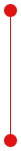
Email marketing contributes significantly to numerous brand marketing campaigns across the globe. In fact, email ROI gives $36 in return for every $1 spent, provided the campaign is optimized.
However, certain words and phrases in your emails may trigger spam filters before reaching the recipient’s inbox. Result? Lower view rate, lower open rate, lower CTR, and lower ROI.
To make sure your emails reach your audience, it’s crucial to make your email messages free from spam words. And in that process, our Email Spam Checker Tool can help you.
Moving further, here are some tips to help keep your emails out of spam:
The sender score is a metric for rating the reputation of an email sender’s IP address. What the sender score does is evaluate the sender’s email-sending practices and the quality of their email content.
Depending on the email-sending activity and habits, the sender's score can range from 0 to 100, with a higher score indicating a better sender reputation.
Most of the popular email service providers use sender scores to determine whether an email should be delivered to a recipient’s inbox or land in spam.
Additionally, a good sender score also reflects healthy email practices, low complaint rates, and minimal bounce rates.
In this section, we discuss a few important tips marketers should implement for better email delivery.
SPF records use DNS TXT records to identify and pinpoint allowed hostnames and IP addresses. This helps filter addresses that are allowed to send emails on behalf of a domain.
SPF record setups eventually allow mail servers to find out whether a sender is spoofing emails from any domain.
Moving further, PTR records or reverse DNS records are typically set with your hosting company. The aim is to ensure that IP addresses can resolve to a specific domain name.
By ensuring that your IP address and domains have matching DNS records, email marketers can boost their sender scores. Various mail services consider PTR records as important spam filters.
Taking care of DKIM and Domain Keys can help prevent email spoofing.
Although the setup process can vary from service provider to service provider, most modern-day platforms have one-click setup systems. DKIM allows the receiver to authenticate the sender of the message with a public DKIM key listed in the sender’s domain’s DNS records.
This allows your emails to reach the sender’s inbox.
Warm-up sending IP addresses slowly can positively influence your Email deliverability rates.
Marketers can start by sending nearly 50 emails per day per IP address and then doubling this number every three to five days.
Apart from this, it’s also advisable to initially message your email list’s recently active subscribers. Such steps can help protect your sender score, eventually improving it a bit.
Emails received from an IP address with a prior history of spamming and unsolicited marketing practices are often considered a red flag for all email service providers.
For best results, marketers should make sure to frequently monitor the reputation of their IP address.
If an IP address is listed with a public blacklist, a delisting process can help you remove it within 24 hours.
As it may be clear by now, email hygiene is important and helps ensure your emails don’t end up in spam. However, the best way to maintain hygiene is to only include valid email addresses in your subscribers’ lists.
Sending emails to invalid and deactivated email addresses can significantly lower your chances of reaching valid and active email addresses.
Spam traps are popularly known for killing email marketing campaigns in disguis`e.
These email addresses can often be used as honeypots by mail service providers to identify and flag unsolicited emails.
To prevent this, email marketers must make sure to cleanse spam traps from their marketing lists. This can also help tackle various reputation issues.
To maintain a healthy sender score, it’s important to ensure your emails are free from spam triggers. For this reason, it’s advisable to double-check every email before sending it out to the recipients.
DWS’ Email Spam Checker Tool can help you keep spam triggers out of your messages.
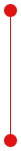
Everything you need to know about SPAM.
A spam checker is a tool that identifies and filters out spam keywords, phrases, and expressions from an email. The aim is to help marketers craft emails that are less likely to end up in spam. These tools use various content analysis techniques to identify spam words.
To make sure your emails don’t end up in the receiver’s spam box, it’s important to learn more about spam. There are many ways to know more about spam.
One of the best ways is to connect with us at DWS, and we’d be happy to help you. Apart from that, we’ll keep sharing informational content regarding spam and practices to remain spam-proof.
DWS’ Spam Checker tool comes with a free trial demonstrating the tool’s significance and usability. Users finding it useful can invest in the Premium version for limitless benefits and usage.
Yes, using a reliable Spam Checker tool is safe and can only help you craft better emails that don’t end up in spam. Additionally, the right Spam Checker tool may help you make your emails sound more confident, natural, and persuasive.
Yes, DWS’ Spam Checker tool is updated with the latest algorithm and data sets that help it detect any spam phrases, words, or indications that may come off as misleading to any email service provider.
The answer may vary from service to service. While some Spam Checkers may choose to collect and use your data for various purposes, others may not do so.
To know more about this, make sure to go through the privacy policy documents of the tools you are considering using.
Once your email is free from spam words, proofread the text, double-check any media you have attached, and test it by sending it to your colleagues or friends.
If the message reaches their inbox, you are good to go! If it lands in their spam, reevaluate your email for any other spam triggers.