
Free Online Reverse Image Search Tool
Want to find images similar to the one you have? This reverse photo search engine makes it super easy to conduct a search using images. You can upload an image from your computer, search with images present in your Dropbox or Google Drive, or search with the URL of an image you found online. You can use this free reverse image search tool for personal or work-related purposes.
How To Conduct A Reverse Image Search
The image finder tool by Digital Web Solutions is one of the most cutting-edge tools on the web. The input methods are not limited to a single option. You can do a Google reverse image search by:
- Directly uploading them to the tool from your computer
- Entering the image URL
- Sourcing images from Google Drive or Dropbox
- Entering a keyword related to the image you want to find
How To Conduct A Reverse Image Search Using A Smartphone Or A PC
A lot of handy online tools are only accessible through a desktop. The reverse image lookup tool by Digital Web Solutions is not one of them. Our free reverse photo search tool can be accessed by both a laptop and a mobile device like a smartphone or a tablet. Let's look at how you can use this tool on different devices:
Conducting A Reverse Image Search On An Android Or iOS smartphone or tablet
To search using an image on your smartphone or tablet, open this page on your preferred browser. Next, you can utilize any of the options mentioned above to use the search engine and search for the source of the image you want.
Conducting A Reverse Image Search On A Windows Or MAC PC
Like most other tools, this is a PC-first tool. Because of this, if you are using a PC (regardless of its operating system), you have an extra option to conduct an image search.
Open this page on your preferred browser, and you will see the option to "drag and drop" an image into the tool. This is the quickest way to conduct a search using our reverse image search engine. Alternatively, you can use any of the options mentioned above to perform the search.
Reverse Image Search: When To Use It?
This tool can be used in a variety of scenarios. Let’s understand them with a few examples.
Example 1: Let's assume you receive an interesting image from one of your colleagues. You find the image appealing and want to see more similar images. At this point, you can go to a popular search engine like Google and start searching for keywords that roughly describe the image in question. However, a picture is worth a thousand words, and often, finding the right ones can be a task.
This is where this tool makes your life easy. Simply enter the image into our reverse search tool, and you will be presented with a collection of similar photos.
Example 2: In this example, let's assume that you have a picture of a specific object, like a table lamp. Now, you may like the lamp in the image, but at the same time, you may not know who manufactures or sells that particular lamp. Alternatively, you want to learn more about the particular lamp in your image.
What do you do? You enter the image into this tool. You will then be presented with similar images and the URL(s) of that image's origin website(s).
What Is Reverse Image Search? How Does an Image-Based Search Engine Work?
What happens behind the scenes of a reverse image search engine is quite complex. However, in simple words, the search engine allows the user to search using an image (instead of a text-based or voice-based search query).
Our reverse image search engine will provide you with other images relevant to the image you use to conduct the search, along with relevant information about that image. This includes information like the origin website, the websites that feature the image, the places featured in the image, and the objects featured in the image. So, for instance, if you upload the image of a lamp in the search engine, as discussed in the example above, the results would look something like this: A more technical explanation of how our reverse image search engine works is below: The search engine uses a special query type to make the search possible. Many names know this query type. The three most common names used to describe this query type are content-based image retrieval (CBIR), query by image content (QBIC), and content-based visual-information retrieval (CBVIR). Using such a query, the search engine applies computer vision and uses mathematical models to look up similar images on the web. Since the image forms the search query, the user is saved from the trouble of coming up with the right keywords to enter into the search bar.
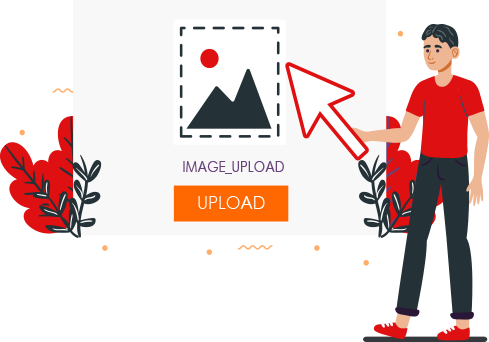
Tasks You Can Perform With A Reverse Image Search Engine
A reverse search engine can prove to be a handy tool in a variety of situations. Below are just some of the tasks that you can perform using this tool:
Get More Information About The Objects In The Image
Remember our example of using an image of a lamp to search? When you do that, the search engine will tell you more information about the lamp, like the manufacturer, the model number, and other information like where to find the lamp. If you use it to search for a picture of a cat, you will be presented with more information about that cat, like its breed and other bits of information related to that breed of cat.
Find Similar Images
Sometimes, you have an image that has the product or object you want in it, but it is not perfect for the purpose you have in mind. Our reverse image search tool will present you with other versions of the same image (if they are available on the web). This may include versions that are available in better quality, a different image format, or simply images of the same object clicked from a different angle.
Find The Original Source Of An Image
If you have found an excellent image on the web and want to use it on your website, the ethical thing to do is to contact the image owner and ask them for permission. Sometimes, simply giving credit to the creator may also work. However, you cannot do any of those things unless you know who the creator of the image is. This tool will tell you about the original source of the image you enter into the tool.
Find Instances Of Image Plagiarization
Just like you should give credit to others when you use their images, others must do the same when they use your image. However, the web is filled with instances where someone has used an image (or other creative property) that belongs to others without permission or even giving credit.
If you publish images online, you can be a victim of a similar instance. By searching your image using the reverse image search tool, you can find all the places where your image has been used. Then, you can reach out to the website owners without permission or given credits and take the necessary action.
Find Backlink Opportunities
If someone has used their image on their website, it can be a lucrative opportunity to build a high-quality backlink. All you need to do is inform them they are using your image and request that they link back to your website. Once again, you can find other websites using your image without permission or credits using our reverse image search tool.
Get Rid Of Fake Accounts
Using someone else's identity to create and use a social media account is an unfortunate but common practice. If you think you have fallen prey to the same thing, you can find out by using this reverse image tool. Use the photos on your social media profile to search with the tool, and you will be presented with a list of all the websites, including social media platforms, that are using your images. Then, you can report the fake profiles on the respective social media platforms.
How To Use Reverse Search Tool By Digital Web Solutions?
Digital Web Solutions' reverse image lookup tool is powered by a sophisticated algorithm. The algorithm has been trained to gain computer vision, pattern recognition, and photo lookup expertise.
Combining these technologies with information pulled from the databases of top search engines like Google, Bing, and Yandex (among others), the search engine is capable of returning best-match results for any image you use to search on it. The tool is compatible with all of the popular image formats, including JPEG, JPG, PNG, WebP, and GIF.
To conduct a reverse photo search, upload the photo you want to use as your search query to the search bar. As mentioned earlier, you can also use pictures present in your Google Drive and Dropbox folders. Once you have uploaded the image, click the 'Search' button and let the tool take care of the rest.
Reverse Image Search & Privacy
All the image results presented by the Digital Web Solutions Image Lookup Tool are sourced from the databases of top search engines. Moreover, all the images you use to search this tool are absolutely safe. We don't sell your data to others or save it for any purpose. When you use our tool to get compiled results from the top search engines, you can rest assured that your data is completely secure during the process.
FAQs related to Reverse Image Search
Does reverse image search work with cropped or edited images?
Often, yes. Search engines use smart algorithms to spot similarities, even if a picture is cropped, resized, or filtered. Minor edits won't fool the system. Small changes like resizing or slight cropping may not affect results much. However, heavy alterations like filters, overlays, or image flipping can reduce accuracy. Some tools use advanced recognition to detect modified versions, but success rates vary.
Can I perform a reverse image search on social media platforms?
Not directly. Most social platforms don't have built-in reverse-image tools. However, you can download the image and use external search engines like Google Image Search or apps designed for this purpose. This can help you track reposts or spot image theft. If someone's using your content without permission, you'll know.
Is reverse image search safe and private?
Yes, if you use a reputable tool. Reverse image search doesn't store or share uploaded images in most cases. But avoid platforms that ask for unnecessary data. Using a trusted tool to protect against security threats and vulnerabilities is advisable. You can use an incognito browser or a VPN for additional protection.
Can I use reverse image search to find high-resolution versions of an image?
Absolutely. A reverse search can locate higher-resolution versions or visually similar images when an image is compressed or of low quality.
What file formats are supported for reverse image search?
Most reverse image search tools accept JPG, PNG, and GIF formats. Some platforms even accept WebP and TIFF files. A quick conversion using free online tools can fix the issue if your image format isn't supported. Reverse image search isn't just about tracking photos. It's a powerful way to verify identities, spot misuse of images, and discover hidden sources.




